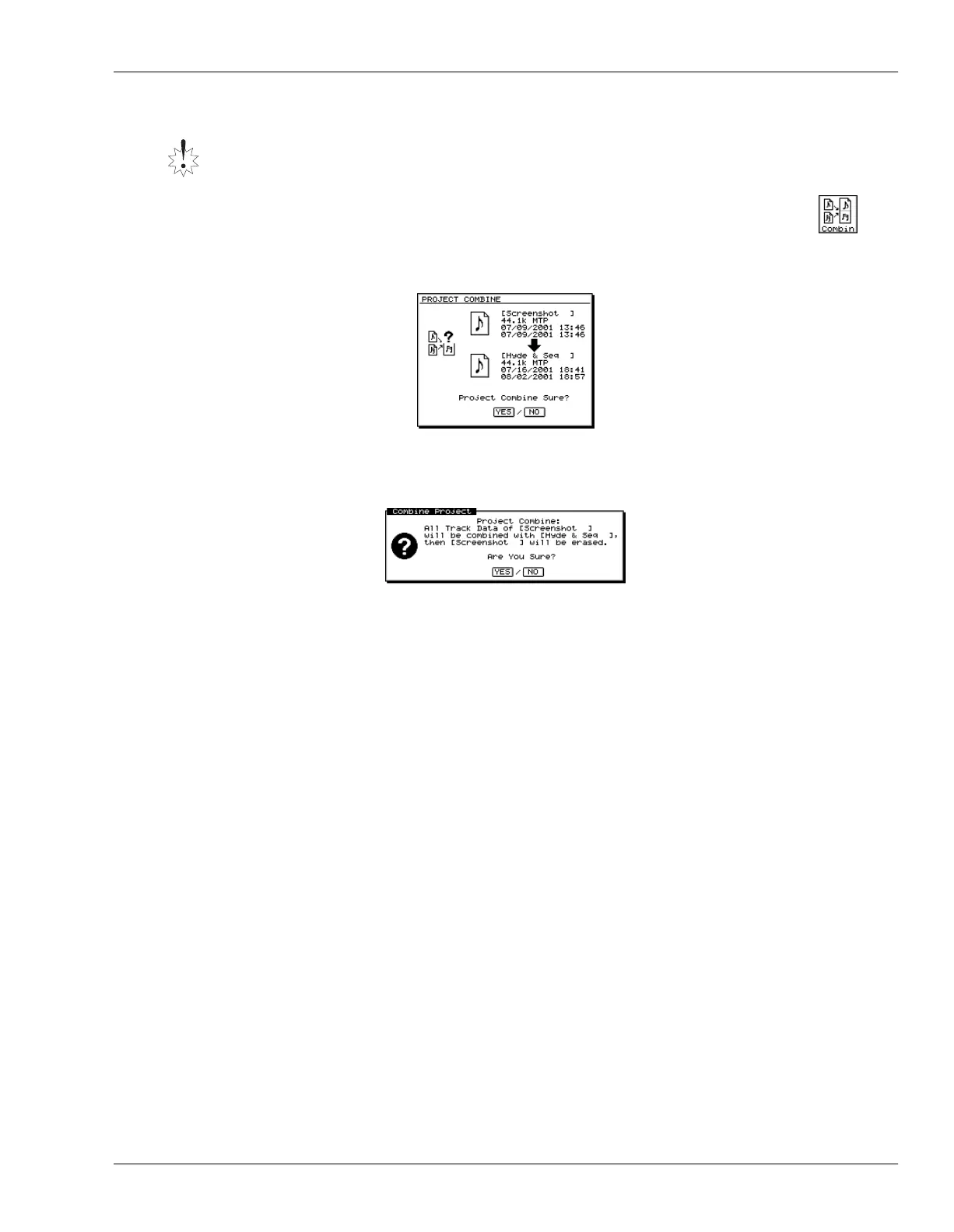7—Project and Drive Operations
Roland VS-2400CD Owner’s Manual www.RolandUS.com 101
Combining Two Projects
1. Load the project you want to use as the basis for the final project.
2. Hold down SHIFT and press F1 (PROJECT).
3. Select the project you want to add to the end of the loaded project.
4. If “COMBIN” isn’t visible above F4, press PAGE until it is.
5. Press F4 (COMBIN)—the VS-2400CD asks:
6. Press ENTER/YES to proceed with the combining of the two projects, or press
EXIT/NO to cancel the operation.
7. If you pressed ENTER/YES, the VS-2400CD asks again if you’re really sure:
8. Press ENTER/YES to proceed, or EXIT/NO to cancel.
The VS-2400CD asks if you want to save any changes you’ve made to the currently
loaded project before proceeding.
9. Press ENTER/YES to store the current project’s changes, or press EXIT/NO to skip
directly to the combining of the two projects.
BACKUP
We strongly recommend that you back up your projects regularly. When you back up a
project, you make a copy of it on a CD-R or CD-RW, and store the backup in a safe,
separate place. Though your VS-2400CD is an extremely reliable device, unexpected
events—including power outages and worse—
can
occur during its operation. The only
way to guarantee that your work remains safe is to back it up.
You can re-load a project backup at any time by performing a RECOVER operation—
see Page 103.
Since COMBINE alters both projects, we recommend you back both of them up before
performing the COMBINE operation.
VS2400OMUS.book 101 ページ 2006年2月28日 火曜日 午前11時12分
