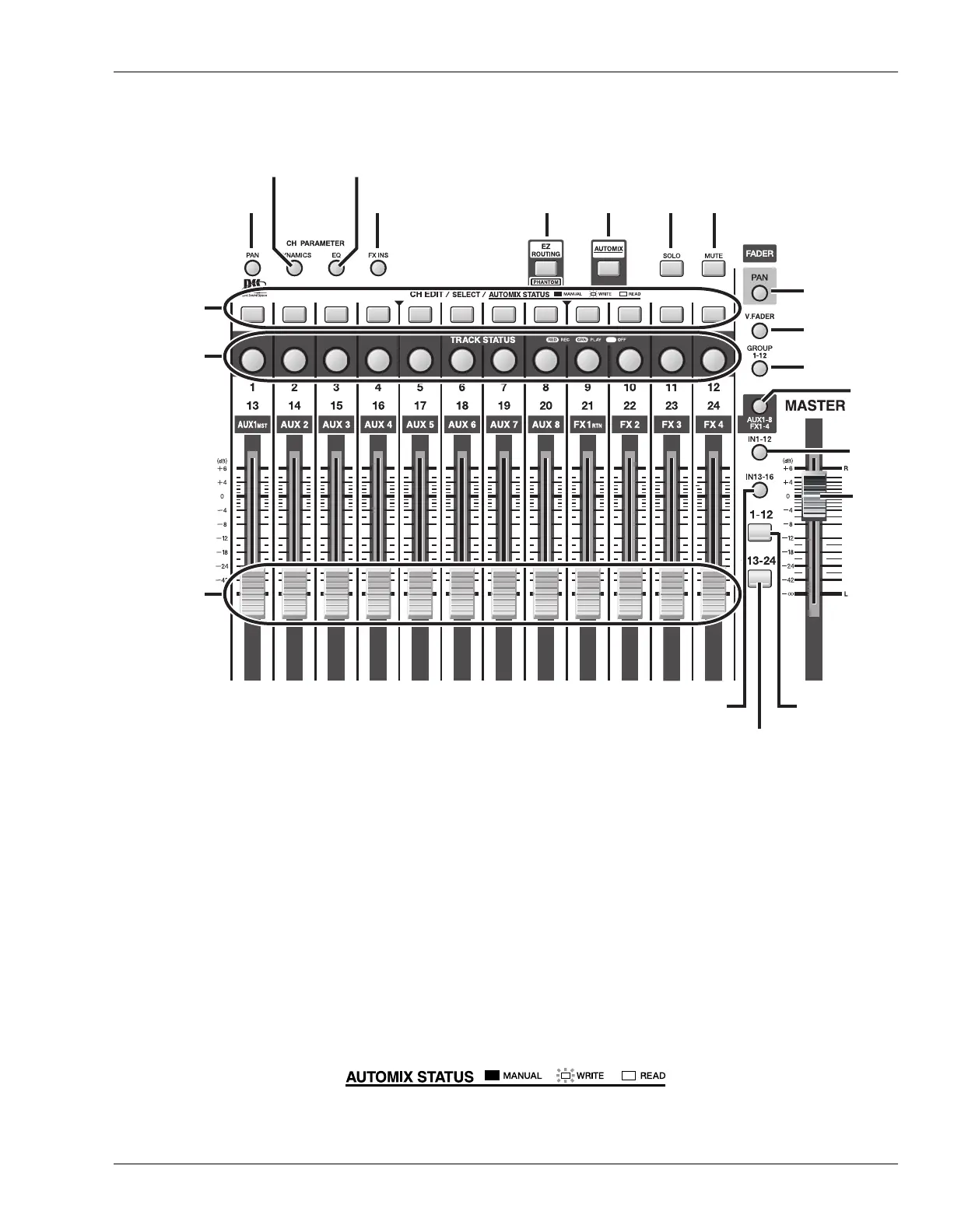2—Getting Around
Roland VS-2400CD Owner’s Manual www.RolandUS.com 35
Channel Strips Area
Each of the first twelve channel strips contains—reading from the bottom up—a fader,
a TRACK STATUS button and a CH EDIT/SELECT/AUTOMIX STATUS button.
Channel strips are described in detail in Chapter 9. To the immediate right of the
channel strips are the FADER buttons, which are described in detail starting on
Page 133. To the far right is the MASTER fader (Page 137)
1—CH EDIT/SELECT/AUTOMIX STATUS Buttons 1-12
When working with input, track and FX (“effect”) return channels, press this button to
view a channel’s CH EDIT settings—the button lights to show that the input, track or
FX return channel is selected.
When working in Automix mode, the lit or unlit state of each of these buttons shows
the current status of its corresponding Automix track. The Automix key to the right of
“AUTOMIX STATUS” shows what each state means.
1
4
5
6
7
8
12
10
11
14 15
13 16 17 18 20
19
9
2
3
VS2400OMUS.book 35 ページ 2006年2月28日 火曜日 午前11時12分
