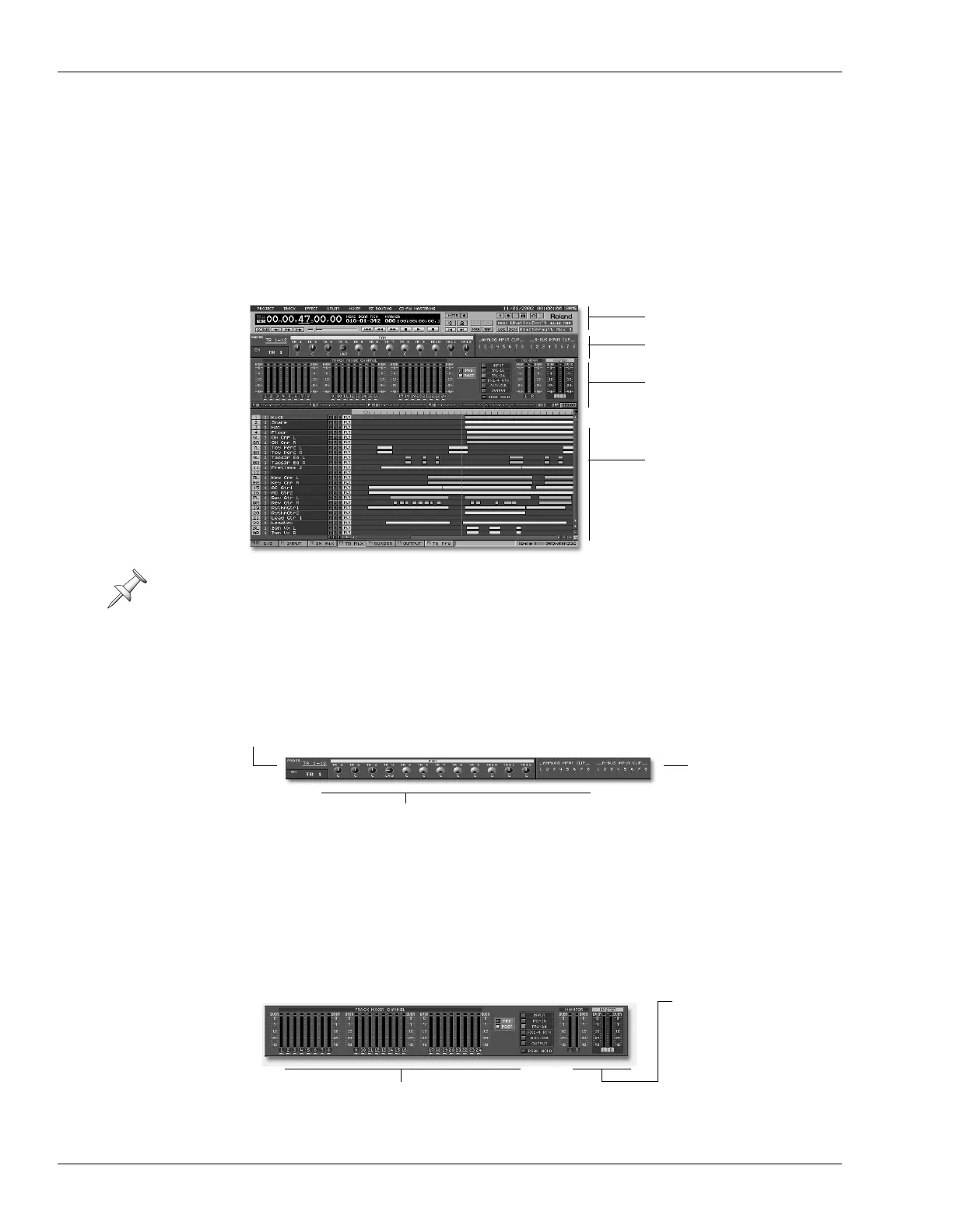29—Using a VGA Monitor: Overview
384 www.RolandUS.com Roland VS-2400CD Owner’s Manual
About the Info Display
You can choose what you’d like to see on the Info Display using the PAGE and F buttons
(see Page 67 and Page 66, respectively). You can press these buttons on the VS-2400CD
or click them on the VGA display.
When the VGA is Designated as the Info Display
Most of the VGA Info Display’s screens are divided into four areas.
VGA Control Bar
The VGA control bar is described in Chapter 30, starting on Page 392.
PAN Knob Strip
This strip shows the selected channels’ current PAN settings. At the left of the strip, the
currently selected channel group and channel are shown. To the right of the strip are
input clipping indicators that show when a channel’s input signal level is too loud.
Meters Strip
In certain display modes—see “Selecting Info Displays Manually” below—the meters
strip shows the set of meters currently selected on the Home screen.
The Info Display also provides a date and time readout in its upper right-hand corner.
VGA control bar
PAN knob strip
Meters strip
Bottom pane
Currently selected channel group
Clipping indicators
PAN knob settings
Currently selected meters
Whenever the meters
strip is visible, meters
for the MONITOR and
MASTER busses
appear at its right.
VS2400OMUS.book 384 ページ 2006年2月28日 火曜日 午前11時12分
