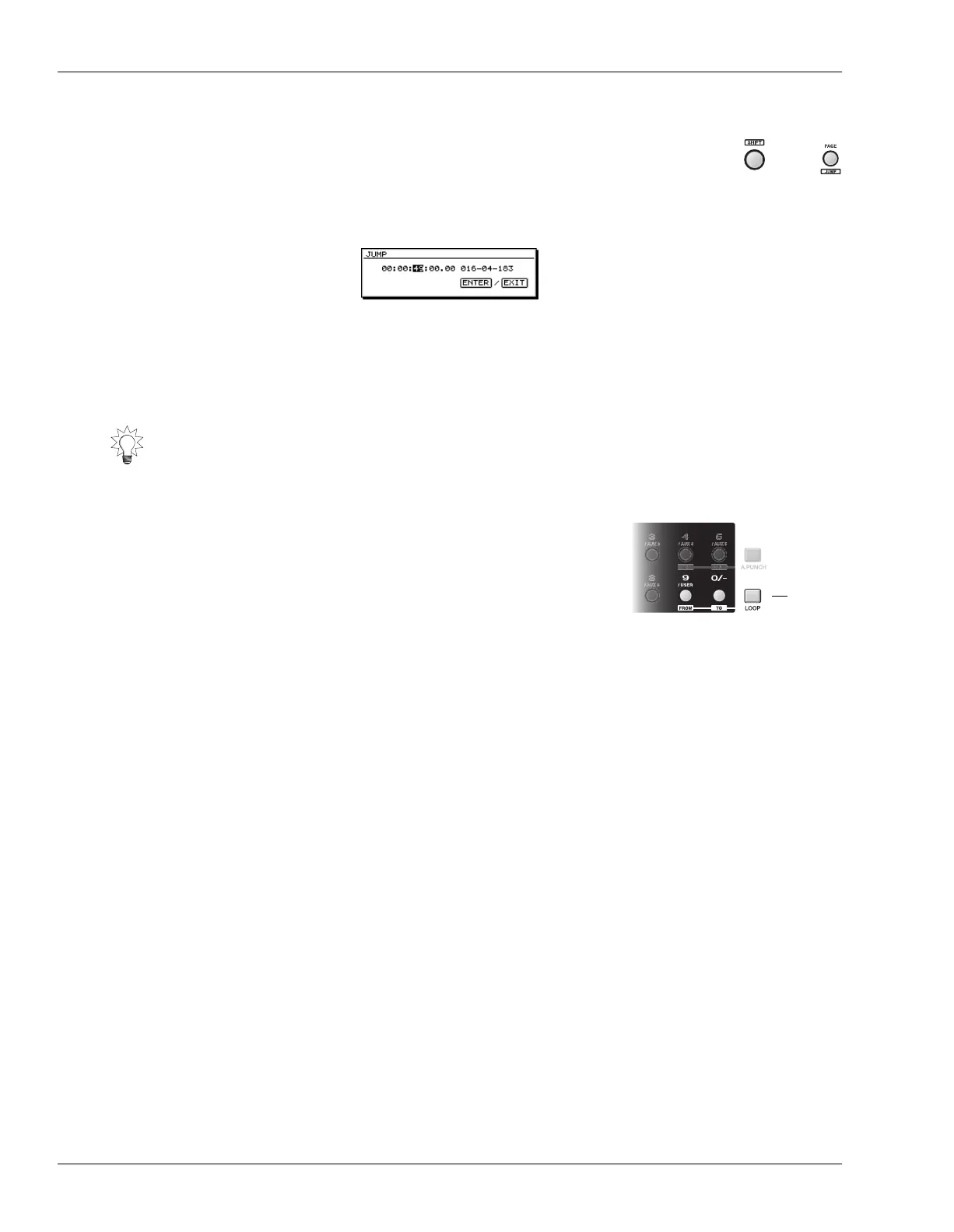13—Operating the Hard Disk Recorder
174 www.RolandUS.com Roland VS-2400CD Owner’s Manual
Using Jump
The VS-2400CD’s Jump feature allows you to quickly move the now
line to any location in the project:
1. Hold down SHIFT and press PAGE•JUMP—a dialog appears showing you the
location to which you can jump.
2. You can select a new desired location in any of few ways. You can:
• use the cursor buttons and the Time/Value dial to select anew destination.
• press NUMERICS (Page 72) and enter the desired location on the keypad.
3. Press ENTER/YES to move the now line to the selected location.
Looped Playback
You can loop a section of a project so that it plays over
and over. This can be handy when a section needs
rehearsal, or when you’re punching a section over
and over as a performance is perfected (see Page 186.)
To use the Loop feature, you must first tell the VS-2400CD where you want the looped
section of the project to begin and where you want it to end by setting loop FROM and
TO points, respectively. You can do this in a variety of ways.
Setting Loop Points When a Project Isn’t Playing
1. Move the now line to the beginning of the section to be looped.
2. Hold down LOOP and press FROM.
3. Move the now line to the desired loop end location.
4. Hold down LOOP and press TO.
5. If you need to re-set either point, move the now line to the desired location, hold
down LOOP and press the FROM or TO button.
Setting Loop Points While a Project Is Playing
For this entire process, hold down the LOOP button until instructed otherwise.
1. Start playback shortly before the location at which you want the loop to start.
2. Hold down LOOP.
3. Without releasing LOOP, press TAP at the top of the section you want to loop.
4. Continue holding down LOOP and press TAP at the end of the section.
5. Release LOOP.
Clearing Loop Points
1. Hold down LOOP and CLEAR and press the FROM or TO button to clear the
current LOOP FROM or TO point, respectively.
If you need to enter a long string of numbers as a Jump destination using the keypad,
select the right-most part of the number on the display first—each digit you enter from
the keypad pushes the other numbers leftward by default. You can change this behavior
by resetting the UTILITY menu’s NUMERICS TYPE parameter. See Page 358.
+
VS2400OMUS.book 174 ページ 2006年2月28日 火曜日 午前11時12分
