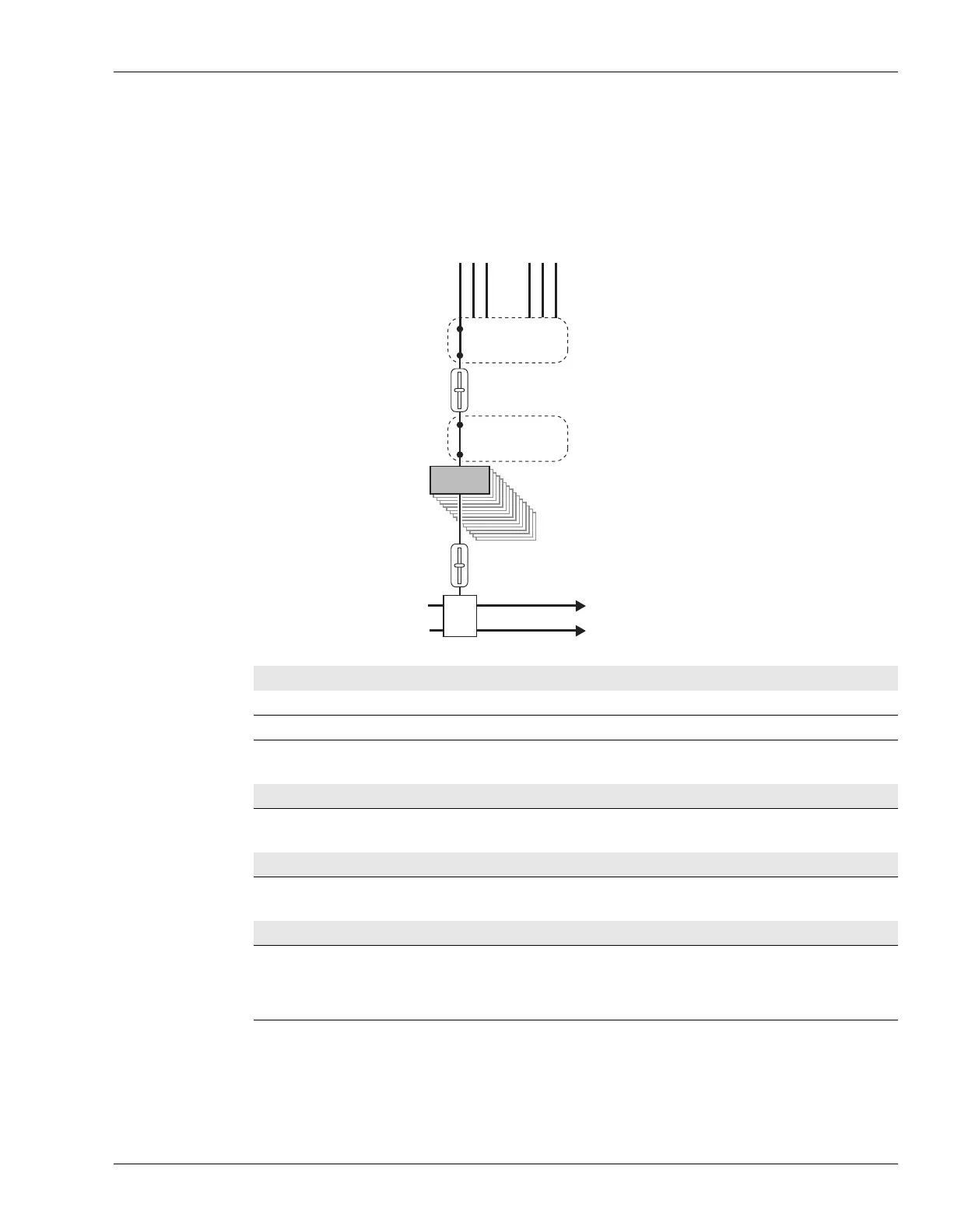Supplemental Information
Roland VS-2400CD Owner’s Manual www.RolandUS.com 453
Factory EZ Routing Templates
The VS-2400CD ships with seven EZ Routing templates—see Page 282 for information
on EZ Routing templates. The settings contained in the factory templates are as follows.
Recording Template
Patch Bay: Input Mixer: Recording Track:
ANALOG INPUT 1 1 1
:: :
ANALOG INPUT 8 8 8
OUTPUT ASSIGN:
Track Direct Out
Off
LINK:
Ch Link Off (IN1–16, TR1–16)
TRACK STATUS:
TR1 REC
::
TR16 REC
TR17 Off
::
TR24 Off
. . .
. . .
. . .
ANALOG
INPUT 1-8
INPUT
MIXER 1-16
TRACK
MIXER 1-16
MASTER L/R
Input
Patch Bay
TRACK
ASSIGN
RECORDING
TRACK
V.Track
1-1
MIX
. . .123 678
VS2400OMUS.book 453 ページ 2006年2月28日 火曜日 午前11時12分
