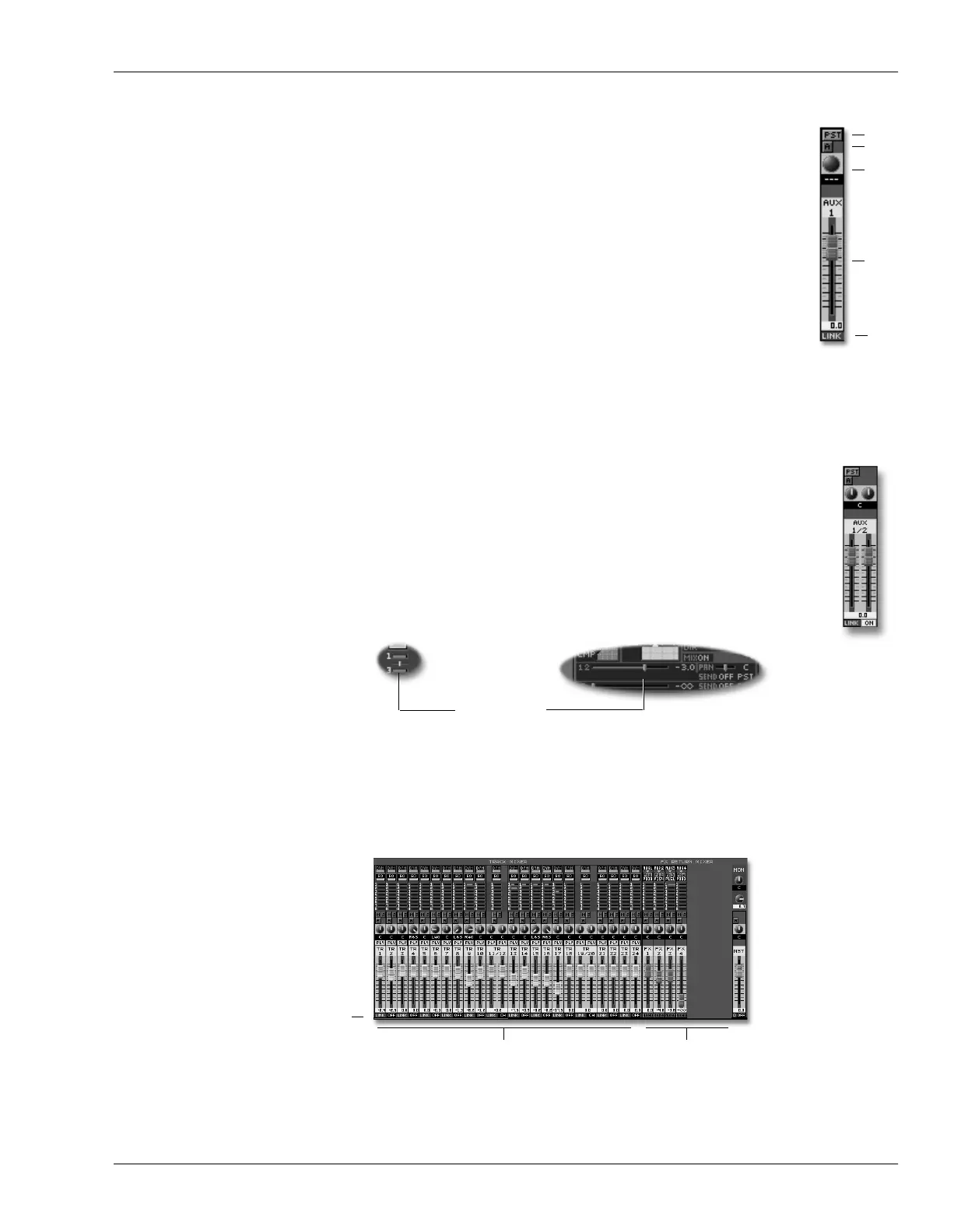33—VGA Main Display Mixer Views
Roland VS-2400CD Owner’s Manual www.RolandUS.com 425
Aux Bus Parameters
1. PRE/POST Switch
Click the PRE/PST switch to configure the Aux bus to accept channel
signals from before or after the channel faders.
2. AUTOMIX STATUS (A) Button
When Automix is on, repeatedly click the AUTOMIX STATUS button to
set the Aux bus’s Automix status.
3. Linked Aux Bus Balance
When an odd/even pair of aux busses is linked, this knob become active
(see below) and allows you to set the relative levels of the linked busses.
4. Aux Bus Master Level
Drag this knob up or down to set the master level of the Aux bus.
5. LINK
To link or un-link odd/even Aux bus pairs, click the LINK button so it lights.
When two Aux busses are linked, their appearance changes onscreen to reflect
their combined operation as shown to the right. Their Aux send sliders in the
various channel views and the track controls also change—the odd-numbered
slider sets the send level, and the even-numbered slider becomes a panning
handle that allows you to pan signals between the two linked busses.
Track Mixer/FX Return Mixer View
Select TRACK MIXER/FX RTN MIXER from the MIXER menu to view all of the
VS-2400CD’s 24 track channel and four FX return channel strips at once on the VGA.
1.
2.
3.
4.
5.
Mixer view
Track controls
Panning
handle
FX Return MixerTrack Mixer
FADER
button
indicator
VS2400OMUS.book 425 ページ 2006年2月28日 火曜日 午前11時12分
