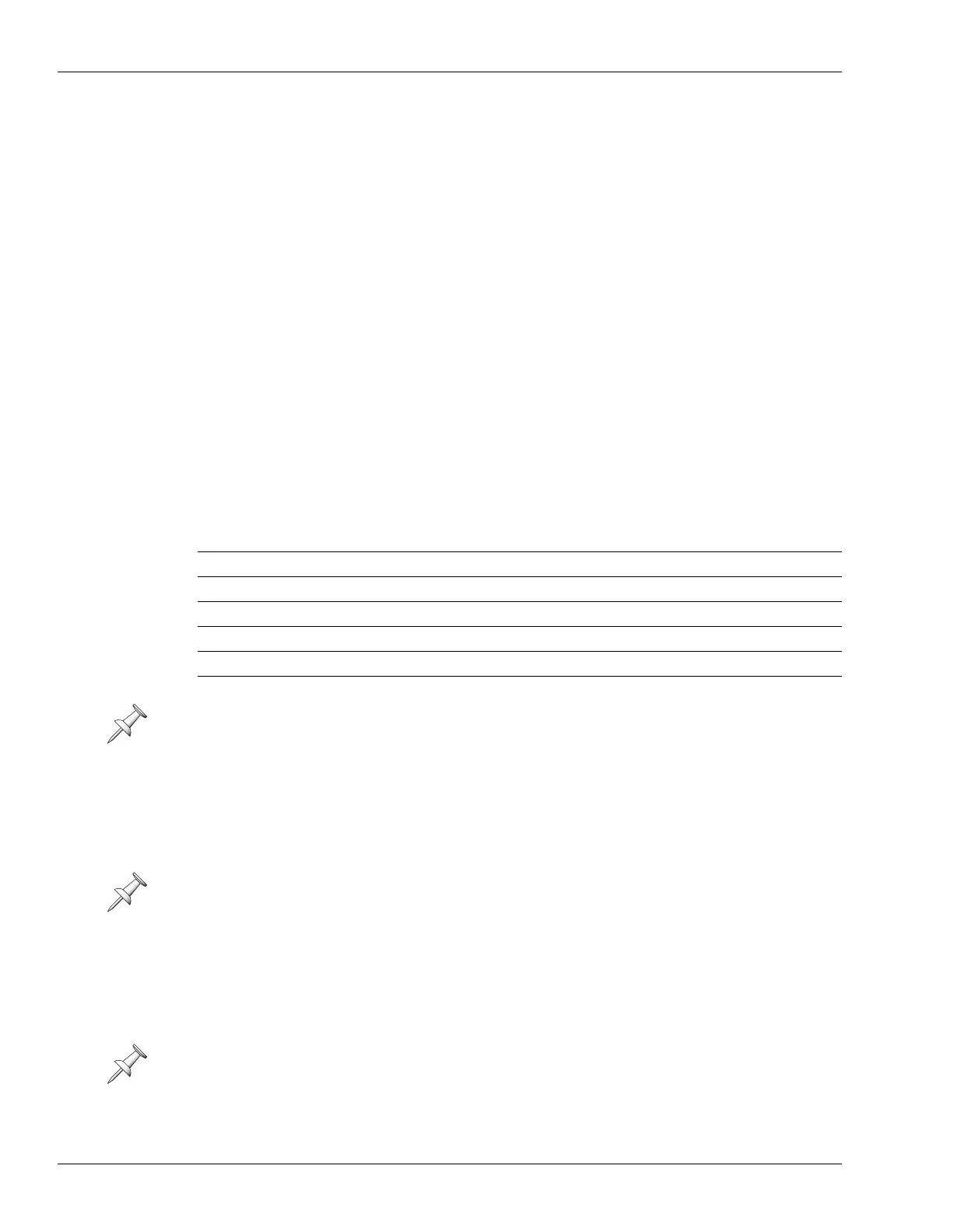7—Project and Drive Operations
92 www.RolandUS.com Roland VS-2400CD Owner’s Manual
NEW
When you create a new project, you make two important choices that determine both
the nature of the project and what you can do with its audio. While these choices are a
product of the VS-2400CD’s great flexibility, they can’t be changed once the project’s
been created, and so they must be made carefully. Before we go through the steps
involved in creating a new project, let’s discuss these decisions so you’ll know what to
do when you encounter them during project creation.
Sample Rate
All digital recorders record audio by creating a numerical representation of the audio at
a particular moment in time—this numerical representation is called a “sample.” By
creating samples many thousands of times per second—and playing them back just as
quickly—the illusion is created of a single stream of continuous audio. In fact, what
you’re hearing is really a series of separate samples.
Since audio is constantly changing, the more samples a recording device makes per
second, the greater its chances are of faithfully capturing and reproducing its sound.
The number of times per second that a digital recorder samples audio is called its
“sample rate.” The VS-2400CD can record audio at a variety of sample rates.
You might think you’d always use the highest sample rate, but it’s not that simple.
Higher sample rates use up disk space faster, and there’s an even more serious issue:
•
Audio CDs can only play audio recorded at 44.1k.
If you plan to write your project onto
an audio CD, use the 44.1k sample rate. (Chapter 26 describes creating audio CDs.)
The other available sample rates are provided for special needs. Recording at 96k offers
the highest recording quality but, so far, only DVDs can utilize 96k audio—if you’re
doing a project for DVD, 96k recording is therefore a consideration. The 48k sample rate
can be helpful if you’re digitally importing 48k-recorded tracks from an external digital
device.
This sample rate: Creates this many samples per second:
32k (kiloHertz) 32,000
44.1kHz 44,100
48kHz 48,000
64kHz 64,000
88.2kHz 88,200
96kHz 96,000
Sample rates are displayed in kiloHertz, or thousands of cycles/samples. On the
VS-2400CD’s project NEW screen, “kHz” is abbreviated as “k.”
While you
can
export non-44.1k audio from the VS-2400CD via R-BUS or as .WAV files
(Page 348) for processing and eventual return to the VS-2400CD for CD-burning,
sample rate conversion generally reduces a sound’s quality. It’s smarter to record your
audio at 44.1k in the first place if you plan to deliver it to listeners on an audio CD.
Some effect patches are not available in projects that use a 64k-or-higher sample rate.
VS2400OMUS.book 92 ページ 2006年2月28日 火曜日 午前11時12分
