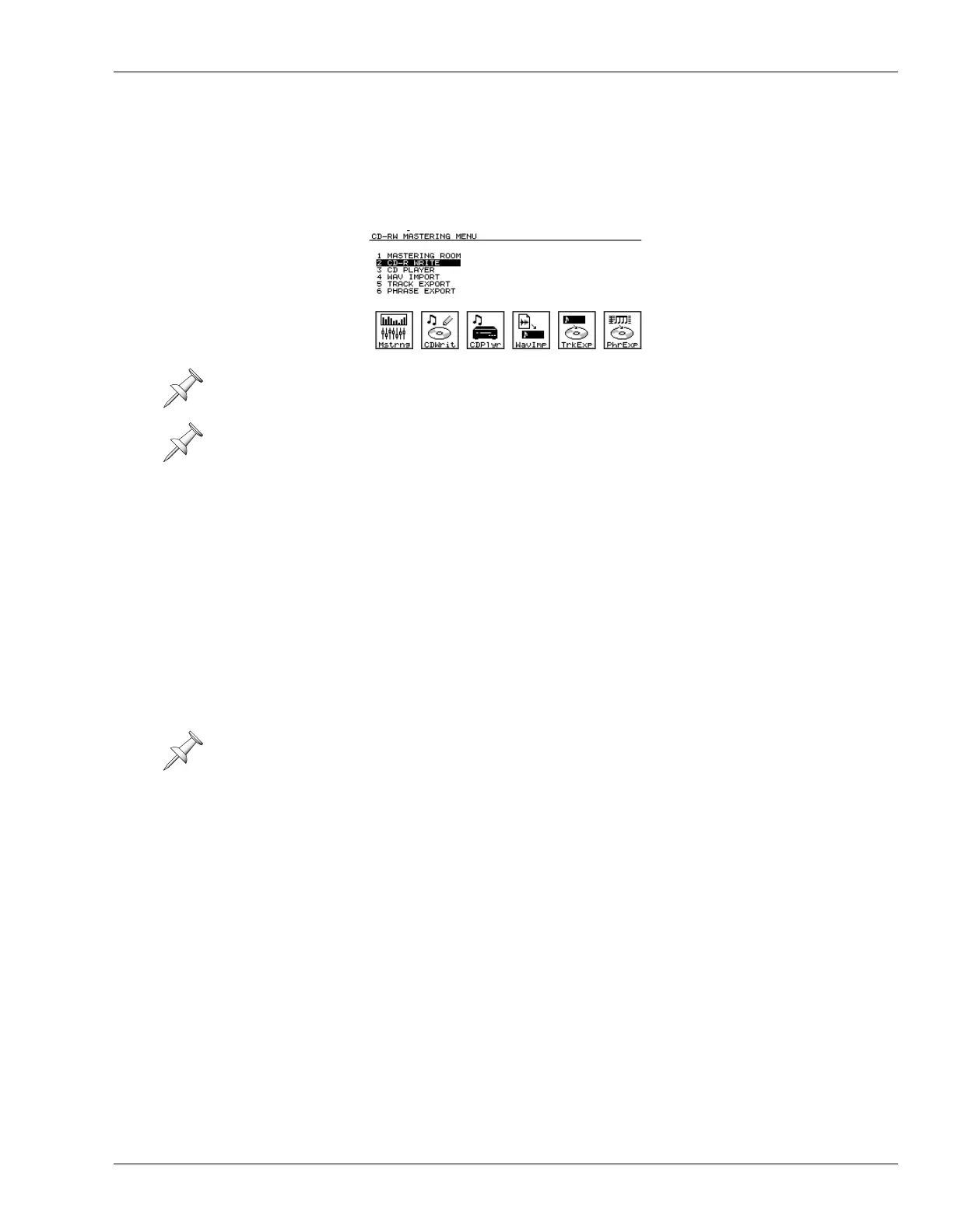26—Mastering and CD-R/RW Operations
Roland VS-2400CD Owner’s Manual www.RolandUS.com 341
CD-R/RW Operations
All CD-R/RW operations described in the following sections start on the CD-RW
MASTERING MENU screen. To get there:
1. Press CD-RW—the CD-RW MASTERING MENU screen appears.
Creating an Audio CD
Track at Once or Disk at Once?
The VS-2400CD allows you to select the way you want to write an audio CD:
•
adding tracks to a CD one at a time
—This can be a great way to compile a CD of work
mixes to listen to. As you create each new mix, burn it onto your work CD. This
method of creating a CD is called “Track at Once” or “TAO” for short. You can create
Track at Once CDs only with CD-R disks.
•
writing all of the tracks in a single CD-burning process
—When you’ve created
mastering tracks that contain all of a CD’s selections positioned as you want them,
you can burn the entire “Disk at Once,” as this method’s called, or “DAO” for short.
Finalizing
Before a CD can be played on an ordinary CD player, certain important information
must be written onto the CD, including track numbers and a Table of Contents, or
“TOC.” This last step in the CD-creation process is called “finalizing.” Until then, the
CD can be played only on your VS-2400CD or another Roland V-Studio with a CD-R/
RW drive—see “The CD Player Feature” on Page 345.
Once a CD-R’s been finalized, no more audio can be added to it—you can erase a CD-
RW and start over. You can finalize a CD during the CD creation process. To finalize a
CD without adding audio, use the procedure on Page 341, setting Finalize to OnlyFin.
One of the most important CD-R/RW operations is the PROJECT menu’s BACKUP
operation, described in Chapter 7, on Page 101.
If you encounter error messages while using your CD-R/RW drive, see Page 345 or the
VS-2400CD Appendices
for explanations of the VS-2400CD’s error messages.
If you plan to mass-duplicate your CD when it’s done, check with the duplication
service you’re going to use—some duplicators accept only DAO-created CDs.
VS2400OMUS.book 341 ページ 2006年2月28日 火曜日 午前11時12分
