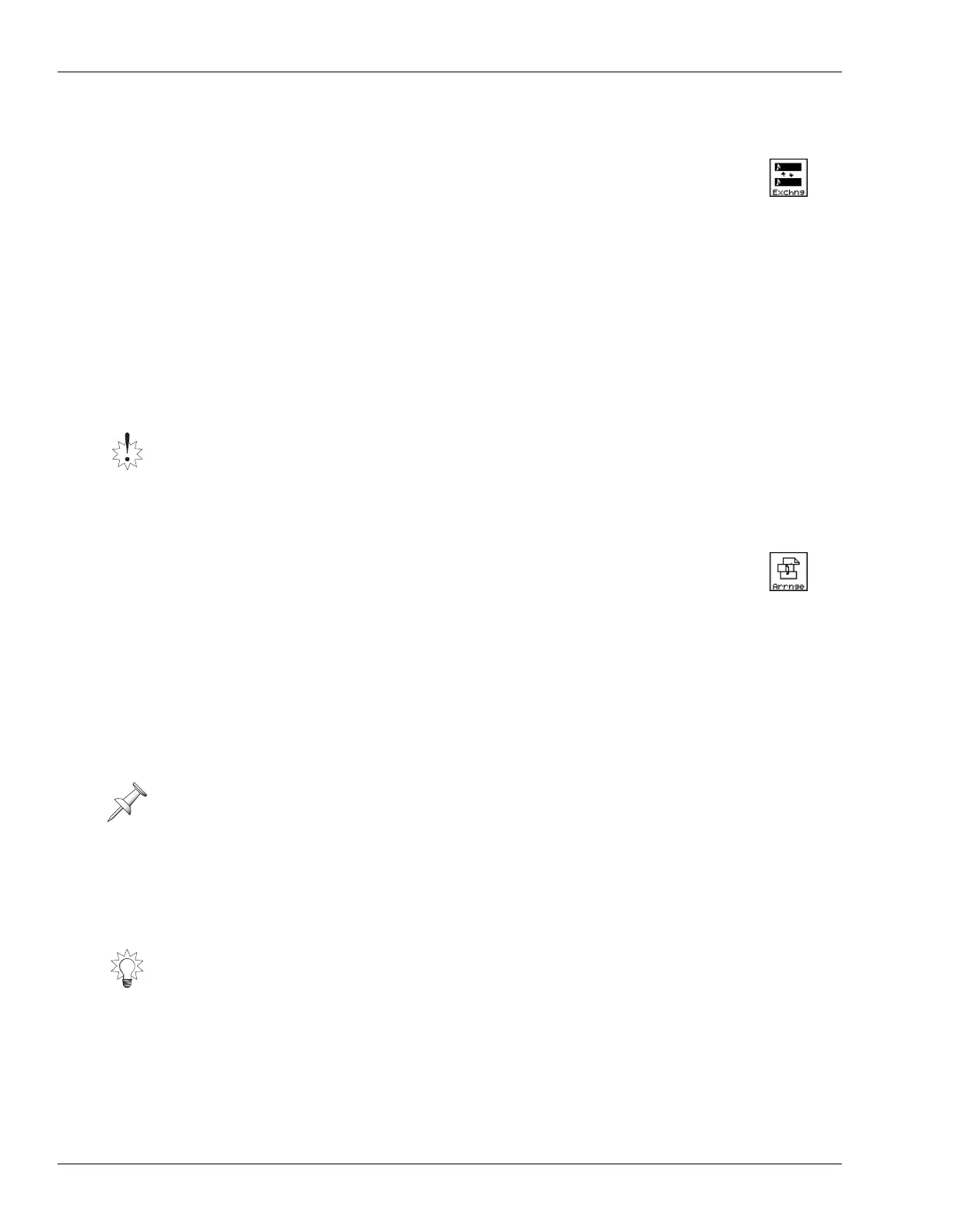20—Region Editing Operations
268 www.RolandUS.com Roland VS-2400CD Owner’s Manual
EXCHANGE
Use: TRACK menu
Region EXCHANGE allows you to swap audio regions between source
and destination tracks.
Why You’d Use Region EXCHANGE
Region EXCHANGE lets you re-organize a project’s tracks to make them easier to work
with. Also, you can use EXCHANGE to re-order tracks to facilitate channel linking.
How to Use Region EXCHANGE
On the EXCHANGE main screen, select the desired source track—specifically, the data
on its active V-Track—and the desired destination V-Track using the methods described
in Chapter 18.
ARRANGE
Use: TRACK menu
Region ARRANGE lets you move regions around within a project to re-
arrange the order of its sections. When you re-arrange a project’s
sections, you create a new playlist.
ARRANGE identifies each section of a project by the marker placed at the start of the
section and the marker at the end of the section. If one section runs right into the next,
you don’t need to place a separate marker at the end of the first section—the VS-
2400CD can use the marker at the start of the next section as the end marker for the first
section. Place the markers you need before editing—see Page 182 to learn about
markers.
Why You’d Use Region ARRANGE
Region ARRANGE lets you try out different structures for your project. If you’re
recording a song, you can move its pieces around until you’re satisfied with the way it
flows. If a project contains multiple pieces or songs, you can re-arrange their order.
Edit Points
•
TO
—sets the start of the newly created playlist.
Make sure not to use the same destination V-Track(s) for more than one source track or
linked pair of source tracks.
Since region ARRANGE lets you restructure a project without creating any new audio
files on your hard drive, it doesn’t appreciably increase the size of the project, no
matter how long a new playlist you create.
You can undo a new project arrangement you’d decided you don’t like.
TRACK menu
F3 (Exchng)
VS2400OMUS.book 268 ページ 2006年2月28日 火曜日 午前11時12分
