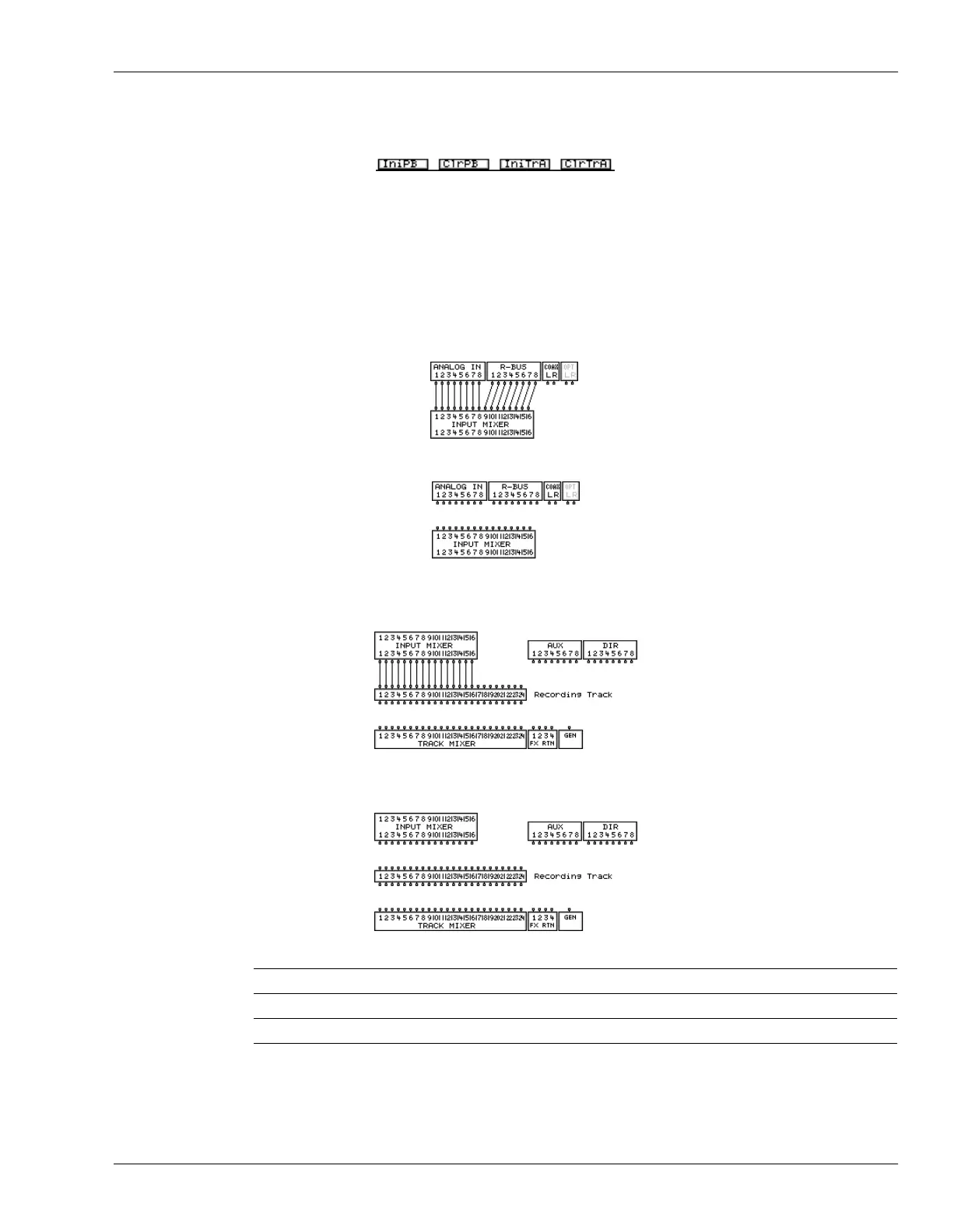22—EZ Routing
Roland VS-2400CD Owner’s Manual www.RolandUS.com 281
EZ Routing Tools
The EZ Routing tools that appear at the bottom of the EZ ROUTING VIEW, PATCH
BAY, OUTPUT and EFFECT screens allow you to clear and initialize connections
between inputs and input channels—patch bay connections—and the routing of any
signals to the hard disk recorder tracks.
When the patch bay connections are:
•
initialized
—Analog Input Jacks 1-8 and R-BUS Connectors 1-8 are connected to
Input Channels 1-16.
•
cleared
—no inputs are connected to input channels.
When the hard disk recorder track connections are:
•
initialized
—Input Channels 1-16 are routed to Tracks 1-16.
•
cleared
—no input channels, Aux busses, Direct paths, track channels or FX return
channels are routed to tracks.
To: Press:
initialize all input-to-input channel routings F1 (IniPB)
clear all input-to-input channel routings F2 (ClrPB)
initialize all routings to hard disk recorder tracks F3 (IniTrA)
clear all routings to hard disk recorder tracks F4 (ClrTrA)
VS2400OMUS.book 281 ページ 2006年2月28日 火曜日 午前11時12分
