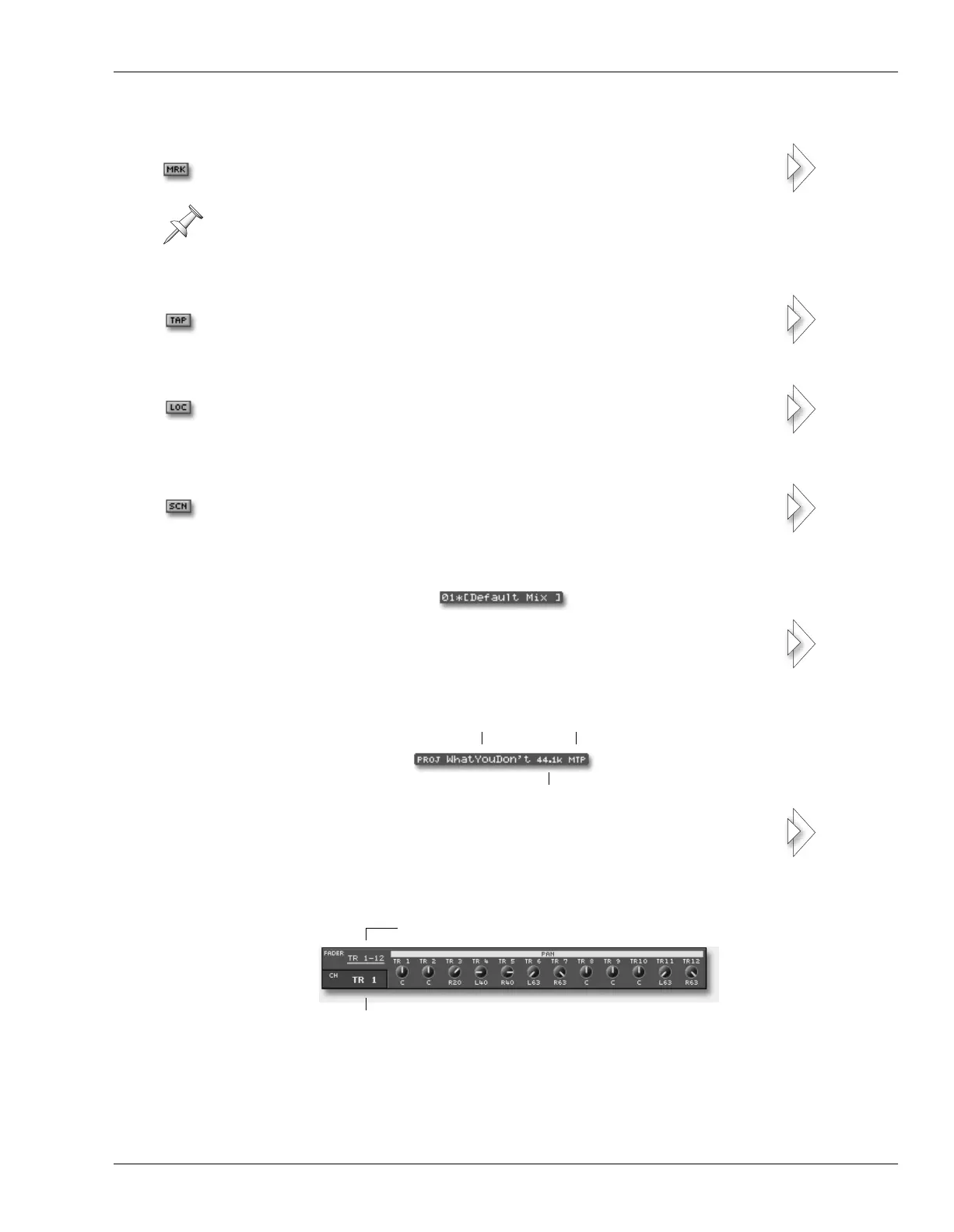30—VGA Main Display Universal Elements
Roland VS-2400CD Owner’s Manual www.RolandUS.com 395
17. MARKER (MRK)
18. TAP
19. LOCATOR (LOC)
20. SCENE (SCN)
21. Scene Name/Number
22. Project Information
PAN Knob Strip
The PAN knob strip allows you to adjust the PAN parameter for the group of channels
shown at the upper left of the strip. The currently selected channel is at the bottom left.
To “turn” a knob, click and drag it up or down to raise or lower, respectively, its setting.
Click MARKER to display the Locate to Marker window when you want
to move the now line to the desired marker, or want to clear a marker.
Your project must contain at least one marker before you open the
Locate to Marker window.
Click TAP to place a new marker at the now line’s current position.
Click LOCATOR to open the LOCATE window in which you can name,
clear, create, move or jump to locators.
Click SCENE to open the SCENE window in which you can name, store,
recall and configure scenes.
This display shows the number—and if it’s been named—the name of
the last-recalled scene.
This readout shows the name of the current project, its sample rate and
its recording mode.
Project sample rate
Project name Project recording mode
FADER group
Selected channel
VS2400OMUS.book 395 ページ 2006年2月28日 火曜日 午前11時12分
