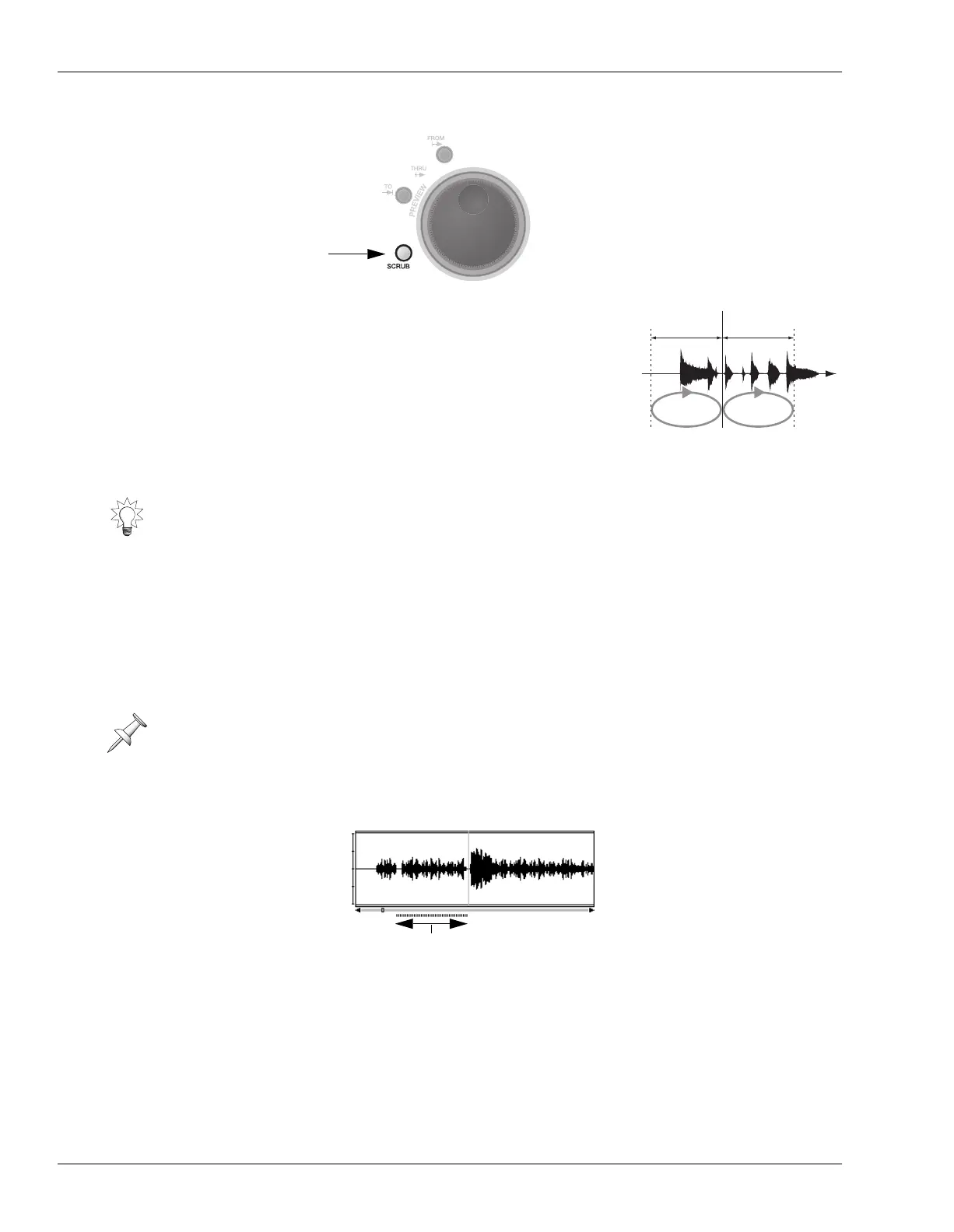13—Operating the Hard Disk Recorder
178 www.RolandUS.com Roland VS-2400CD Owner’s Manual
Scrub
When you want to find an audio event with absolutely
microscopic precision—such as when you’re editing
tracks—use the Scrub feature. Scrub plays a tiny piece
of the project quickly over and over so that by moving
the now line in small increments, you can find exactly
what it is you’re looking for. You can listen just before or
just after the now line, and can change the duration of
the audio you hear during scrubbing.
Finding an Event with Microscopic Precision Using Scrub
1. Press STOP if the project’s playing.
2. Press HOME•DISPLAY.
3. Move the now line to the general location of the event you want to locate.
4. Select the track containing the event you seek.
5. Press WAVE DISPLAY to view the track’s audio in a magnified view.
6. Press PLAY and visually locate the event you’re looking for.
7. Turn the Time/Value knob to move the now line back to just in front of the event.
8. Press SCRUB—you hear the VS-2400CD play a short chunk of audio over and over.
9. Press PREVIEW TO.
The VS-2400CD previews the audio just before the now line, and sets Scrub so that
it plays a tiny chunk of audio leading up to the now line.
10. In the current time location display, underline the subframe time value so you can
move the now line in tiny time increments.
11. Turn the Time/Value dial slowly to pinpoint the now line position just before the
event.
12. Press PREVIEW FROM.
If you’re looking for an event in a single track, you may find it useful to switch to the
wave display’s microscopic view (Page 235) when you’re searching for exact locations
using the Scrub feature. It’ll let you see what you’re hearing.
Scrub typically plays such a short fragment of audio that you won’t see the now line
moving in the wave display as it works.
Timeline
Scrub length Scrub length
Scrub Scrub
The gray bar beneath the waveform
shows you what SCRUB TO plays
VS2400OMUS.book 178 ページ 2006年2月28日 火曜日 午前11時12分
