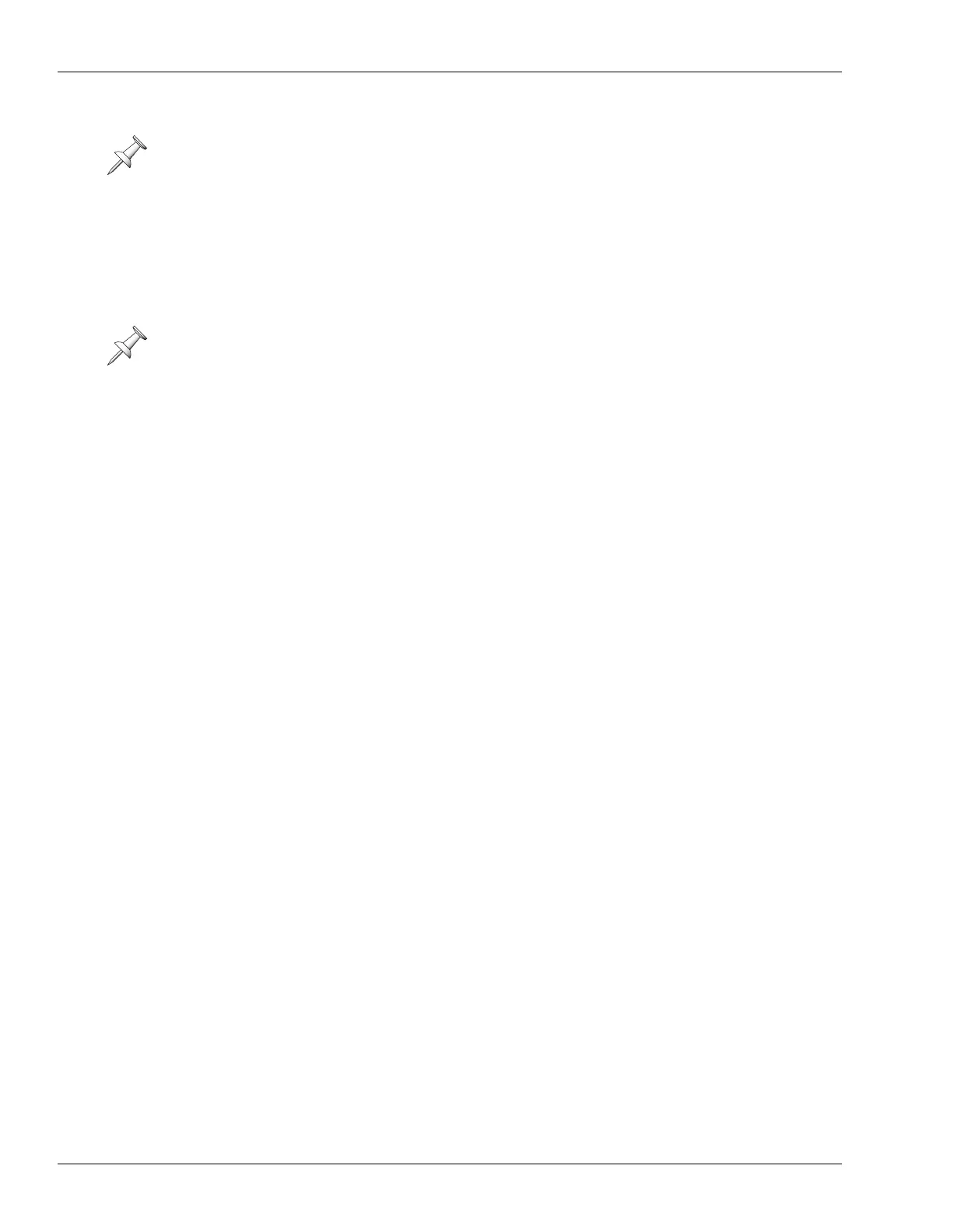6—Understanding the Hard Disk Recorder
84 www.RolandUS.com Roland VS-2400CD Owner’s Manual
Preparing a Hard Drive for Use
Before you can use a new internal hard drive with the VS-2400CD, it must be prepared
for use. The hard drive must be erased, formatted and divided into partitions using the
FmtDrv (for “Format Drive”) command described on Page 108.
How Audio Is Recorded on a VS-2400CD Hard Drive
Each time you record audio in the VS-2400CD, the audio is stored as a disk file
comprised of digital data. This file is called a “take.” It includes your audio and a time-
stamp of the date and time at which the recording took place. Until you perform a
project optimization (Page 96), the VS-2400CD holds on to all of the takes you’ve
recorded in a project.
Even when you re-record a performance—”recording over” your first attempt—the
original take remains on your hard drive and is still available to you should you want it.
And when you edit a recording on the VS-2400CD, you don’t actually edit the take itself,
thanks to non-destructive, pointer-based editing, which we’ll discuss shortly.
How Recordings Are Played Back
Random Access
When your VS-2400CD plays back your music from a hard drive, it uses something
called “random access” playback. The phrase “random access” has its roots in computer
programming, but what it means to you is this: The VS-2400CD recorder can instantly
play any audio in a project located anywhere on its hard drive.
Random access playback produces a couple of very important benefits:
• You never have to wait for the recorder to rewind or fast-forward to a location in a
project. The VS-2400CD gets where it needs to go in a heartbeat.
• The VS-2400CD can employ pointer-based playback and editing.
What’s Pointer-Based Playback?
When you play a recording, the VS-2400CD uses a set of “pointers” to identify the audio
you want to play. Each pointer contains a piece of information about the audio. Among
other things, pointers allow the VS-2400CD to play parts of a take, rather than having to
play the entire disk file from beginning to end. A simple set of pointers might include:
• the identity of the take that contains the desired audio.
• the time location within the take at which playback is to begin.
• the time location within the take at which playback is to end.
When we refer to a “drive” in the rest of the
VS-2400CD Owner’s Manual
, we’ll be
referring to a partition. This reflects that way the VS-2400CD’s software views
partitions, and will make disk- and drive-related operations easier to explain and
understand. When we need to refer to an entire hard disk mechanism, we’ll call the
mechanism a “hard drive.”
The internal hard drive that came with your VS-2400CD was formatted and partitioned
before the demo songs were installed at the factory. It’s ready to be used as is.
VS2400OMUS.book 84 ページ 2006年2月28日 火曜日 午前11時12分
