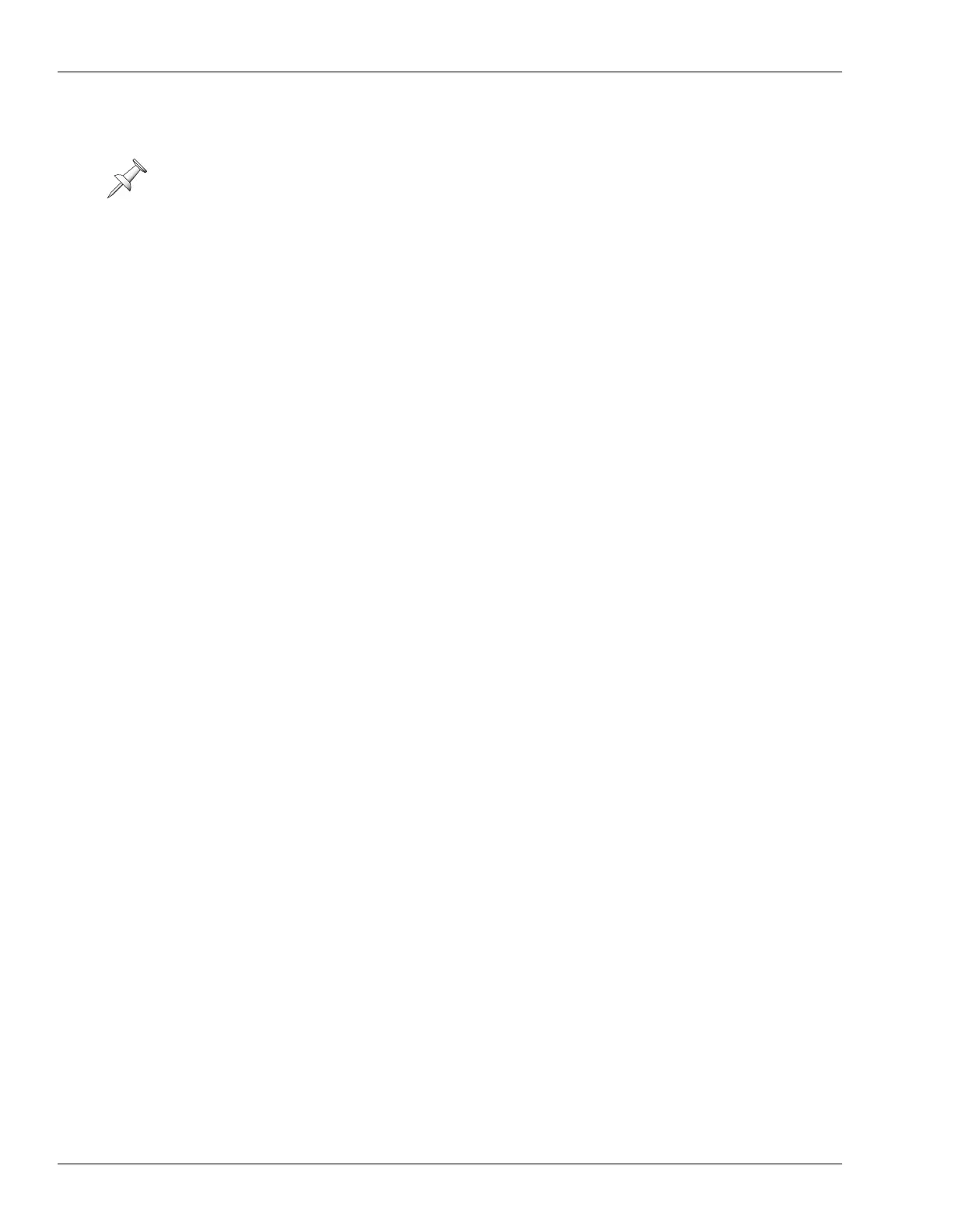15—Aux Busses and Direct Paths
202 www.RolandUS.com Roland VS-2400CD Owner’s Manual
4. Select Pre or Pst for the POSITION parameter, as desired.
5. Turn BUS LINK on or off as desired.
Direct Paths
Here’s what the eight Direct paths can do:
• They can carry a single signal.
• Each input, track and FX return channel has its own Direct path assignment switch
that lets you send its signal to any Direct path.
• You can send channel signals to a Direct path pre- or post-fader.
• Each Direct path has a final level control.
When Would You Use a Direct Path?
Wherever you might use an Aux bus to carry a single signal somewhere, you can just as
easily use a Direct path—this’ll save your Aux busses for other tasks. You can route a
Direct path to an internal effect. You can also route it to an output jack (Chapter 21) on
its way to an external device such as an external digital recorder, effect processor or
computer. You can send the VS-2400CD’s metronome output as a click track to a
drummer’s headphone amp using a Direct path.
Sending Tracks to Outputs
You can route track channels directly to outputs via the track direct outs (Page 274).
However, when the track direct outs are active, Aux and Direct path connections to
outputs are de-activated. If you need to use these busses to send signals to outputs,
send your tracks to the desired outputs using Direct paths instead of track direct outs.
External Insert-Like Effects
While you can’t directly insert an external effect into an input, track or FX return
channel, you can use a Direct path to accomplish much the same result:
1. Configure a Direct path so that it accepts the channel’s signal post-fader (Page 203).
2. Route the Direct path to a digital output—see Chapter 21 for details.
3. Connect the input of the external processor—or a computer with an effect plug-
in—to the digital output to which you’ve routed the Direct out.
4. Assign the desired input, track or FX return channel to the Direct path (Page 151).
5. Turn off the channel’s CH EDIT MIX parameter to remove it from the main mix.
6. Return the external processor’s—or computer’s—output to one of the VS-2400CD’s
digital inputs. (See Chapter 9.)
7. Select the digital input as the VS-2400CD’s master clock (Page 129).
8. Activate the digital input if necessary and route it to an input channel (Chapter 9).
9. Send the input channel’s signal into the MASTER mix or to a track (Chapter 12).
When Aux busses are linked, their controls on the CH EDIT screen change—see
Page 148 for details.
VS2400OMUS.book 202 ページ 2006年2月28日 火曜日 午前11時12分
