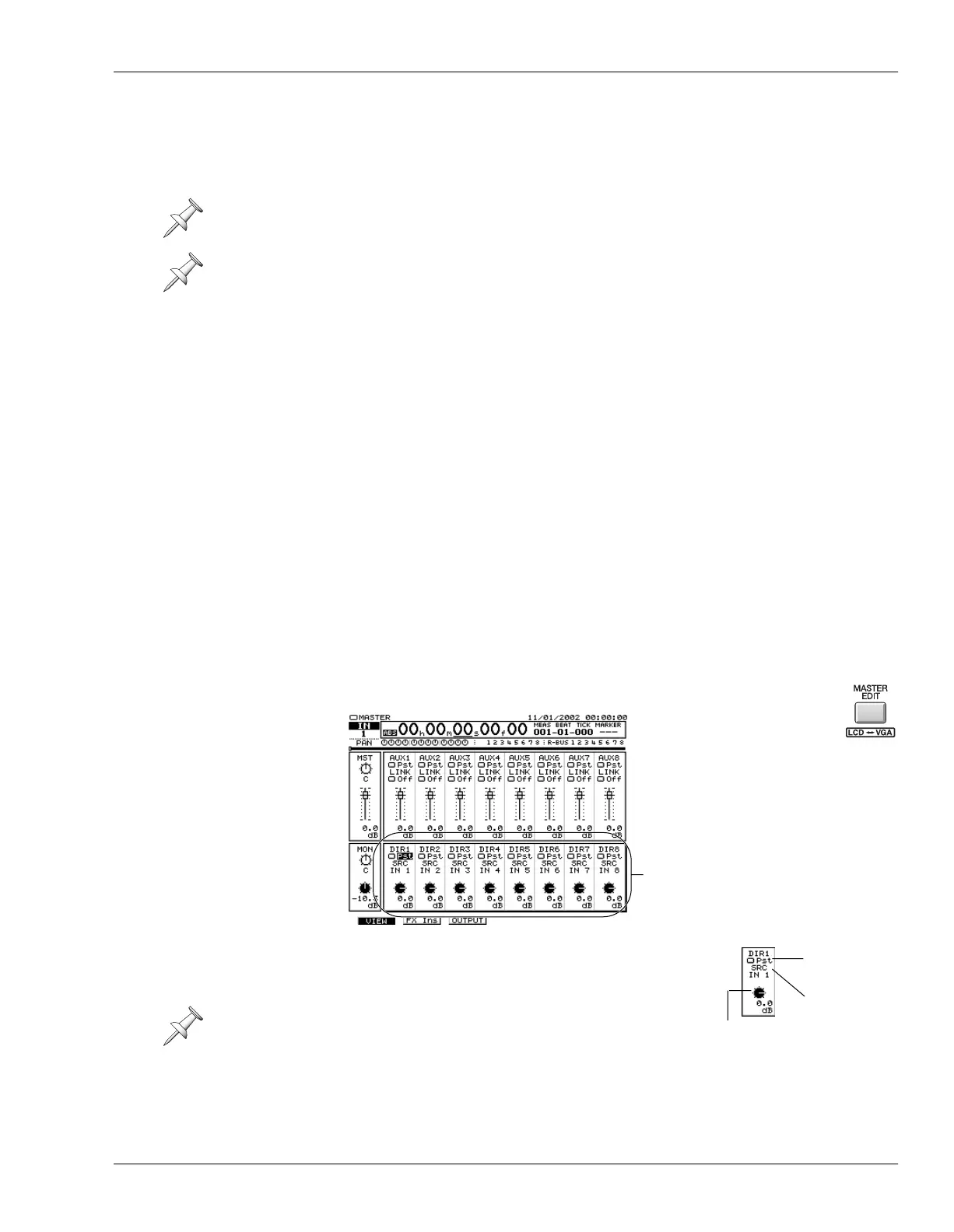15—Aux Busses and Direct Paths
Roland VS-2400CD Owner’s Manual www.RolandUS.com 203
Sending a Signal to a Direct Path
Send an input or track channel’s signal to a Direct path from the channel’s CH EDIT
VIEW screen—see Page 151. Page 225 describes sending an effect to a Direct path.
Direct Path Levels
While each Direct path’s level is nominally a carbon copy of the input, track or FX
return channel signal it carries, you can adjust the final level of a Direct path on its
MASTER EDIT configuration screen, as described in “Configuring a Direct Path”
below. This can be helpful if you’re sending a channel’s signal somewhere else in
addition to the Direct path, or to multiple Direct paths.
Metering Direct Path Levels
You can see each Direct path’s level on in the AUXDIR meters on the VS-2400CD’s
home page. See Page 200 to learn how to view these meters.
Configuring a Direct Path
Each Direct path can receive signals from an input, track or FX return channel before or
after—pre or post—the channel’s fader level control. Generally, you’ll want to use the
post-fader send, though the pre-fader send can be handy when you’re using a Direct
path for adding an insert-like external effect to a channel’s signal (Page 202).
1. Press MASTER EDIT.
2. Set the Direct path’s Pre/Pst switch to the desired value.
3. Adjust the final level parameter at the bottom of its control
strip.
When you send an FX return channel’s stereo signal to a Direct path, its left and right
sides are mixed together in the mono Direct path.
When you send a channel’s signal to a Direct path, it’s done using a simple on/off
switch. There’s no separate send level control for sending the signal to a Direct path.
The SRC readout shows the input or track channel signal
currently assigned to the Direct path.
Eight master
control strips for
the eight Direct
paths
Pre-Pst
switch
SRC
channel
Final level control
VS2400OMUS.book 203 ページ 2006年2月28日 火曜日 午前11時12分
