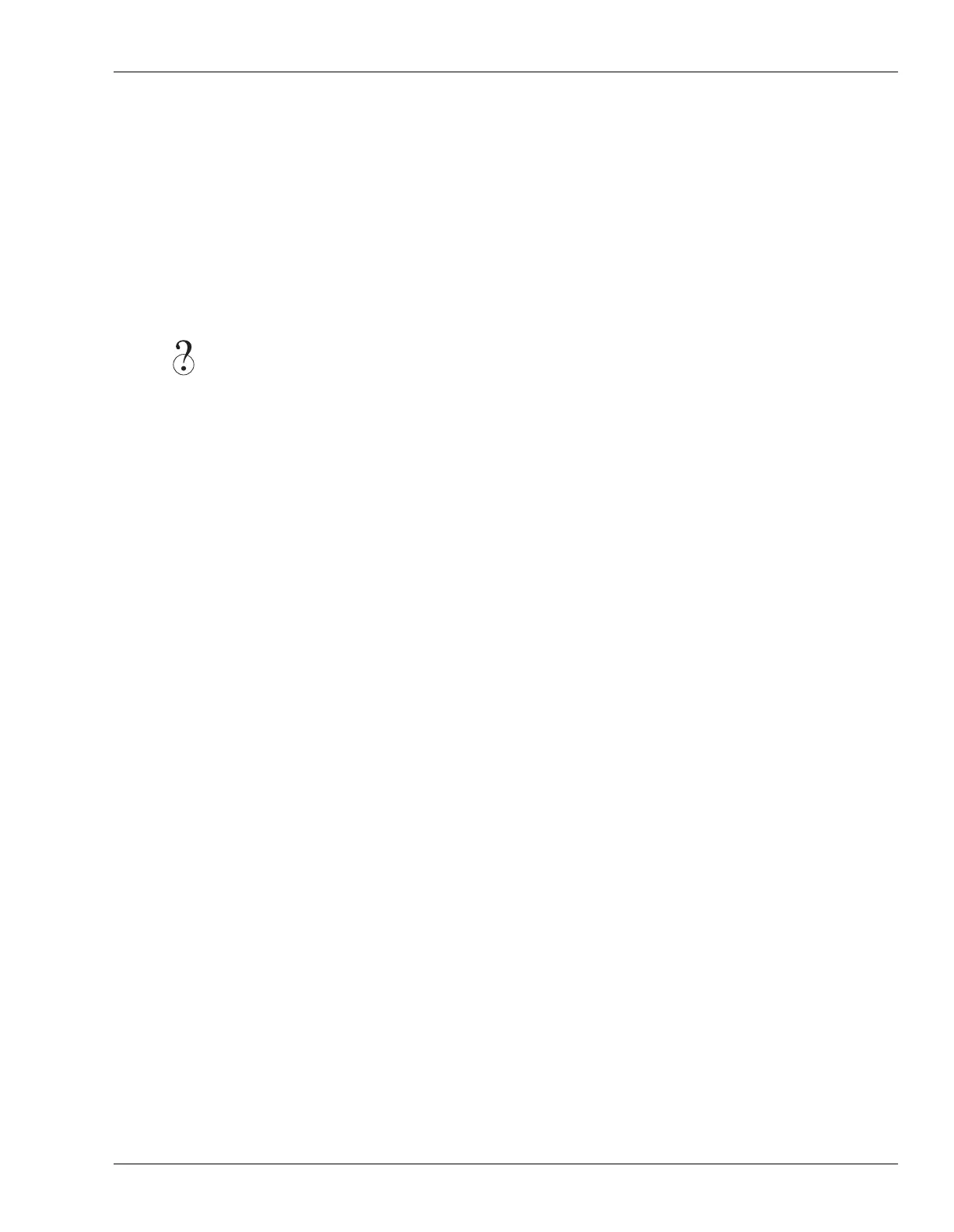27—UTILITY Menu Parameters
Roland VS-2400CD Owner’s Manual www.RolandUS.com 357
•
Record
—so you can toggle in and out of Record mode with each press of the foot
switch, allowing for hands-free punching.
•
TapMarker
—so the foot switch acts like the TAP button: A press of the foot switch
places a marker at the now line’s current position.
•
Next
—so the foot switch acts like the NEXT button, moving the now line to the next
phrase or marker, according to the setting of the PREVIOUS/NEXT Sw parameter
(see below).
•
Previous
—so the foot switch acts like the PREVIOUS button, moving the now line to
the previous phrase or marker, according to the setting of the PREVIOUS/NEXT
Sw parameter (see below).
•
GPI
—so the foot switch responds to received Play/Stop instructions from a
connected General Purpose Interface.
CD DIGITAL REC
This switch enables or disables recording from digital audio sources such as CD
players. See for “Recording Digital Input Signals” on Page 130.
SCREEN SAVER
When you’ve connected a color VGA monitor to your VS-2400CD, the VS-2400CD offers
a built-in screen saver that turns on after a specified amount of time. The attractive,
animated screen saver provides a measure of privacy by hiding the current VGA screen
when you’re not using it. You can set the screen saver to:
•
Off
—so it never switches on.
•
1-30min
—to specify the period of inactivity after which the screen saver
automatically turns on.
SHIFT LOCK
When SHIFT is held down, many of the VS-2400CD’s buttons perform their secondary
function, typically—but not always—printed beneath the button in an outline box. If
you’re pressing the SHIFT button frequently, you can lock the SHIFT button on, or arm
it for its next use. Set SHIFT LOCK to:
•
Off
—so the SHIFT button behaves normally, needing to be held down when you
press the button whose behavior it changes.
•
On
—so that each press of the SHIFT button toggles it on or off. When it’s on, each
button you press that has a secondary function performs that function.
•
Once
—so that you can press SHIFT to arm it for its next use. Once you’ve pressed
the next button that has a secondary function, SHIFT turns off.
SWITCHING TIME
This parameter sets the length of time a button (e.g., the TRACK STATUS button) must
be held down before it performs its second function (e.g., displaying the QUICK
ROUTING screen). You can select values between 0.3 and 2.0 sec (seconds).
GPI
VS2400OMUS.book 357 ページ 2006年2月28日 火曜日 午前11時12分
