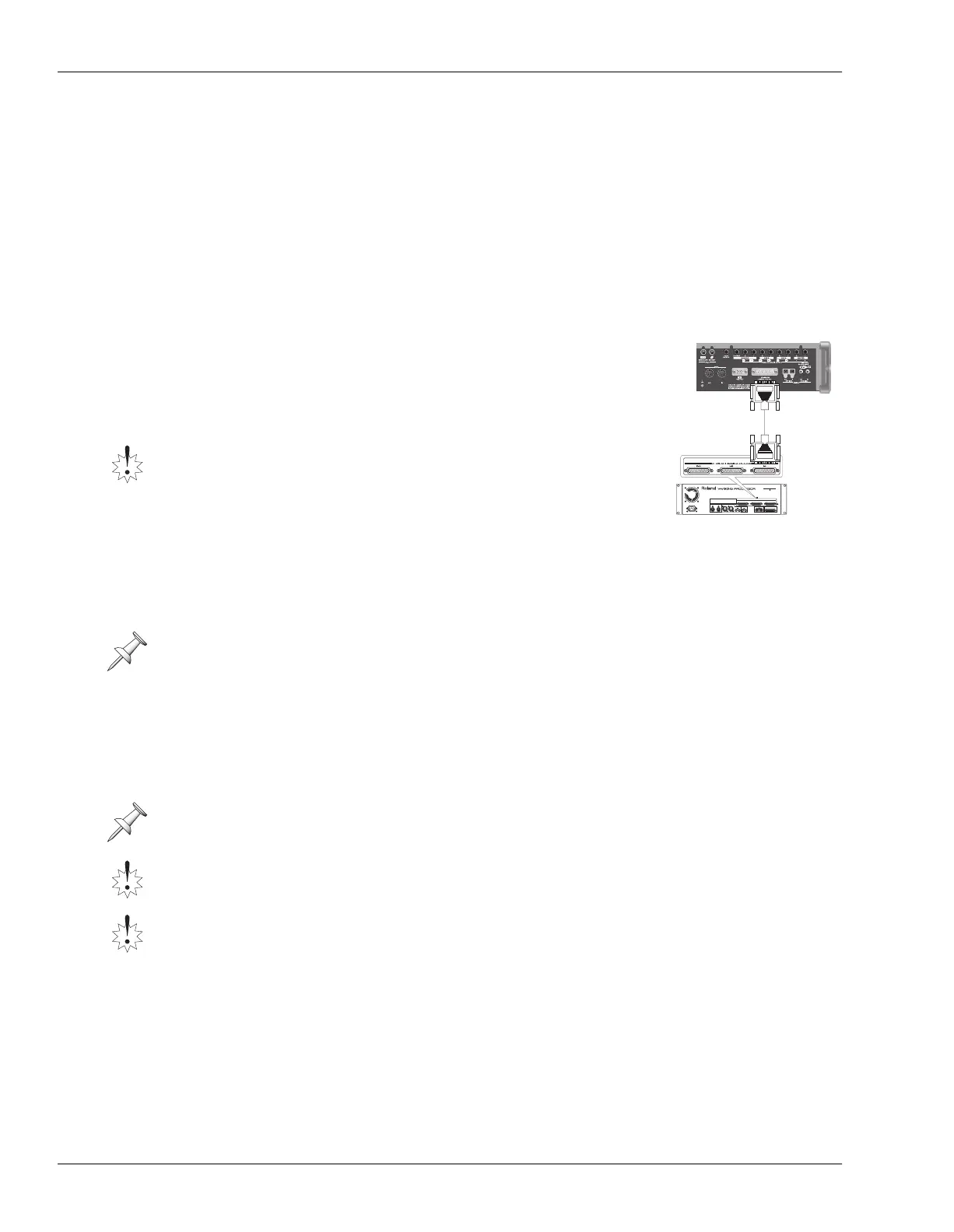2—Getting Around
50 www.RolandUS.com Roland VS-2400CD Owner’s Manual
12—R-BUS DIGITAL 8ch I/O Connector
Using Roland’s R-BUS technology, you can bring digital audio into and out of the
VS-2400CD by connecting it to any R-BUS-compliant external digital device. This
includes the following Roland products (purchased separately):
• ADA-7000 8-Channel A/D-D/A Converter that provides additional analog inputs
• AE-7000 AES/EBU Interface that provides AES-EBU connectivity
• The RPC-1 R-BUS Interface Card for exchanging digital audio with a computer
• The VE-7000 Channel Edit Controller for editing CH EDIT parameters with
dedicated knobs and buttons.
• The VM-7000 V-Mixing system
• XV-5080 128-Voice Synthesizer/Sample Playback Module
To connect the VS-2400CD to another R-BUS device, connect
one end of an R-BUS cable to the VS-2400CD’s R-BUS jack,
and the other to an R-BUS jack on the external device.
The R-BUS jack can both receive and send eight separate
digital audio signals, so only one connection is needed between two R-BUS devices.
R-BUS connections can also carry MIDI, MMC and MTC data in both directions.
See Page 371 to learn how to configure a connected R-BUS device. See Page 272 to learn
how to route the desired signals to your R-BUS outputs.
13—OPTICAL and COAXIAL Digital Audio Connectors
The VS-2400CD can both receive and transmit IEC 60958-format digital audio via its
optical and coaxial digital IN and OUT connectors. Each connector carries a stereo
digital audio signal. See Page 127 to learn how to successfully handle incoming digital
audio. We’ll explain how to route signals to either OUT connector starting on Page 272.
Be sure to use the shortest Roland-approved R-BUS cables
possible. Note that other cables—such as SCSI, RS-232C
or parallel cables—may have connectors that look like
R-BUS connectors, but they’re not the same, and these
cables can’t be used successfully with R-BUS jacks.
R-BUS was formerly called “RMDB II “or “RMDB2” in earlier Roland products.
You can configure the VS-2400CD to record digital audio received from an external
digital device connected to these jacks—see Page 130.
The Digital IN connectors of VS-2400CD are compatible with 2ch PCM audio only. In
case VS-2400CD receives audio signal in other formats (DTS, Dolby Surround etc.), it
outputs such signal as noise.
The coaxial IN and OUT jacks carry
only
digital audio signals. The IN jack won’t accept
standard analog audio signals, and the OUT jack doesn’t produce them.
VS-2400CD
VM-7000 Series + VM-24E
VS2400OMUS.book 50 ページ 2006年2月28日 火曜日 午前11時12分
