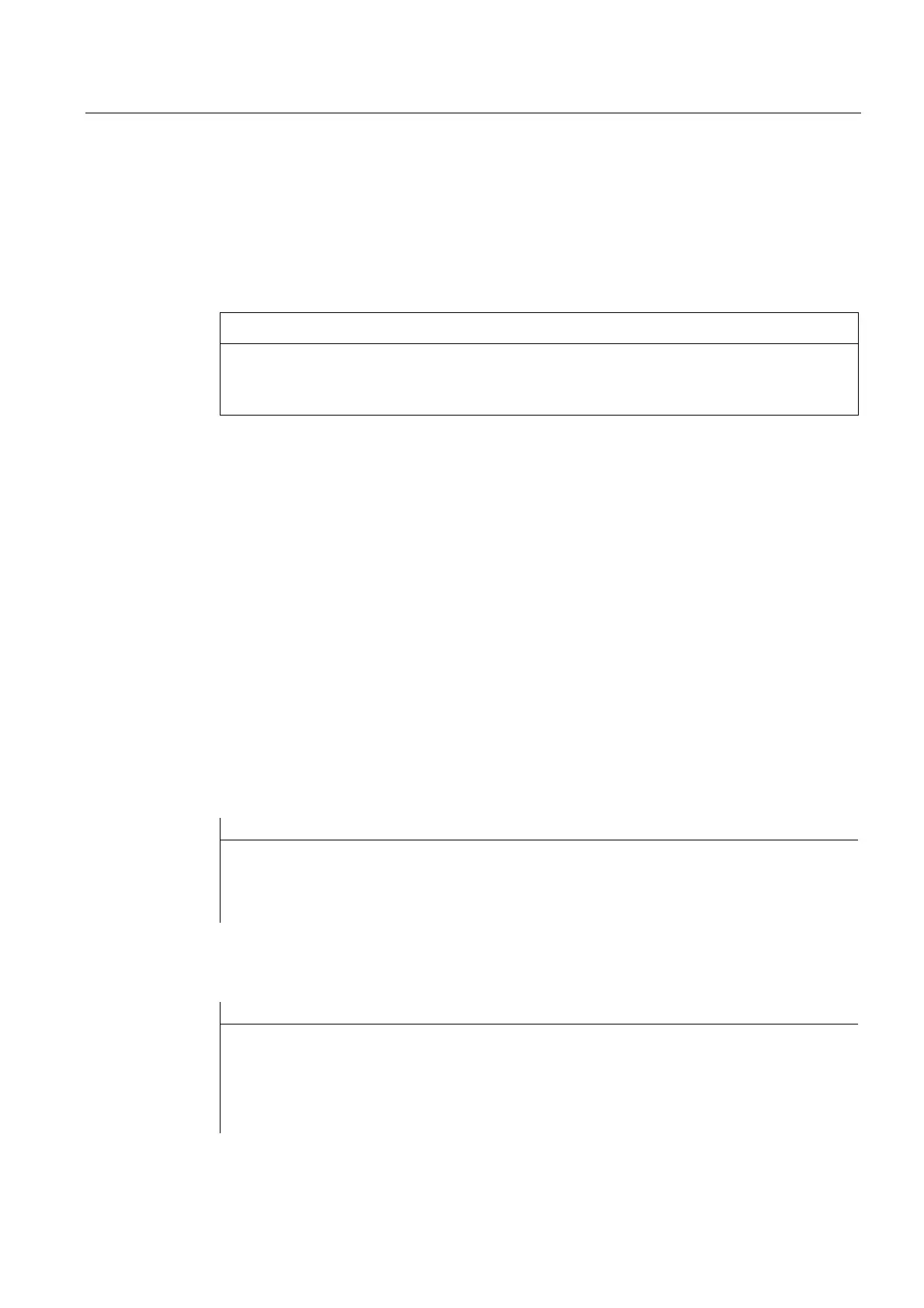Flexible NC programming
1.25 Subprogram technique
Job planning
Programming Manual, 07/2010, 6FC5398-2BP40-0BA0
161
1.25.2.4 Save modal G functions (SAVE)
Function
The SAVE attribute means that before the subprogram call, active modal G functions are
saved and are re-activated after the end of the subprogram.
CAUTION
Interrupt continuous-path mode
If, for active continuous-path mode, a sub-program is called with the
SAVE attribute, the
continuous-path mode is interrupted at the end of the sub-program (return jump).
Syntax
PROC <subprogram name> SAVE
Meaning
SAVE: Saves the modal G functions before the subprogram call and restores after the
end of the subprogram.
Example
The modal G function G91 is effective in the CONTOUR subprogram (incremental
dimension). The modal G function
G90 is effective in the main program (absolute dimension).
G90 is again effective in the main program after the end of the subprogram due to the
subprogram definition with
SAVE.
Subprogram definition:
Program code Comment
PROC CONTOUR (REAL VALUE1) SAVE ; Subprogram definition with the SAVE
parameter
N10 G91 ... ; Modal G function G91: Incremental dimension
N100 M17 ; Subprogram end
Main program:
Program code Comment
N10 G0 X... Y... G90 ; Modal G function G90: Absolute dimensions
N20 ...
...
N50 CONTOUR (12.4) ; Subprogram call
N60 X... Y... ; Modal G function G90 reactivated using SAVE