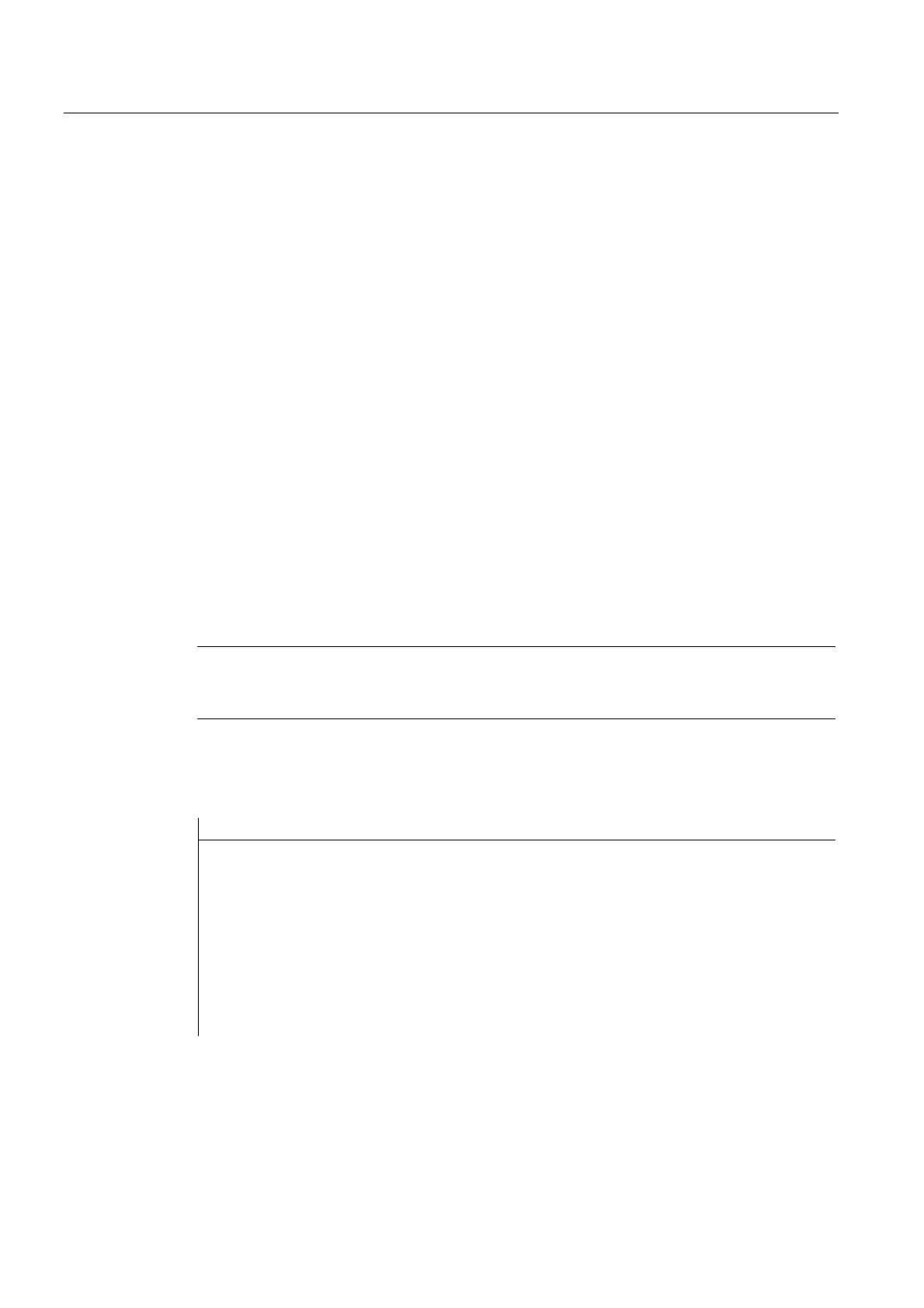Motion synchronous actions
10.5 Technology cycles
Job planning
624 Programming Manual, 07/2010, 6FC5398-2BP40-0BA0
10.5.4 Control processing of technology cycles (ICYCOF, ICYCON)
Function
The ICYCOF and ICYCON language commands are used to control the time processing of
technology cycles.
All blocks of a technology cycle are processed in just one interpolation cycle using ICYCOF.
All actions which require several cycles result in parallel processes with ICYCOF.
Application
With ICYCON, command axis movements can result in a delay to the processing of a
technology cycle. If this is not wanted, then all actions can be processed with ICYCOF in one
interpolation cycle without waiting times.
Syntax
The following applies to the cyclic processing of technology cycles:
ICYCON each block of a technology cycle is processed in a separate IPO cycle following
ICYCON.
ICYCOF all subsequent blocks of a technology cycle are processed in one interpolation cycle
following ICYCOF.
Note
The two ICYCON and ICYCOF language commands are only effective within the program
level. Both commands are easily overlooked without a response in the part program.
Example of ICYCOF processing mode
Program code Comments
IPO cycle ; PROC TECHNOCYC
1. ; $R1=1
2.25 ; POS[X]=100
26. ; ICYCOF
26. ; $R1=2
26. ; $R2=$R1+1
26. ; POS[X]=110
26. ; $R3=3
26. ; RET
