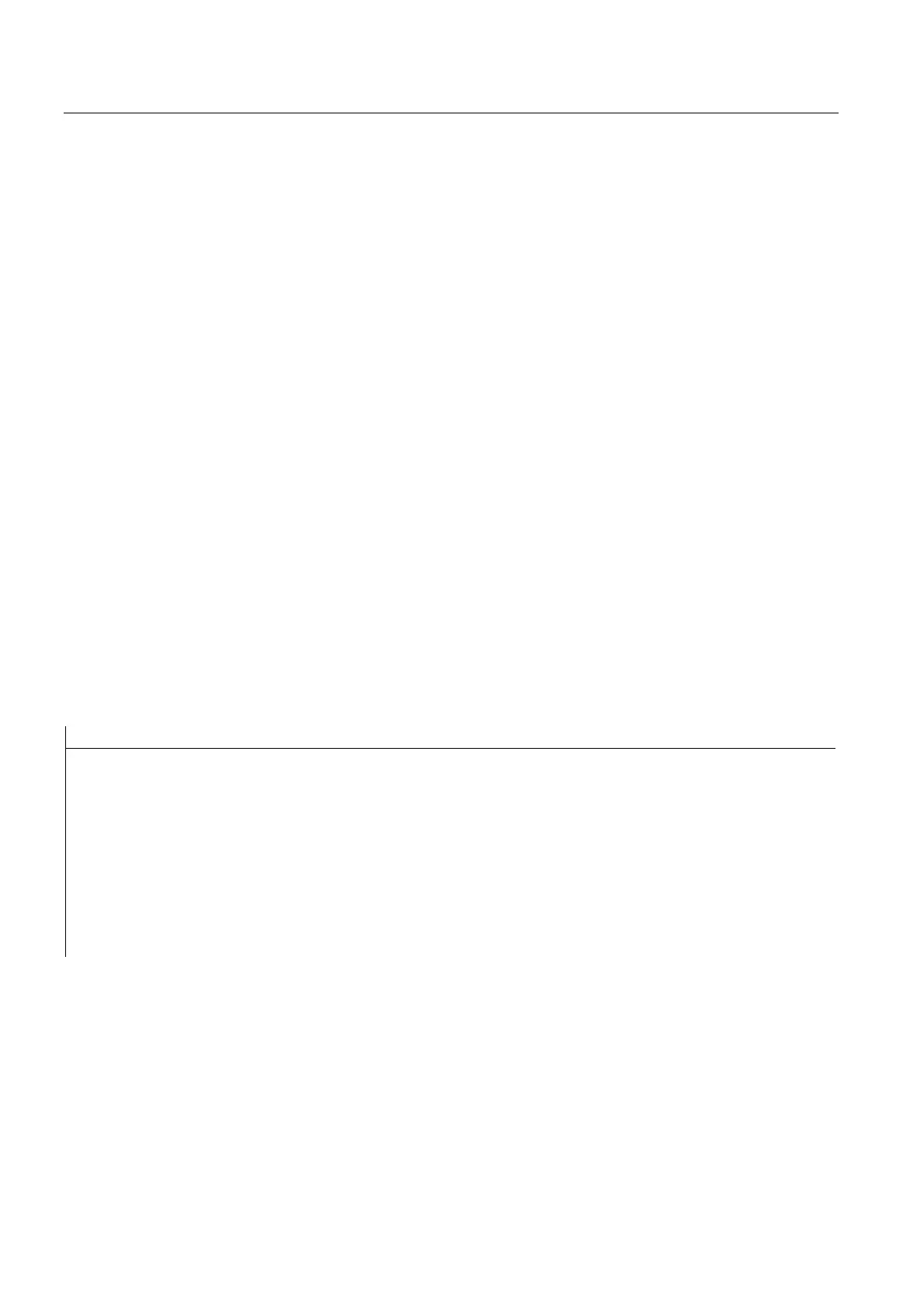Motion synchronous actions
10.4 Actions in synchronized actions
Job planning
602 Programming Manual, 07/2010, 6FC5398-2BP40-0BA0
10.4.17 Software limit switch
Function
The working area limitation programmed with G25/G26 is taken into account for the
command axes depending on the setting data $SA_WORKAREA_PLUS_ENABLE.
Switching the working area limitation on and off with G functions WALIMON/WALIMOF in the
parts program has no effect on the command axes.
10.4.18 Axis coordination
Function
Typically, an axis is either moved from the part program or as a positioning axis from a
synchronized action.
If the same axis is to be traversed alternately from the part program as a path or positioning
axis and from synchronized actions, however, a coordinated transfer takes place between
both axis movements.
If a command axis is subsequently traversed from the part program, preprocessing must be
reorganized. This, in turn, causes an interruption in the part program processing comparable
to a preprocessing stop.
Example for traversing X axis alternately from part program and from synchronized actions
Program code Comments
N10 G01 X100 Y200 F1000 ; X axis programmed in part program
…
N20 ID=1 WHEN $A_IN[1]==1 DO
POS[X]=150 FA[X]=200
; Start positioning from synchronized action, if ;digital input
is present
…
CANCEL(1) ; Select synchronized action
…
N100 G01 X240 Y200 F1000 ; X becomes path axis; before motion there is a delay time due
to axis transfer, if the digital input was 1 and X was
positioned from synchronized action.