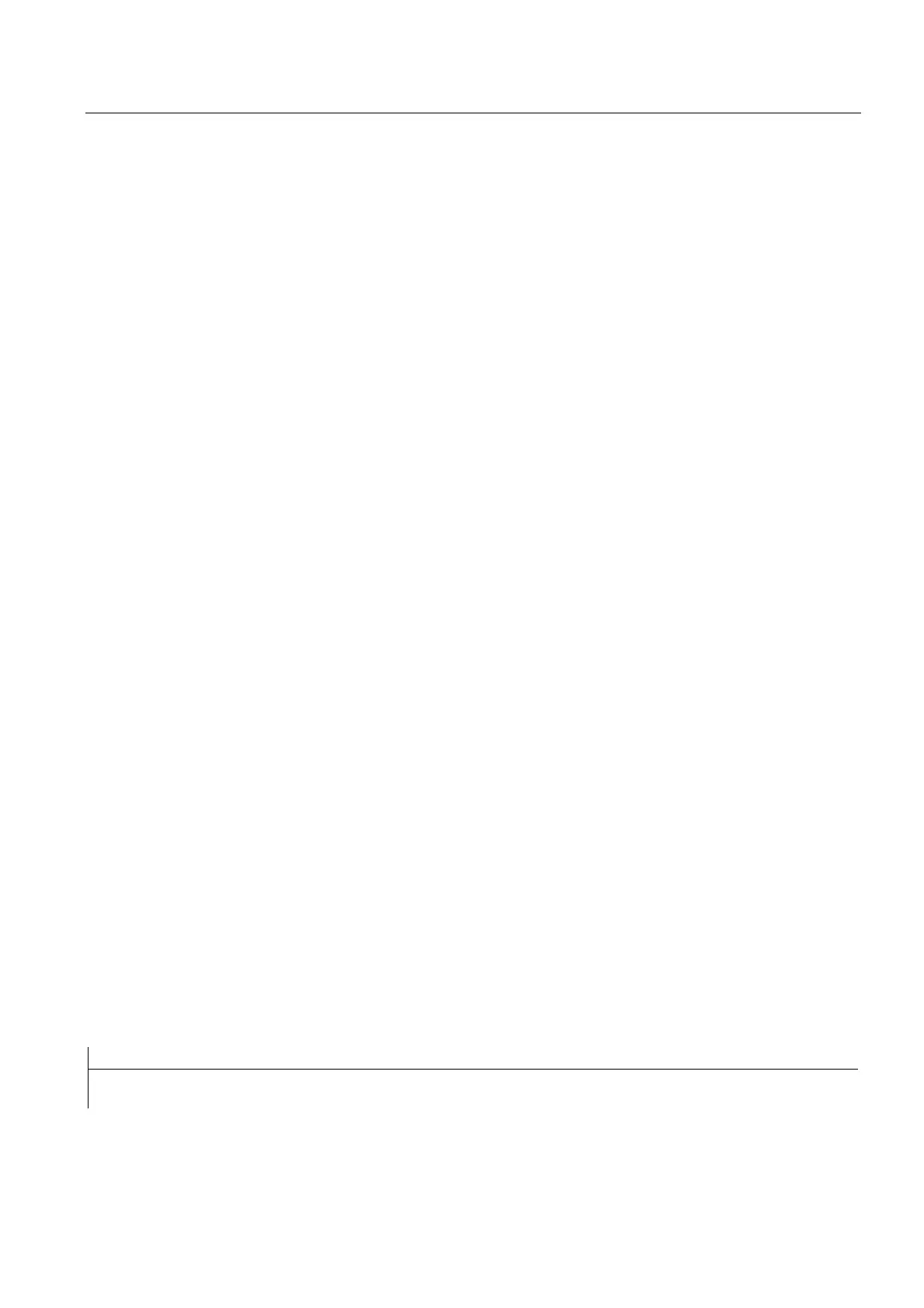Motion synchronous actions
10.1 Basics
Job planning
Programming Manual, 07/2010, 6FC5398-2BP40-0BA0
555
Possible conditions
● Comparison of main run variables (analog/digital inputs/outputs, etc.)
● Boolean gating of comparison results
● Computation of real-time expressions
● Time/distance from beginning of block
● Distance from block end
● Measured values, measurement results
● Servo values
● Velocities, axis status
10.1.3 Actions (DO)
Function
In synchronized actions, you can program one or more actions. All actions programmed in a
block are active in the same interpolation cycle.
Syntax
DO <action1> <action2> ...
Significance
DO
Initiates an action or a technology cycle when the condition is satisfied.
<action>
Action started if the condition is fulfilled, e.g., assign variable, activate
axis coupling, set NCK outputs, output M, S and H functions, specify the
programmed G code, ...
The G codes can be programmed in synchronized actions for the actions/technology cycles.
The G code may specify a different G code from the condition for all actions in the block and
technology cycles. If technology cycles are contained in the action part, the G code remains
modally active for all actions until the next G code, even after the technology cycle has been
completed.
Only one G code of the G code group (
G70, G71, G700, G710) may be programmed per action
section.
Example: Synchronized action with two actions
Program code Comments
WHEN $AA_IM[Y]>=35.7 DO M135 $AC_PARAM=50 ; If the condition is fulfilled, M135 is output at
the PLC and the overide is set to 50%.
