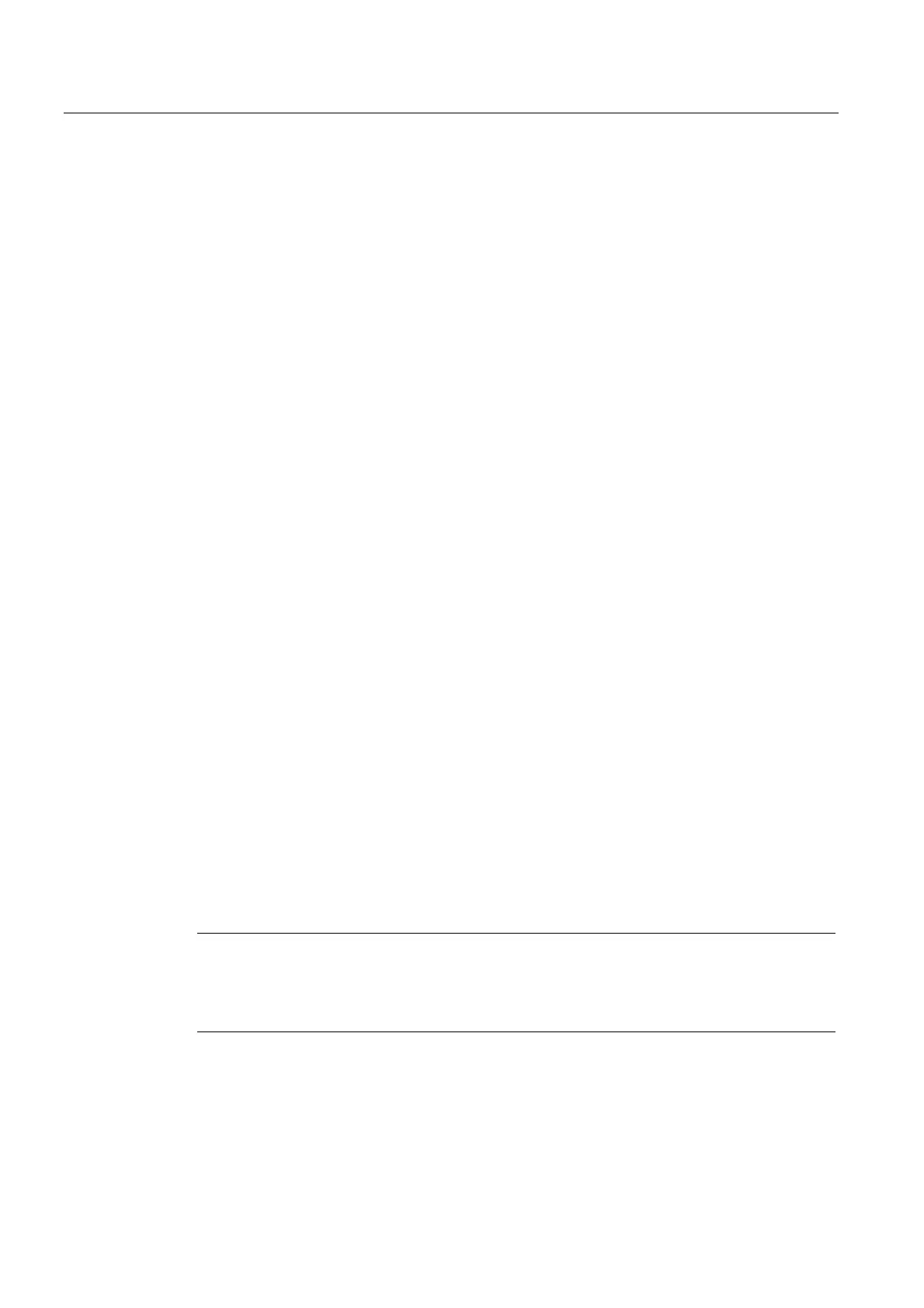Axis couplings
9.1 Coupled motion (TRAILON, TRAILOF)
Job planning
498 Programming Manual, 07/2010, 6FC5398-2BP40-0BA0
Significance
Command for activating and defining a coupled axis grouping
TRAILON
Active: modal
<following axis>
Parameter 1: Axis name of trailing axis
Note:
A coupled-motion axis can also act as the leading axis for other
coupled-motion axes. In this way, it is possible to create a range
of different coupled axis groupings.
<leading axis>
Parameter 2: Axis name of trailing axis
Parameter 3: Coupling factor
The coupling factor specifies the desired relationship between the
paths of the coupled-motion axis and the leading axis:
<coupling factor> = path of coupled-motion axis/path of leading
axis
Type: REAL
Default: 1
<coupling factor>
The input of a negative value causes the master and coupled axes
to traverse in opposition.
If a coupling factor is not programmed, then coupling factor 1
automatically applies.
Command for deactivating a coupled axis grouping
Effective: modal
TRAILOF
TRAILOF with 2 parameters deactivates only the coupling to the
specified leading axis:
TRAILOF(<following axis>,<leading axis>)
If a coupled-motion axis has 2 leading axes, TRAILOF can be called
with 3 parameters to deactivate both couplings.
TRAILOF(<following axis>,<leading axis>,<leading axis
2>)
Programming TRAILOF without specifying a leading axis produces
the same result:
TRAILOF(<following axis>)
Note
Coupled axis motion is always executed in the base coordinate system (BCS).
The number of coupled axis groupings which may be simultaneously activated is limited only
by the maximum possible number of combinations of axes on the machine.