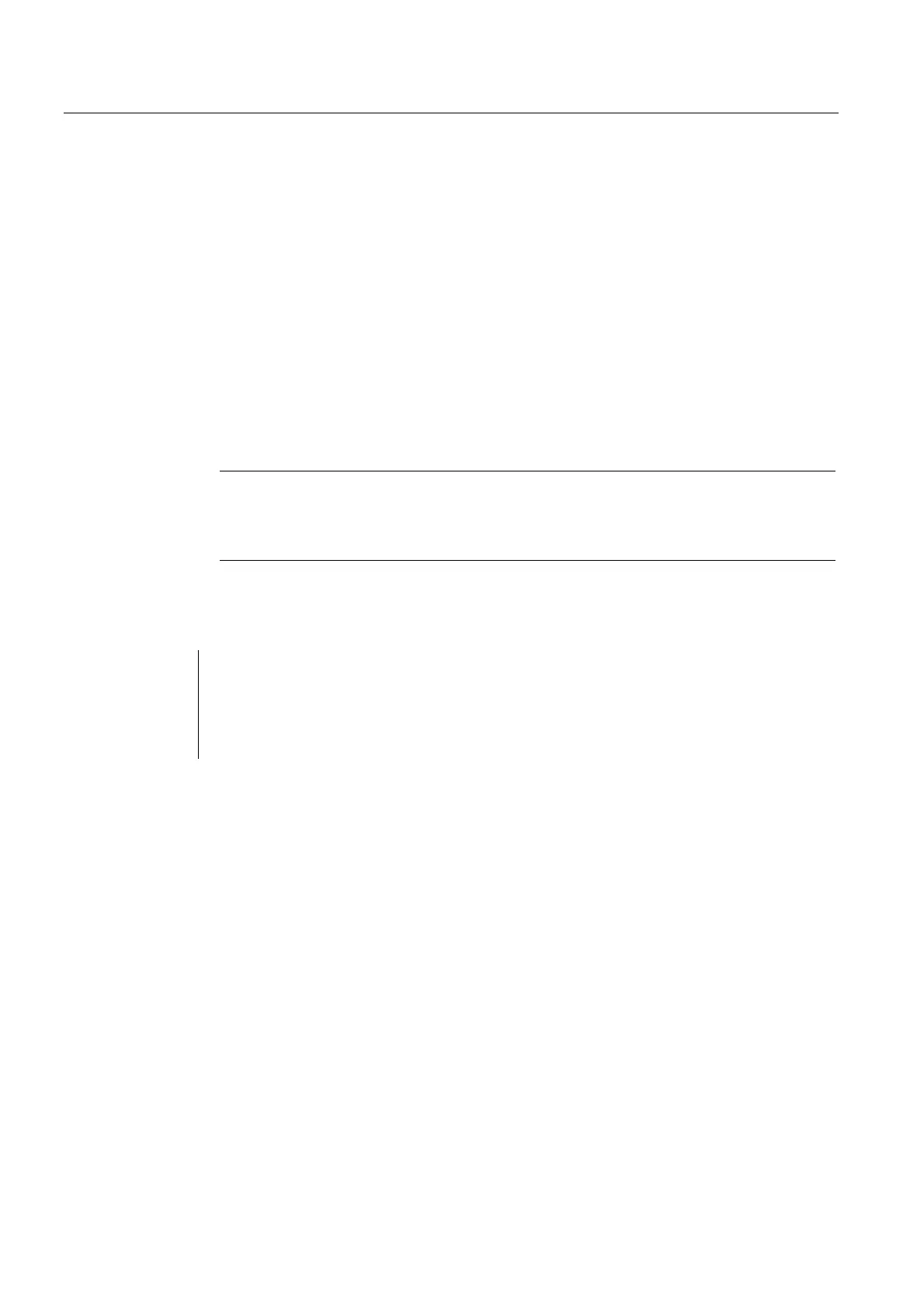Tool offsets
7.10 Online tool length compensation (TOFFON, TOFFOF)
Job planning
442 Programming Manual, 07/2010, 6FC5398-2BP40-0BA0
7.10 Online tool length compensation (TOFFON, TOFFOF)
Function
Use the system variable $AA_TOFF[<n> ] to overlay the effective tool lengths in accordance
with the three tool directions three-dimensionally in real time.
The three geometry axis identifiers are used as index <n>. This defines the number of active
directions of compensation by the geometry axes active at the same time.
All compensations can be active at the same time.
The online tool length compensation function can be used for:
● orientation transformation TRAORI
● orientable toolholder TCARR
Note
Online tool length compensation is an option, which must be enabled in advance. This
function is only practical in conjunction with an active orientation transformation or an
active orientable toolholder.
Syntax
TRAORI
TOFFON(<compensation direction>[,<offset value>])
WHEN TRUE DO $AA_TOFF[<compensation direction>]
In synchronized actions.
...
TOFFOF(<compensation direction>)
For more information about programming online tool length compensation in motion-
synchronous actions, see "
Online tool length compensation ($AA_TOFF) (Page 592)".
Meaning
Activate online tool length compensation
<compensation direction>: Tool direction (X, Y, Z), in which the online tool
length compensation should be active.
TOFFON:
<offset value>: When activating, an offset value can be speci-
fied for the relevant direction of compensation
and this is immediately recovered.
TOFFOF: Reset online tool length compensation
The compensation values in the specified compensation direction are reset
and a pre-processing stop is initiated.
