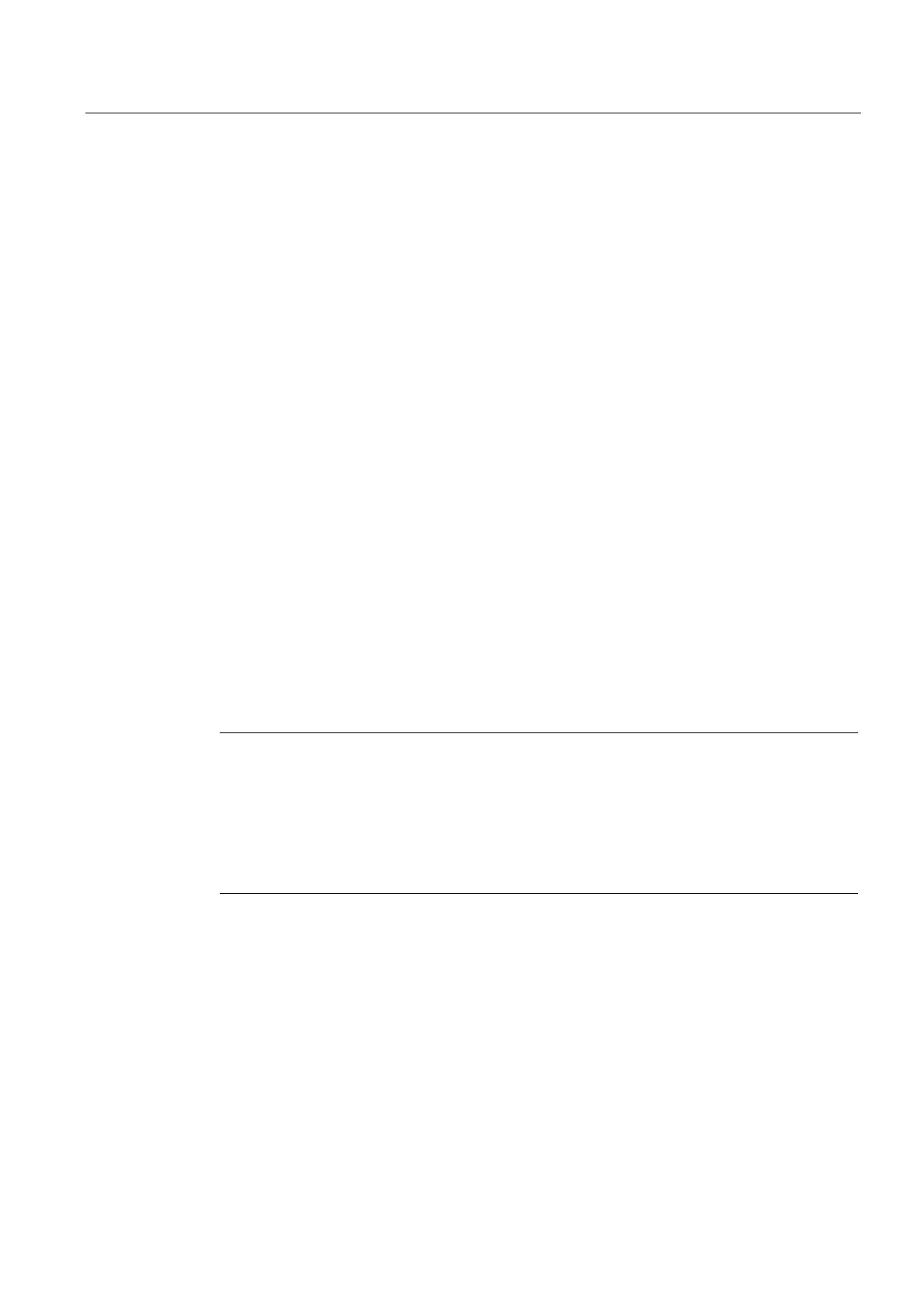File and Program Management
2.3 Structuring instruction in step editor (SEFORM)
Job planning
Programming Manual, 07/2010, 6FC5398-2BP40-0BA0
215
2.3 Structuring instruction in step editor (SEFORM)
Function
The structuring instruction SEFORM is evaluated in the step editor (editor-based program
support) to generate the step view for HMI Advanced. The step view is used to improve the
readability of the NC subprogram.
Syntax
SEFORM(<section name>,<level>,<icon>)
Significance
SEFORM()
Function call of the structuring instruction with parameters
<section name>, <level> and <icon>
Identifier of the working step
<section name>
Type: STRING
Index for the main or sub-level
Type: INT
Value: 0 Main level
<level>
1, ..., <n> Lower level 1, ... , lower level <n>
Name of the icon displayed for this section.
<icon>
Type: STRING
Note
SEFORM instructions are generated in the Step editor.
The string transferred with the
<section name> parameter is stored main-run-synchronously
in the OPI variable in a similar way to the
MSG instruction. The information remains until
overwritten by the next
SEFORM instruction. Reset and end of part program clear the content.
The NCK checks during the part program execution the parameters
<level> and <icon> but
does not process them any further.
References
For additional information on editor-based program support, see:
Operating Manual HMI Advanced.