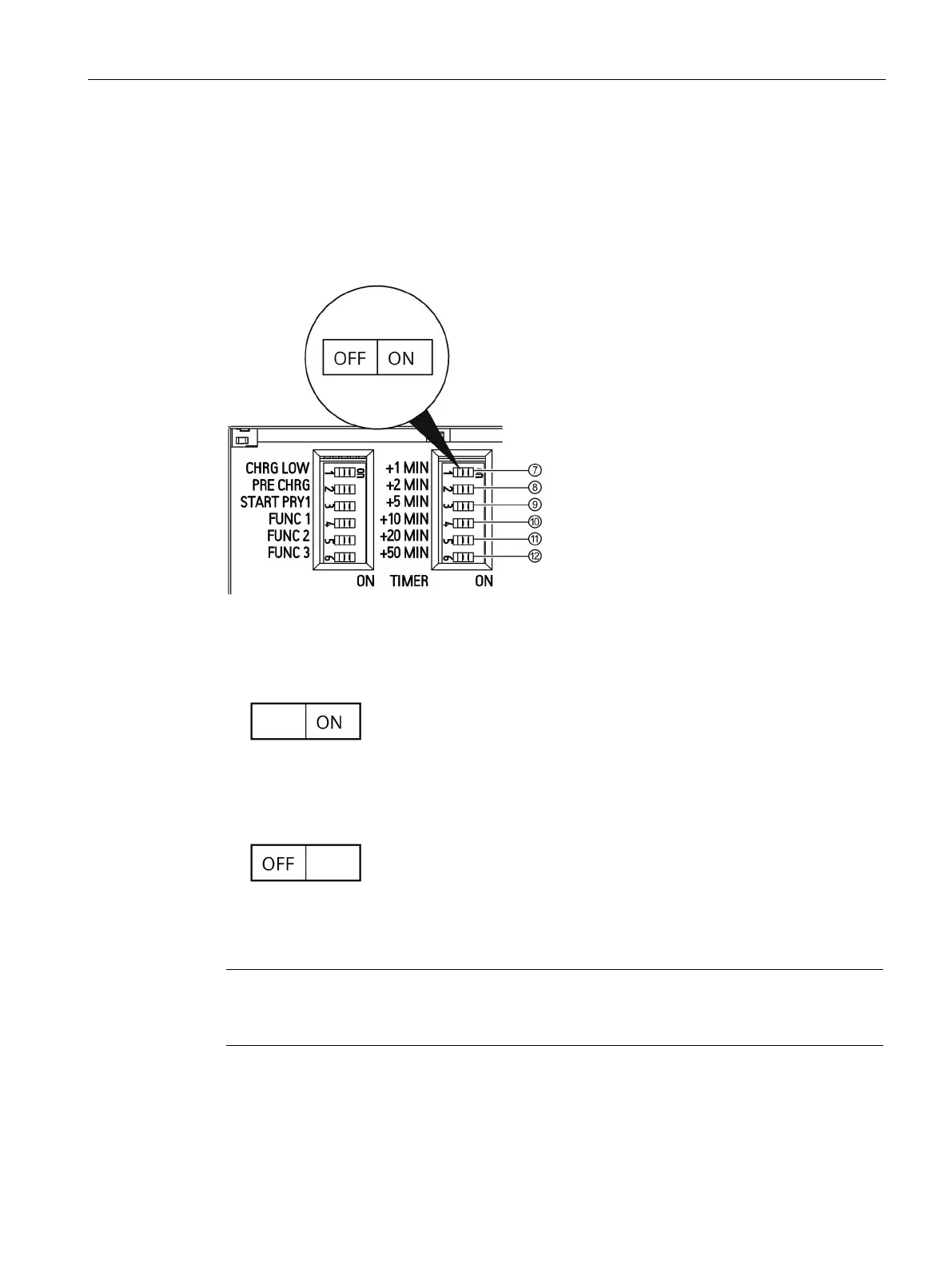Operator control at the device
3.15 Specifying the buffer time limiting
Power supply system SITOP PSU8600
Manual, 09.2018, A5E36758446-5-76
107
Specifying the buffer time limiting
Using the timer, a maximum buffer time can be set in order to prevent the battery module
from being unnecessarily deep discharged.
The buffer time limit is set at DIP switches
⑦ … ⑫ of the timer. When delivered, all DIP
switches of the timer are in the "OFF" position (no buffer time limit specified).
The DIP switches allow a maximum buffer time between 1 minute and 88 minutes to be set.
The buffer time limiting is activated if 1 switch is set to "ON".
1. Set DIP SWITCH "+1 MIN"
⑦ to the "ON" position (right) to set the buffer time limit to
1 minute.
2. Set all of the other DIP switches ⑧, ⑨, ⑩, ⑪ and/or ⑫ to the "ON" position (right) to
correspondingly increase the buffer time limit.
Set one of the DIP switches "+ xx MIN" to the "OFF" position (left) to correspondingly
decrease the buffer time limit.
If buffer time limiting is not activated, (all DIP switches of the timer set to "OFF"), then for an
appropriately long line supply failure the battery modules are discharged down to the deep
discharge threshold.
Note
The set buffer time limiting only refers to the particular UPS module, and does not include
additional buffer components in the system.
