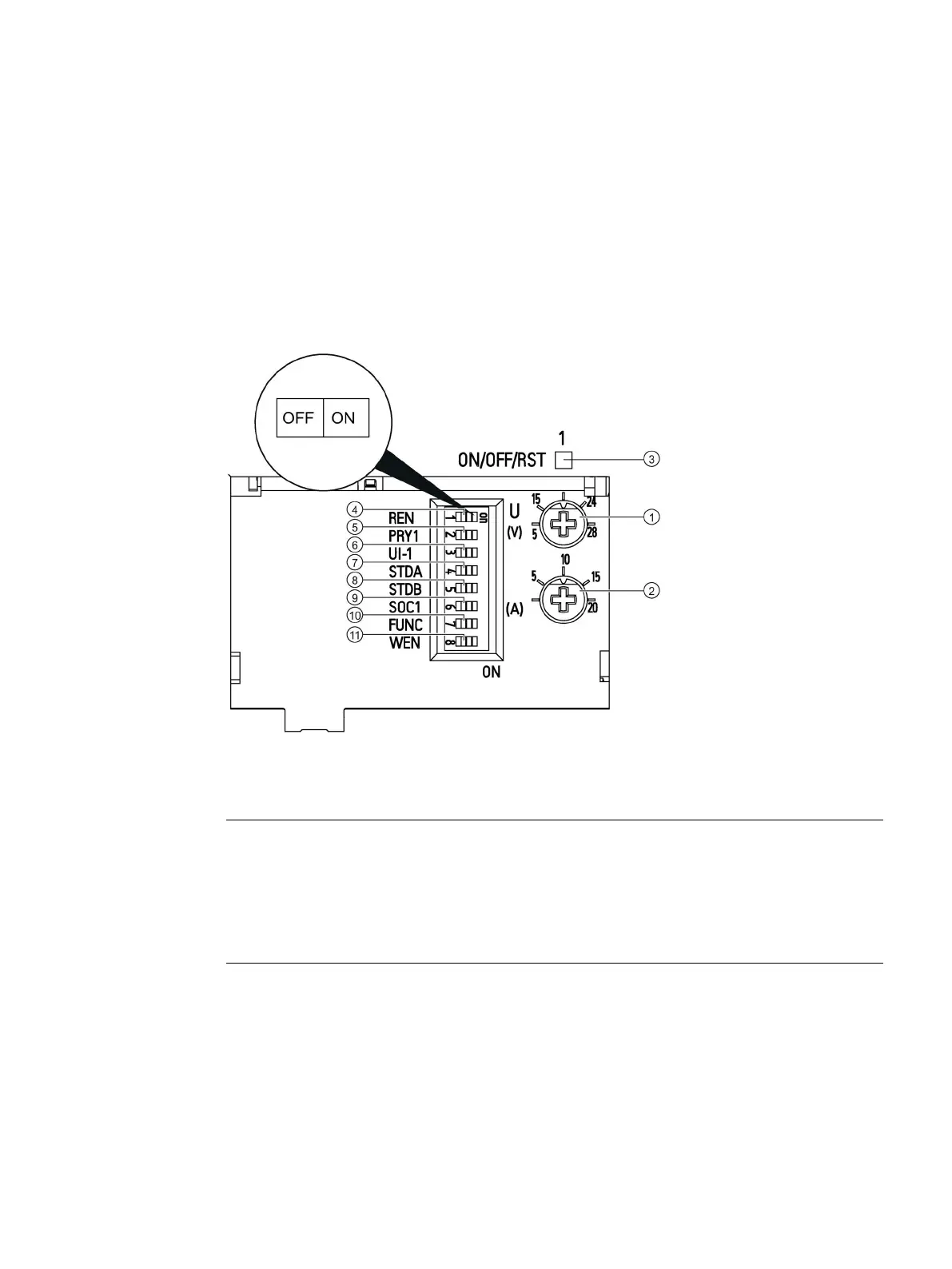Power supply system SITOP PSU8600
Manual, 09.2018, A5E36758446-5-76
79
Operator control at the device
Operating the basic units
All operator controls are located at the front.
Note
Settings made at the basic unit using voltage potentiometer
①, current potentiometer ②
④ to ⑪ are only made in the MANUAL mode, see Chapter "MANUAL
and REMOTE operating modes
(Page 88)". These operator controls are deactivated in the
The output can be switched
-on/switched-off and reset in any mode using button ③.
Operating the expansion modules
All operator controls are located at the front.
