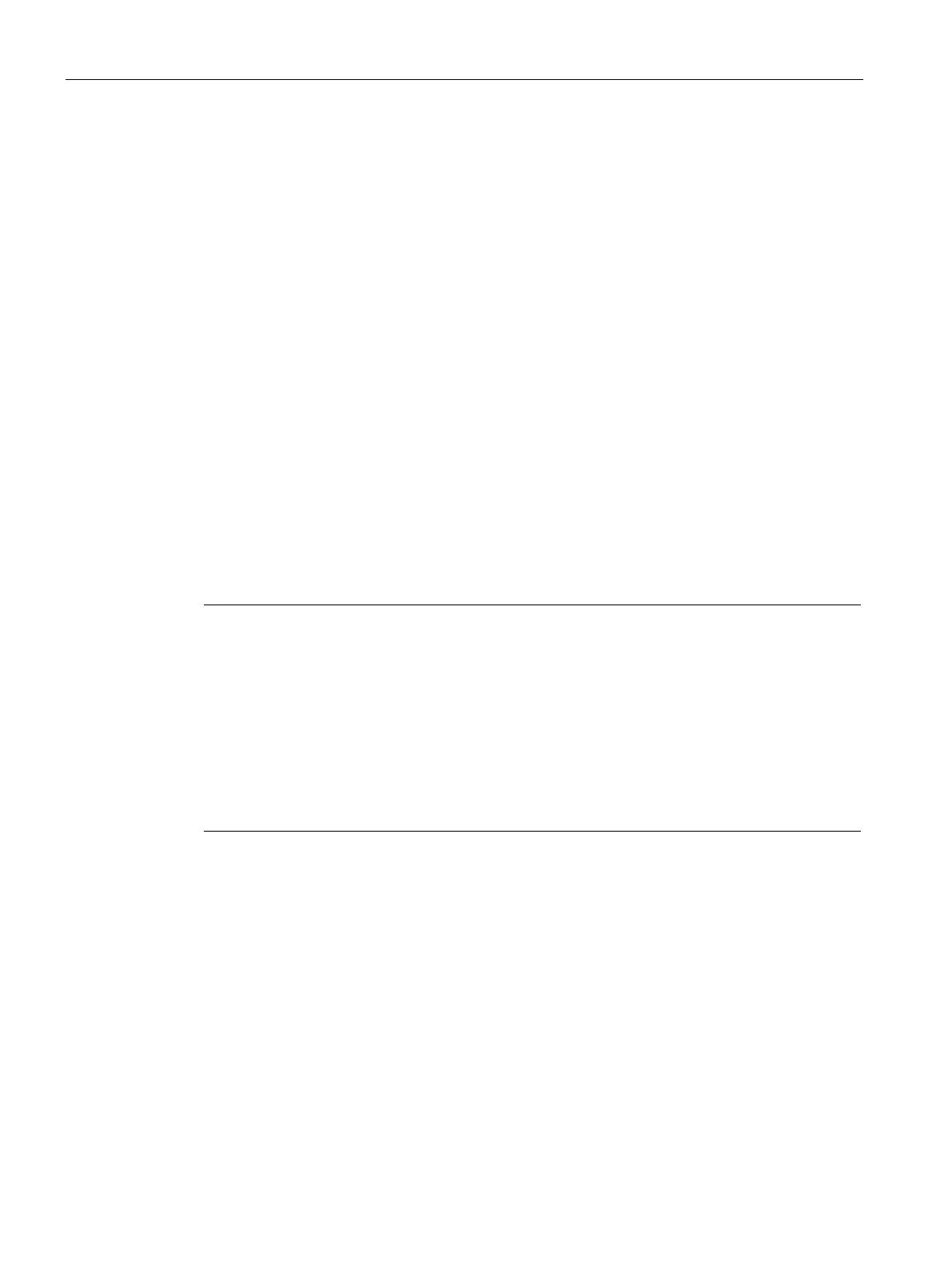Engineering and remote access
7.7 Web server
Power supply system SITOP PSU8600
274 Manual, 09.2018, A5E36758446-5-76
Accessing the web server
Procedure
1. Connect the client (PG, PC) to the CPU via the PROFINET interface.
2. Open the web browser.
In the web browser address field, enter the IP address of SITOP PSU8600 in the form
https://ww.xx.yy.zz or http://ww.xx.yy.zz (depending on the settings in the web server;
default setting = https). Example of an entry: https://192.168.20.173.
3. Enter the logon information in the logon page:
Initial values:
– User name: "admin"
– Password: "admin"
On the logon page, the license information of the SITOP PSU8600 - as well as the
current web server certificate - can be downloaded.
4. Press the enter key.
The start page of SITOP PSU8600 is opened. You can navigate to additional menus from
the start page.
Note
Change the password after the first logon.
The password must satisfy the following minimum requirements:
min. 8 characters
min. 1 uppercase letter
min. 1 lowercase letter
min. 1 digit
min. 1 special character
The following characters are possible: ^[a
-z0-9A-Z\\-_]+$
Activate the web server for the MANUAL operating mode on the module (Page 98)
Parameter assignment (Page 181)
Parameter assignment (Page 211)
