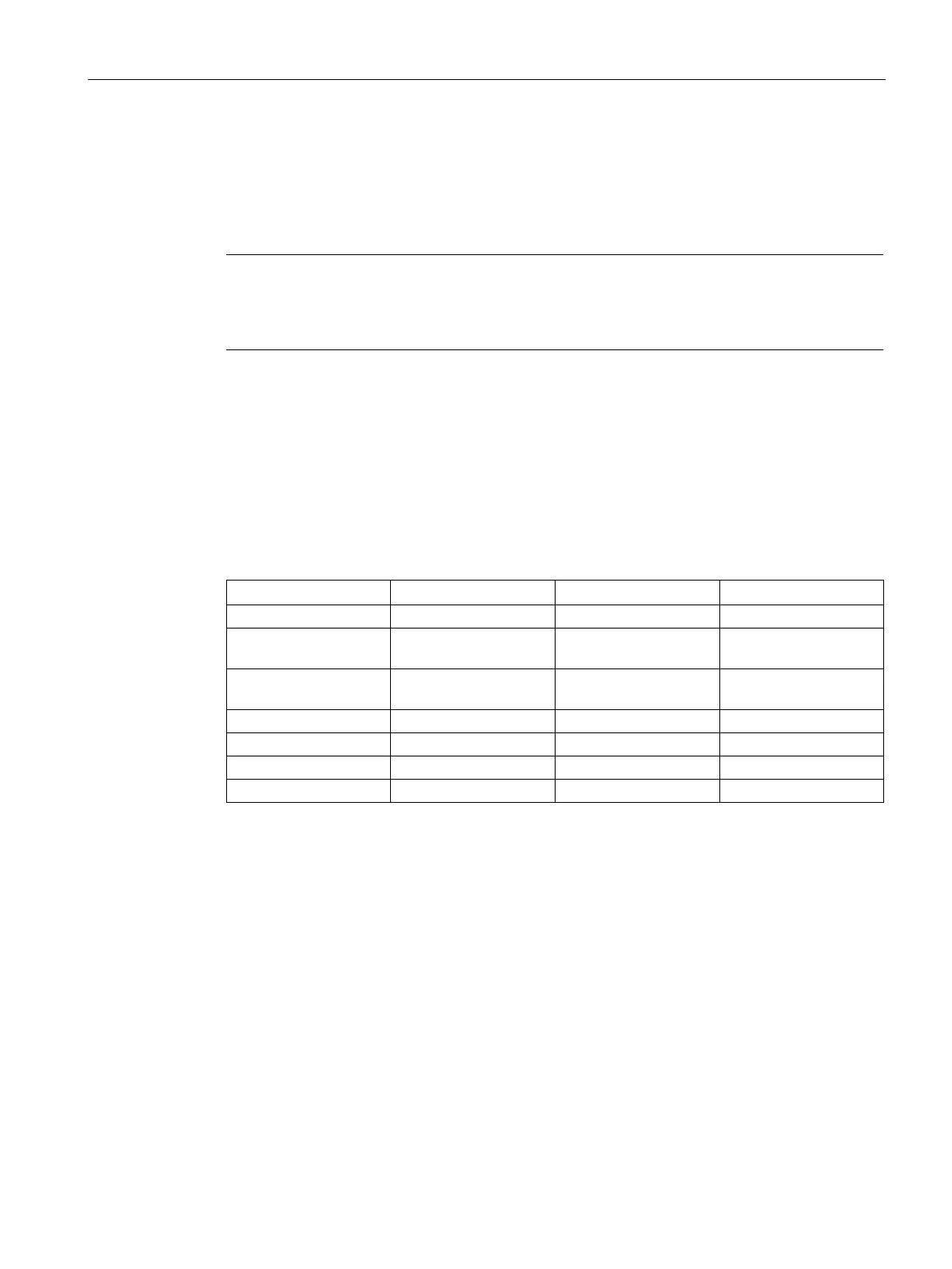Engineering and remote access
7.9 NTP client
Power supply system SITOP PSU8600
Manual, 09.2018, A5E36758446-5-76
347
An NTP client (Network Time Protocol) is integrated in the SITOP PSU8600 firmware. This
automatically synchronizes the time of the power supply system with the connected NTP
server.
ient automatically and dynamically defines the time of synchronization, which
cannot be manually set. The interval is between 64
s and 68 min 16 s, and is based on a
defined synchronizing algorithm.
The following parameters can be set or displayed for the NTP client.
● At least one NTP server was assigned to SITOP PSU8600 .
● NTP client is activated.
Last successful sync Displayed value DD-MM-YY
1600-01-01 T00:00:00
Next planned sync Displayed value DD-MM-YY
1600-01-01 T00:00:00
●
Activates or deactivates the NTP client.
●
Shows the time of the last successful synchronization.
If, after a restart of the SITOP PSU8600 the time has still not been synchronized, then
"not synchronized" is displayed.
●
Shows the time of the next planned synchronization.
"Unknown" is displayed if the time of the next scheduled synchronization is not known.
If, after a restart of the SITOP PSU8600 the time has still not been synchronized, then
"not synchronized" is displayed.
●
The address of the NTP server is assigned here. Up to four NTP
servers can be configured.
If the SITOP PSU8600 were assigned several NTP service, then these are queried one
after the other. If one or several NTP servers cannot be accessed, then these are skipped
when being queried.
