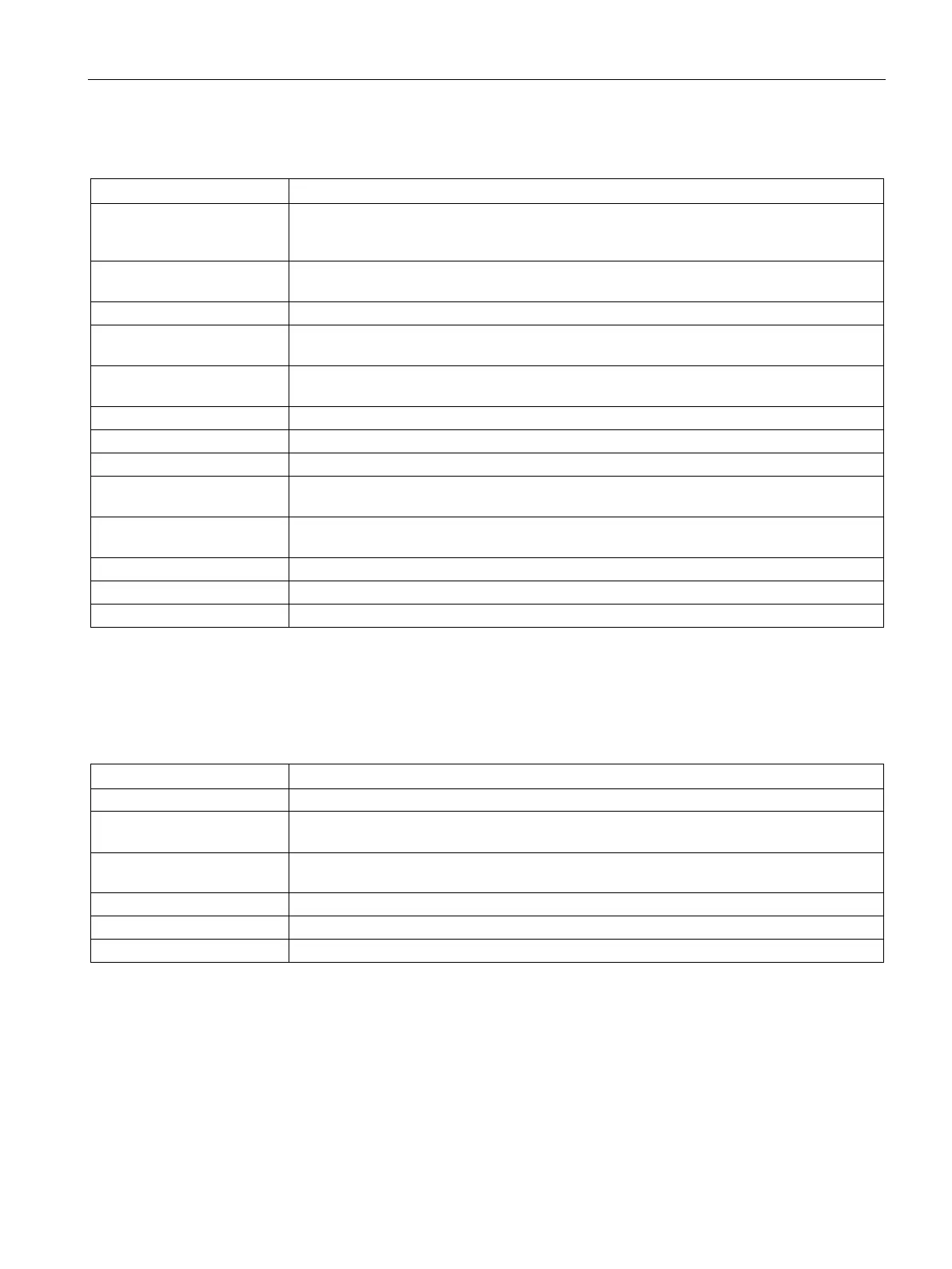Engineering and remote access
7.6 Cyclic and acyclic data
Power supply system SITOP PSU8600
Manual, 09.2018, A5E36758446-5-76
235
0 = ManualOff Output switched off manually (button): The output was manually switched off using the
button on the device. The device can only be switched on manually using the button on the
1 = RemoteOff Output switched off (PROFINET/IE): The output was remotely switched off via
Output switched off (prioritization output 1): The output was switched off during buffering.
3 = OverLoadOff Output switched off (overload): Invalid overload occurred at the output. The output was
4 = ReadyForRestart Output ready for reset (reset): Output is ready to be switched on again after automatic over-
Output switched off (error)
Output switched off (startup)
Output switched on (normal operation)
8 = OverLoad Output in overload operation: The output current is above the specified response threshold,
but still within the permissible overload profile.
9 = Limit Output current limited to the response threshold: The output is in the overload mode. The
output current is limited to the configured response threshold.
Output in overload mode (with derating):
Output current limited (with derating)
Output switched off as the UPS8600 is being charged
Operating states SITOP CNX8600
Operating state of an expansion module (module operating state)
Expansion module is shut down.
1 = ErrorOff The expansion module was automatically shut down as a result of operation under inad-
missible operating conditions.
2 = ReadyForRestart After an automatic shutdown due to a fault, the expansion module can be reactivated by
switching off and switching on the supply voltage.
The expansion module is powering up, all of the outputs are still switched off.
The expansion module is operating in the normal mode.
5 = Buffering Primary supply voltage has failed. The expansion module is operating in the buffer mode.
