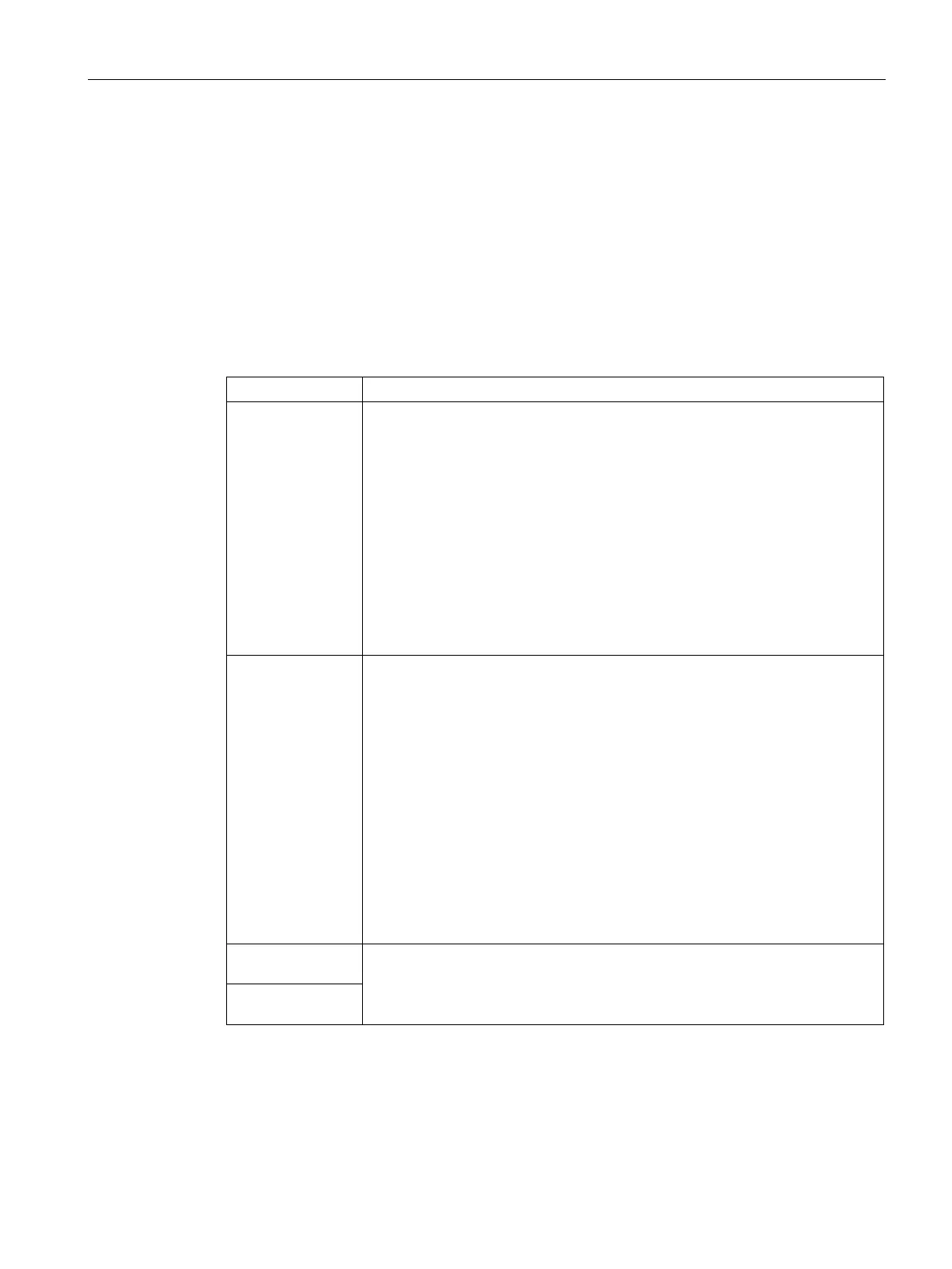Engineering and remote access
7.5 SIMATIC STEP 7
Power supply system SITOP PSU8600
Manual, 09.2018, A5E36758446-5-76
211
Parameter assignment
7.5.4.1
Parameters of the basic unit and supplementary modules
The adjustable parameters of SITOP PSU8600 in STEP 7 are subdivided into subgroups.
These subgroups are listed in the following table.
Parameters of the basic unit
Subgroups "General", "PROFIenergy options", "PROFIenergy outputs" and "output 1" are
relevant when parameterizing the basic unit.
General Make the following settings in this subgroup:
• Define the prioritization for output 1 for buffering when the power fails.
• Define which output characteristic should be used.
• Define the system start characteristics.
• Define the threshold for system output current prewarning.
If this threshold is continually exceeded for a time longer than the configured
dead time for system output current prewarning, then an alarm is output.
• Define a dead time for system output current prewarning.
• Define a general prewarning threshold for individual output current in
MANUAL mode.
• Dead time for alarm 'Input voltage outside the permissible range'
Buffering
• Buffer component disabled by control command.
• Activate the "LONGLIFE" operating mode.
• Define the threshold value for the "Sufficient buffer readiness" message.
• Activate short-time interruption at output 1.
• Time X: Dead time up to the beginning of short time interruption
• Time A: Wait time until the short-time interruption
• Time B: Duration of short-time interruption
• Time C: Waiting time after shutdown completed
• Preferred UPS module when the power supply voltage fails
• Define as to whether buffer components are charged before outputs are
activated.
• Define that only output 1 is activated when starting from a battery module.
PROFIenergy
In these subgroups you activate and configure energy management with
PROFIenergy.
PROFIenergy
