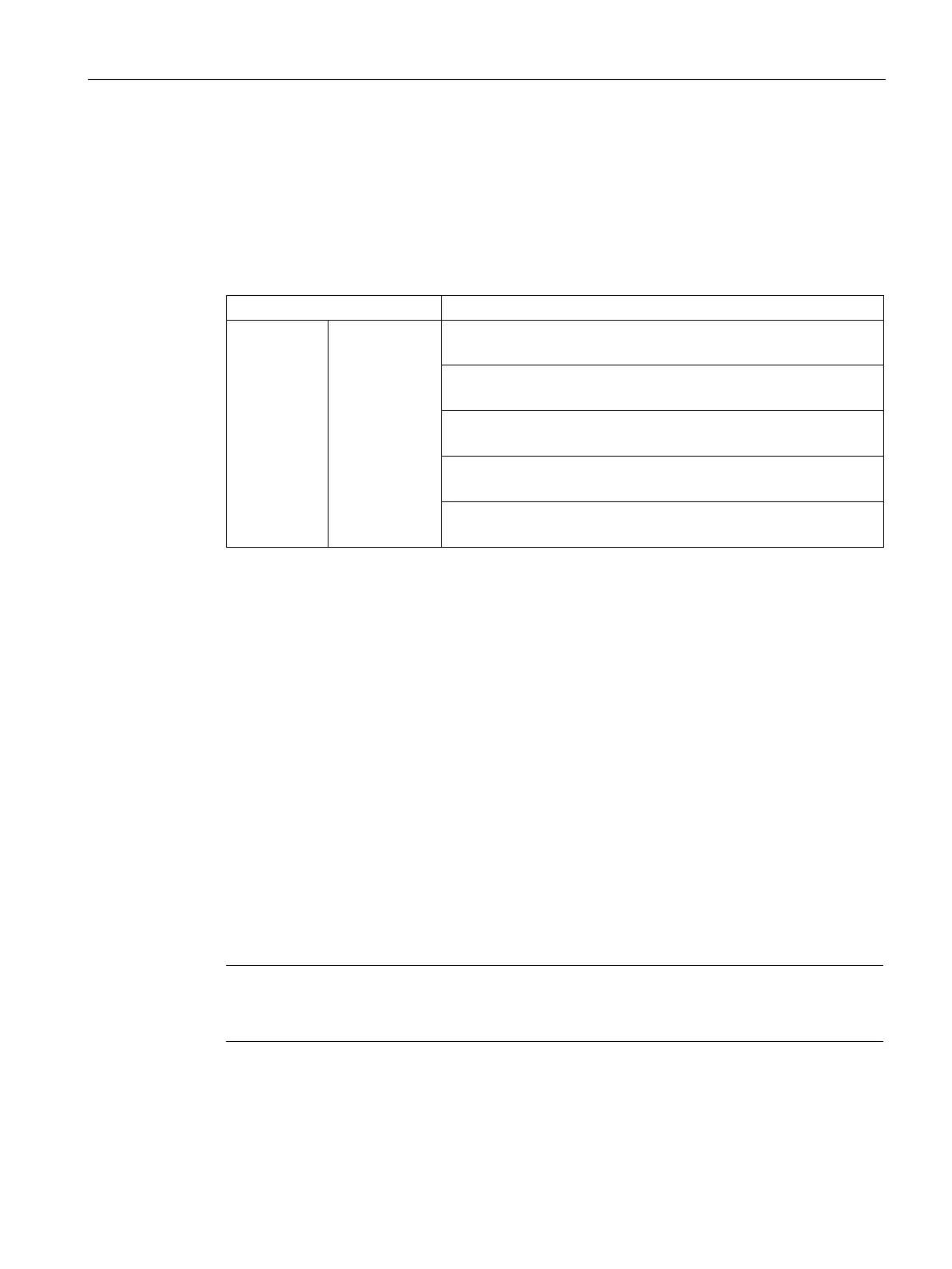Engineering and remote access
7.5 SIMATIC STEP 7
Power supply system SITOP PSU8600
Manual, 09.2018, A5E36758446-5-76
221
Parameterizing a UPS module
Parameters of the UPS module
For the parameterization of the UPS modules, under the "Properties" tab for the basic unit,
select subgroup "Buffering".
You select UPS module parameters in subgroup "UPS8600 > Module parameters".
UPS8600 General
Select between "High" and "Low".
Select at which time intervals the battery test should be performed.
Shows whether the buffer timer is activated
Enter a maximum buffer time.
Battery modules do not have to be configured.
Loading the configuration (commissioning)
In the delivered state, the SITOP PSU8600 has not yet been assigned any IP address and
the DHCP protocol is deactivated.
When the SITOP PSU8600 is first connected with a controller (SIMATIC S7 control), it must
be assigned a device name and an IP address by the controller. A new configuration can be
loaded to the device with SIMATIC STEP 7.
● The SITOP PSU8600 has been correctly connected and linked with the network.
● PG/PC with SIMATIC STEP 7 is connected with the network.
Displaying accessible nodes
From SIMATIC STEP 7 you can flash the LED "SF" at the SITOP PSU8600 so that you can
uniquely identify the module in a network.
Note
If nodes can only be accessed via interposed switches or routers (with protocol conversion),
they are not displayed in the list of the accessibl
e nodes.
