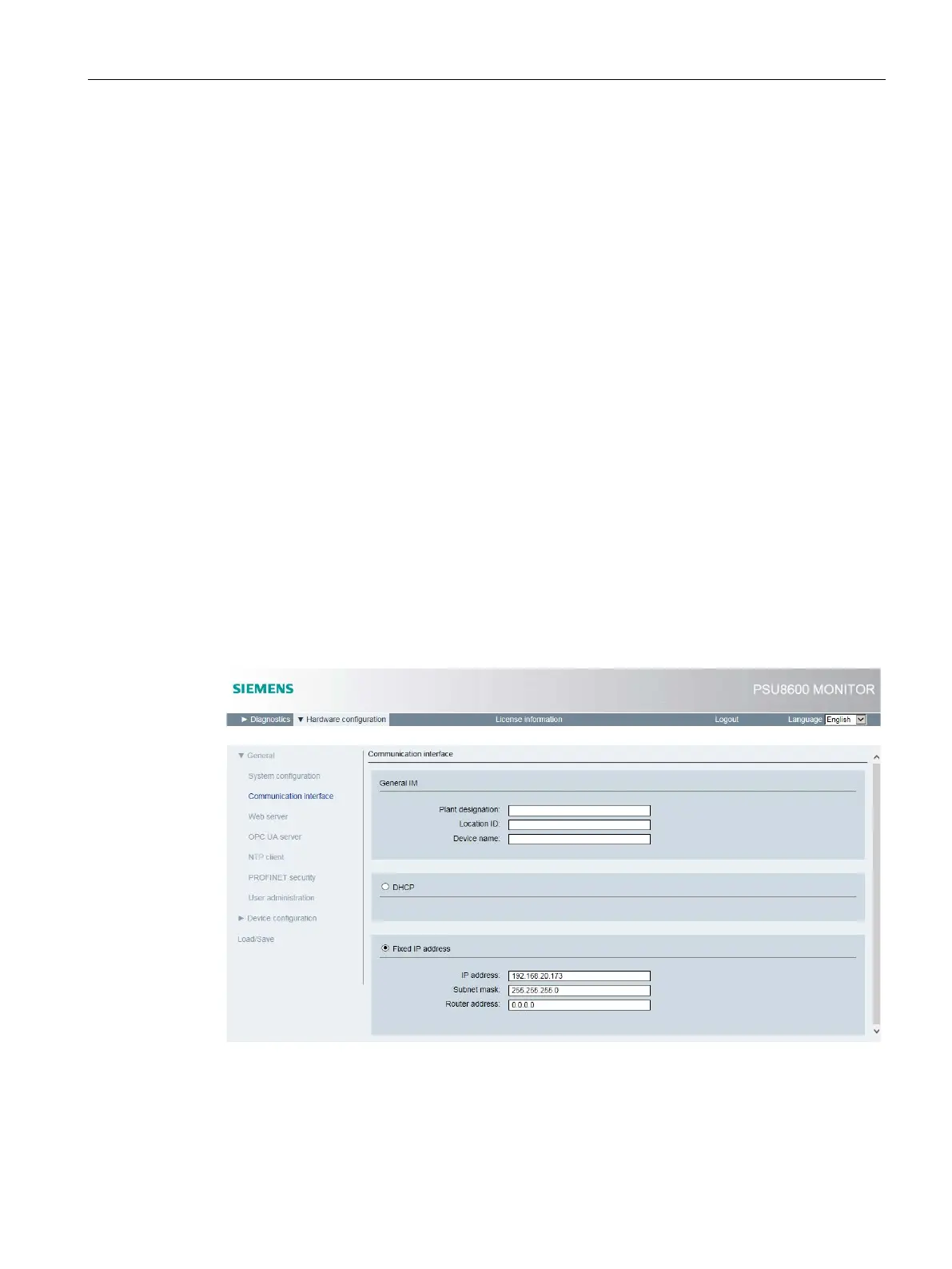Engineering and remote access
7.7 Web server
Power supply system SITOP PSU8600
Manual, 09.2018, A5E36758446-5-76
287
1. Select the "Hardware configuration" menu.
2. Select submenu "General".
3. Select the "System configuration" entry.
4. To accept the configuration, in the editor area, under "Synchronize configuration", click on
"MANUAL >> REMOTE".
5. To transfer potentiometer and switch settings into the web server, in the editor area,
under "Synchronize parameters", click on "MANUAL >> REMOTE".
6. The system is synchronized.
Configuring the PROFINET interface
You have the option of configuring the PROFINET interface regarding the following points:
● General I&M (identification & maintenance)
– Define the System identifier and location ID
– Define the device name
● Defines whether the IP address should be dynamically sourced via DHCP - or it should
be permanently set.
1. Select the "Hardware configuration" menu.
2. Select submenu "General".
