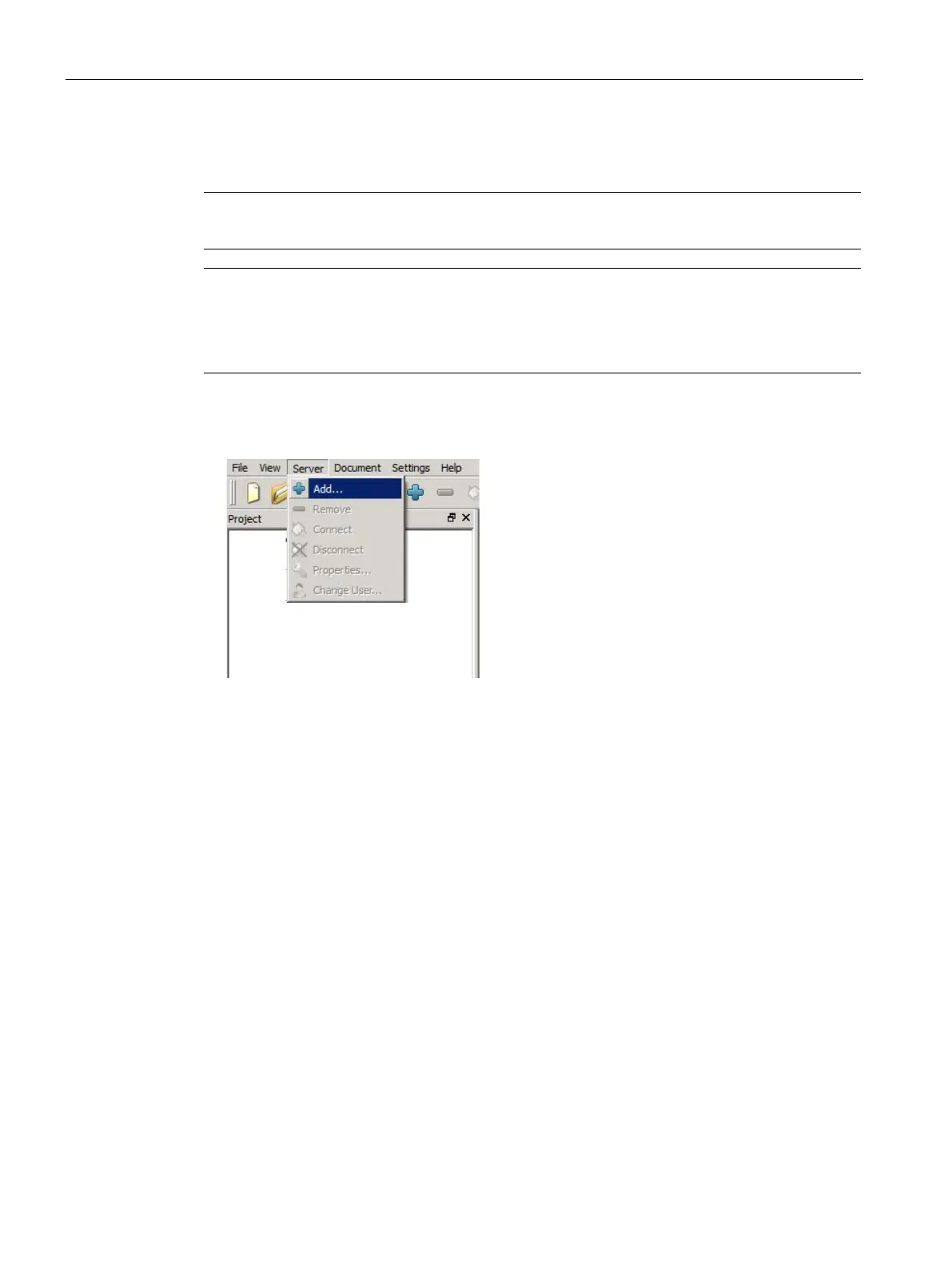Engineering and remote access
7.8 OPC UA server
Power supply system SITOP PSU8600
306 Manual, 09.2018, A5E36758446-5-76
Establishing a connection to the OPC UA server of the SITOP PSU8600
Note
The "UaExpert" program is displayed in English.
UA, every device is assigned a profile, which describes the capability of the
PSU8600 is assigned profile "Micro Embedded Device Server".
1. Launch the "UaExpert" program.
2. In the main menu, select "Server > Add".
3. In the "Add Server" dialog box, click the "Double click to Add Server …".
