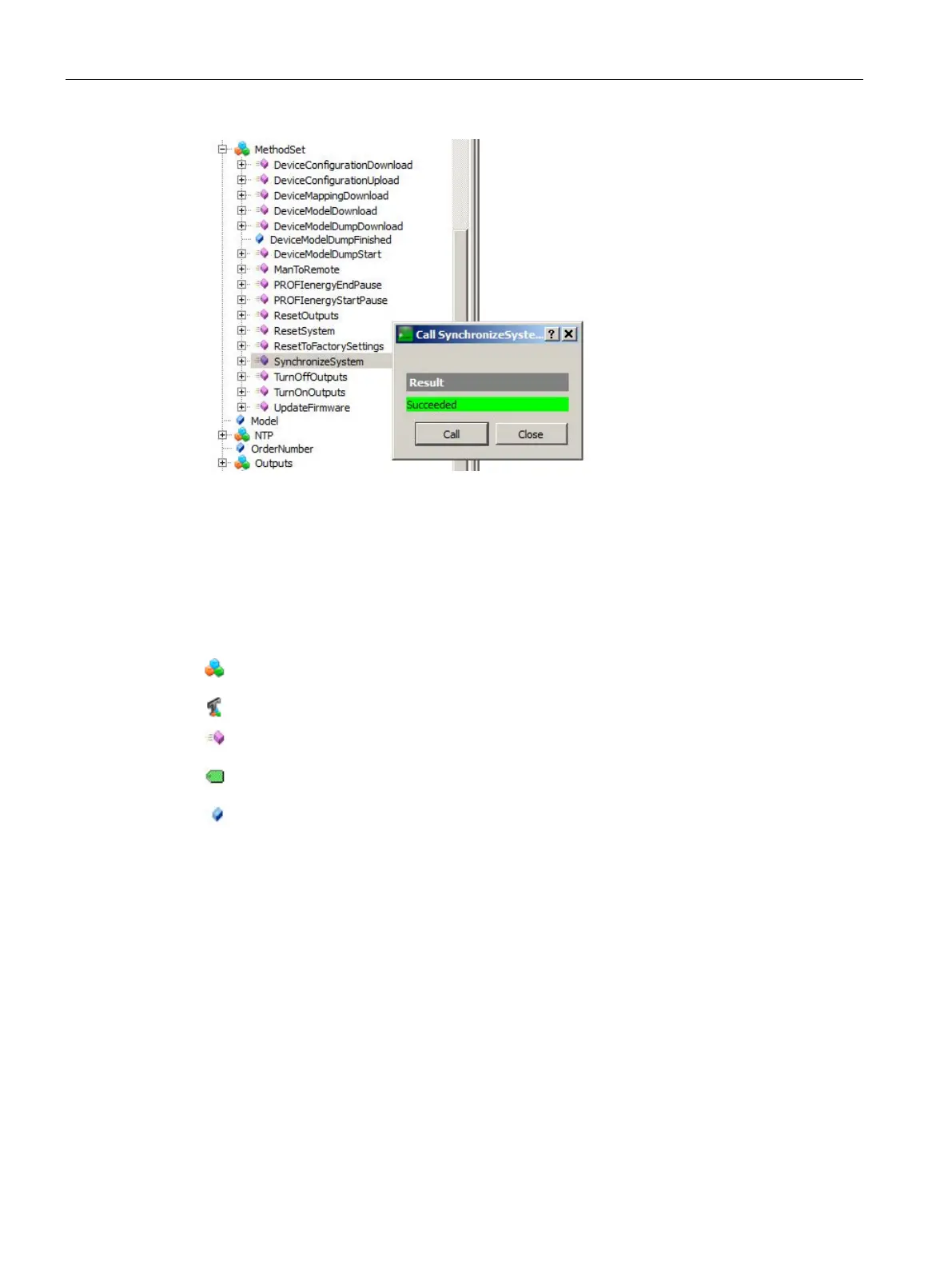Engineering and remote access
7.8 OPC UA server
Power supply system SITOP PSU8600
314 Manual, 09.2018, A5E36758446-5-76
Parameters of the SITOP PSU8600 in the OPC UA client
In this chapter, the parameters of the SITOP PSU8600 are listed in precisely the sequence
as they are shown in the OPC UA client in area "Address Space" as tree-like structure.
The OPC UA client uses the following symbols:
Object (supported modules)
Variable with other attributes (EU
Range, EngineeringUnits, EnumStrings)
Information on the selected object is displayed in area "Attributes". Relationships to other
objects are displayed in area "References".
A dialog is displayed when calling a method. "InputArguments" and "OutputArguments" can
be entered here.
Values that can be changed (e.g. IP addresses or path data) can be directly edited in area
"Attributes".
