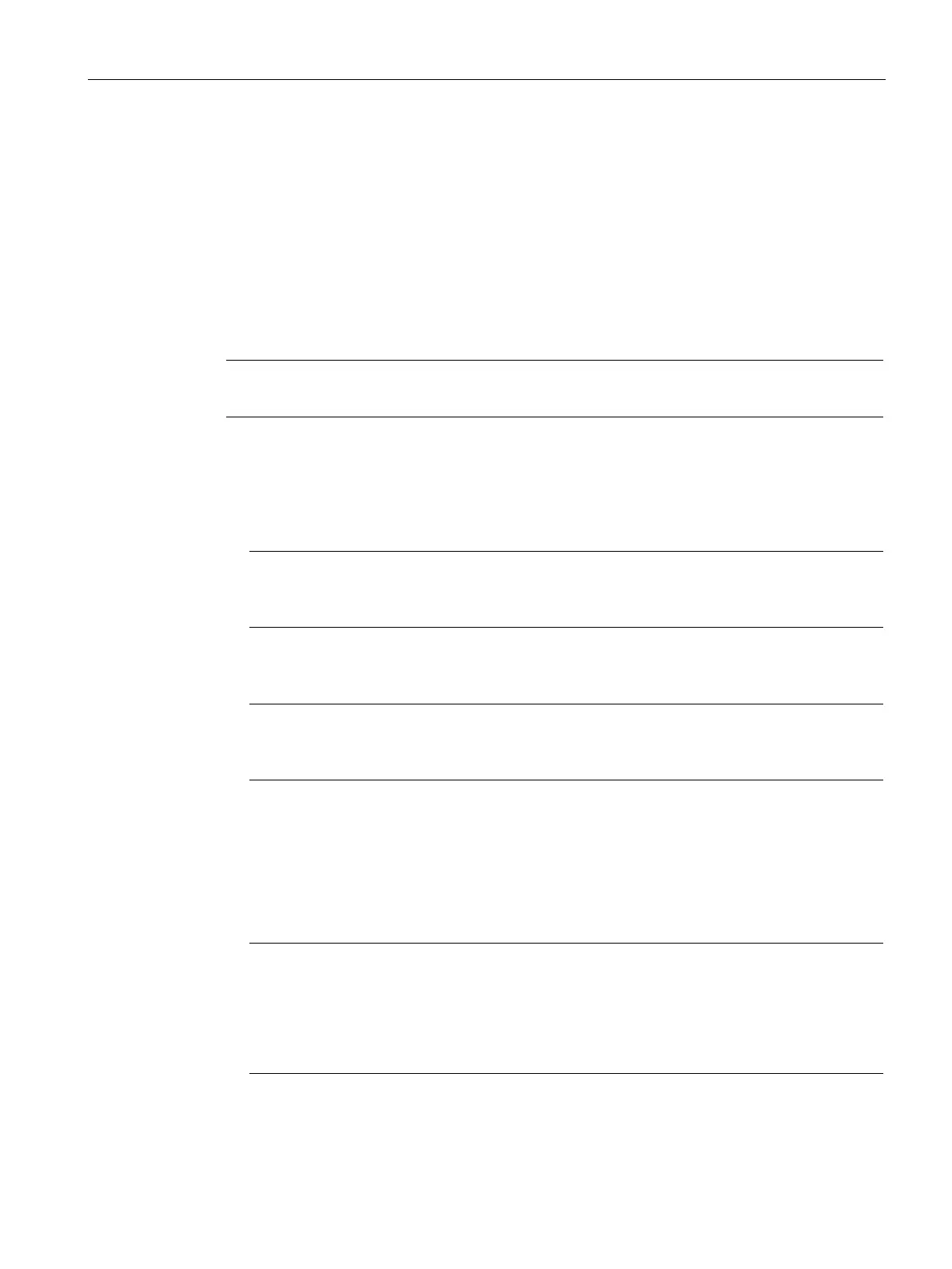Operator control at the device
3.17 Restore factory settings
Power supply system SITOP PSU8600
Manual, 09.2018, A5E36758446-5-76
115
A reset to the factory settings deletes all hardware and software configurations stored in the
SITOP PSU8600 and restores the factory settings.
This affects, for example:
● IP address
● Device name
● Parameter values for the SITOP PSU8600 and assigned supplementary modules.
Note
The firmware cannot be reset.
Proceed as follows to reset the SITOP PSU8600 factory settings:
1. While the SITOP PSU8600 is operational, at the basic unit, press the button for output 1
Keep the button pressed for approximately 5 s until the "MAN" LED at the device flashes
green.
Note
If you keep the button for output
1 pressed for another 5 s, then the reset procedure is
canceled (LED "MAN" goes dark).
2. Release the button for output 1 to continue the reset procedure.
LED "MAN" flashes green for another 5 s and then goes dark.
s while LED "MAN" flashes green, you press the button for output 1, then the
reset procedure is canceled (LED "MAN" goes dark).
3. If the LED "MAN" has gone dark, within 5 s again press the button for output 1 at the
basic unit. Keep the button pressed for approximately 5 s until all of the LEDs at all of the
modules have gone dark.
All data (parameter settings, fault messages) in the basic unit and the expansion modules
are reset. Potentiometer and DIP switch settings are kept.
The power supply system is run down.
Note
The reset procedure is canceled in the following cases:
If you have
pressed the button for output 1 within 5 s after LED "MAN" goes dark.
If you release the button for output 1 after less than 5 s.
All LEDs return to their original state.
4. Release the button for output 1 to restart the SITOP PSU8600.
The SITOP PSU8600 automatically starts with the factory settings.
