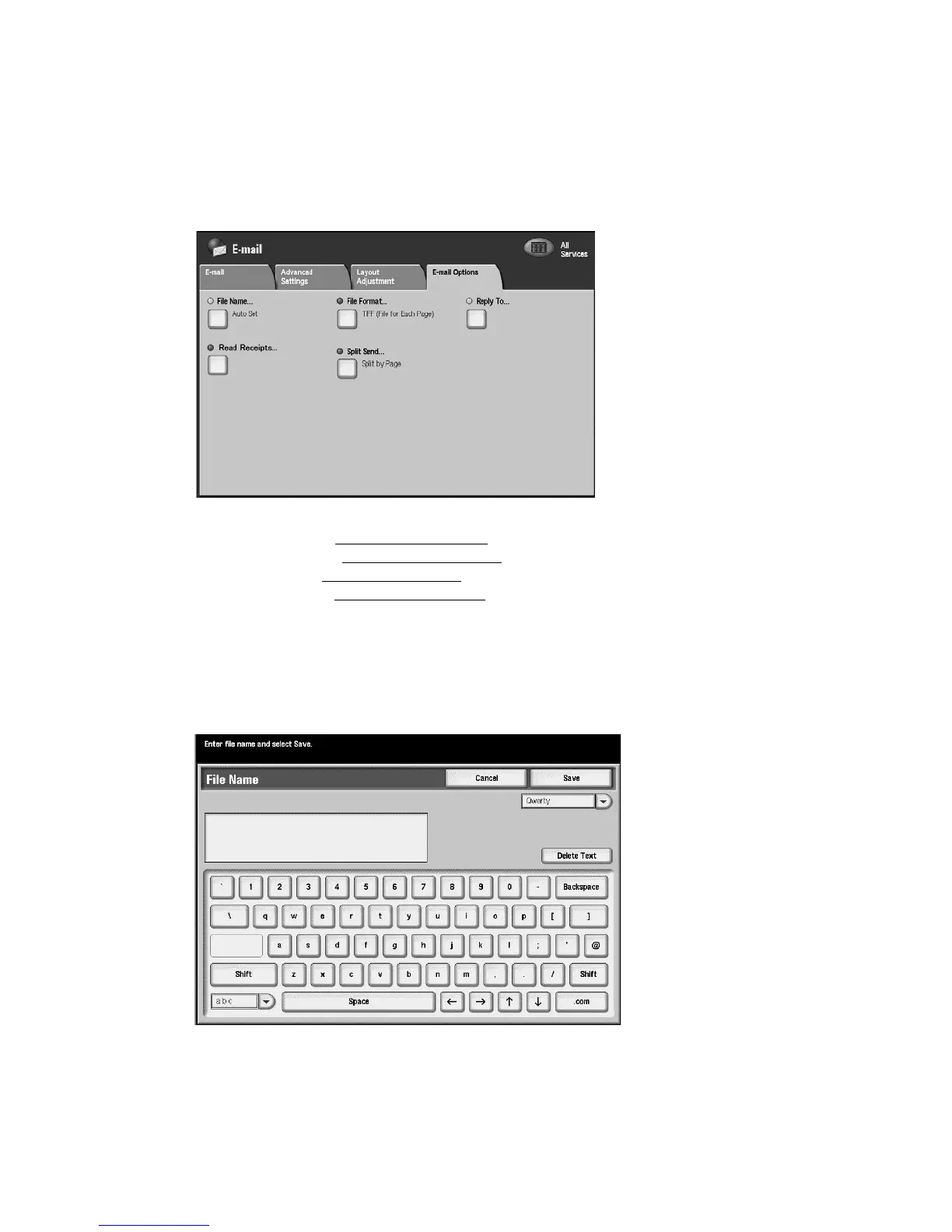Scan
Xerox 4112/4127 Copier/Printer 3-21
User Guide
Email Options tab
Set e-mail options using the E-mail Options tab.
1. Select E-mail from the All Services screen.
2. Select the E-mail Options tab.
3. Select the applicable option:
• File Name... (See File Name
on page 3-21)
• File Format... (See File Format
on page 3-22)
• Reply to... (See Reply to
on page 3-25)
• Split Send... (See Split Send
on page 3-25)
• Read Receipts... (Sends confirmation to sender)
File Name
You can enter and save a file name.
1. From the E-mail Options tab, select File Name...
2. Use the keyboard to enter the file name.
3. Select Save to save the changes.
