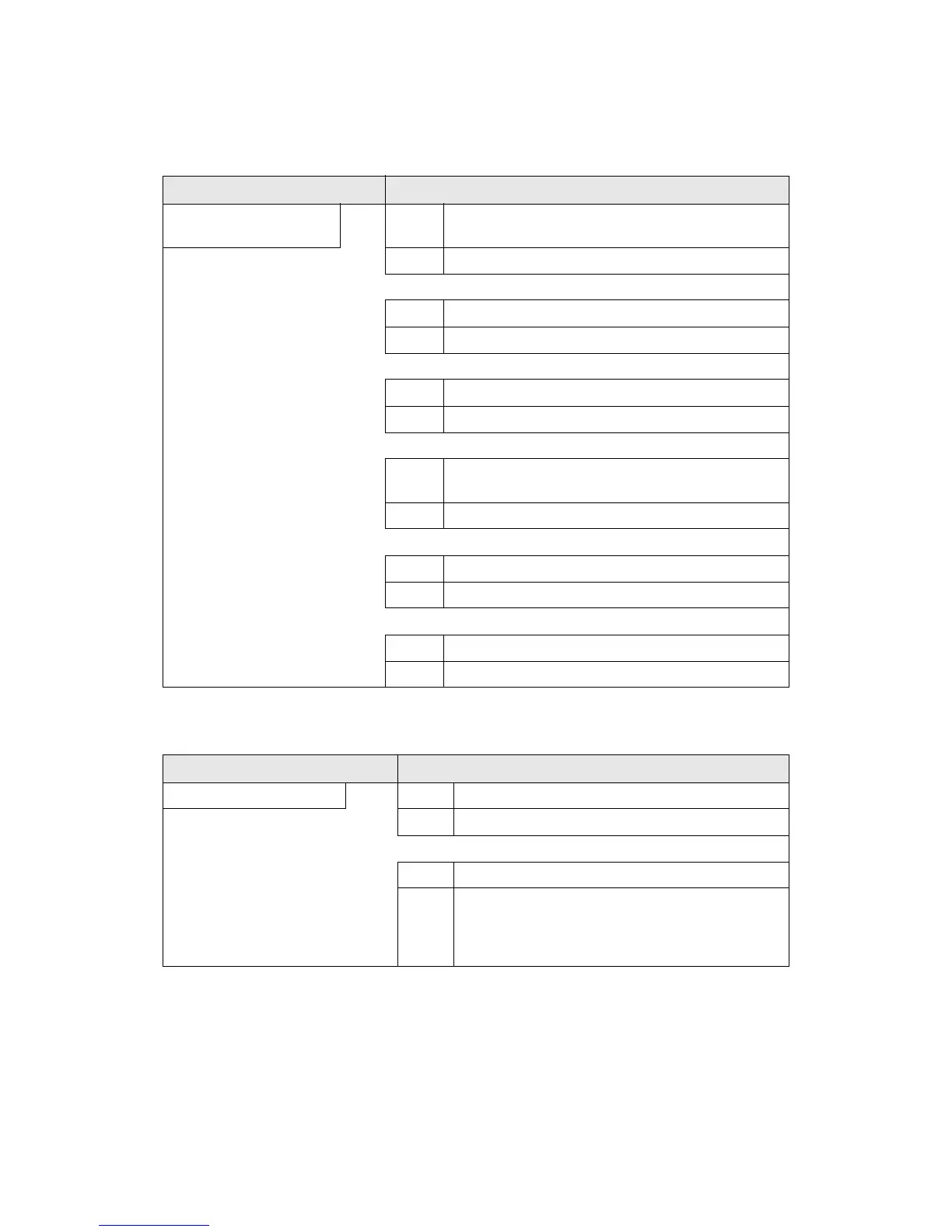Problem Solving
12-22 Xerox 4112/4127 Copier/Printer
User Guide
Unable to send the scanned document over the network (FTP/
SMB)
Problems with sending E-mail
Symptoms Causes and Actions
Unable to forward over the
network
YES Cause Is the server entered correctly?
Action Check the inputted server.
If problem is not solved, go to next Cause/Action.
Cause Is the save location entered correctly?
Action Check the save location.
If problem is not solved, go to next Cause/Action.
Cause When using SMB, is the Shared Name entered correctly?
Action Check the Shared Name.
If problem is not solved, go to next Cause/Action.
Cause When using SMB (UNC Format), is the save location
entered correctly?
Action Check the save location.
If problem is not solved, go to next Cause/Action.
Cause Is the login name entered correctly?
Action Check the login name.
If problem is not solved, go to next Cause/Action.
Cause Is the password entered correctly?
Action Check the password.
Symptoms Causes and Actions
Unable to send e-mail YES Cause Mail address is incorrect
Action Check the e-mail address.
If problem is not solved, go to next Cause/Action.
Cause Maximum sending e-mail size is exceeded
Action Change the maximum sending e-mail size, or reduce
the resolution.
Refer to “Maximum E-mail Size” in the System
Administration Guide, or Resolution on page 3-14.
