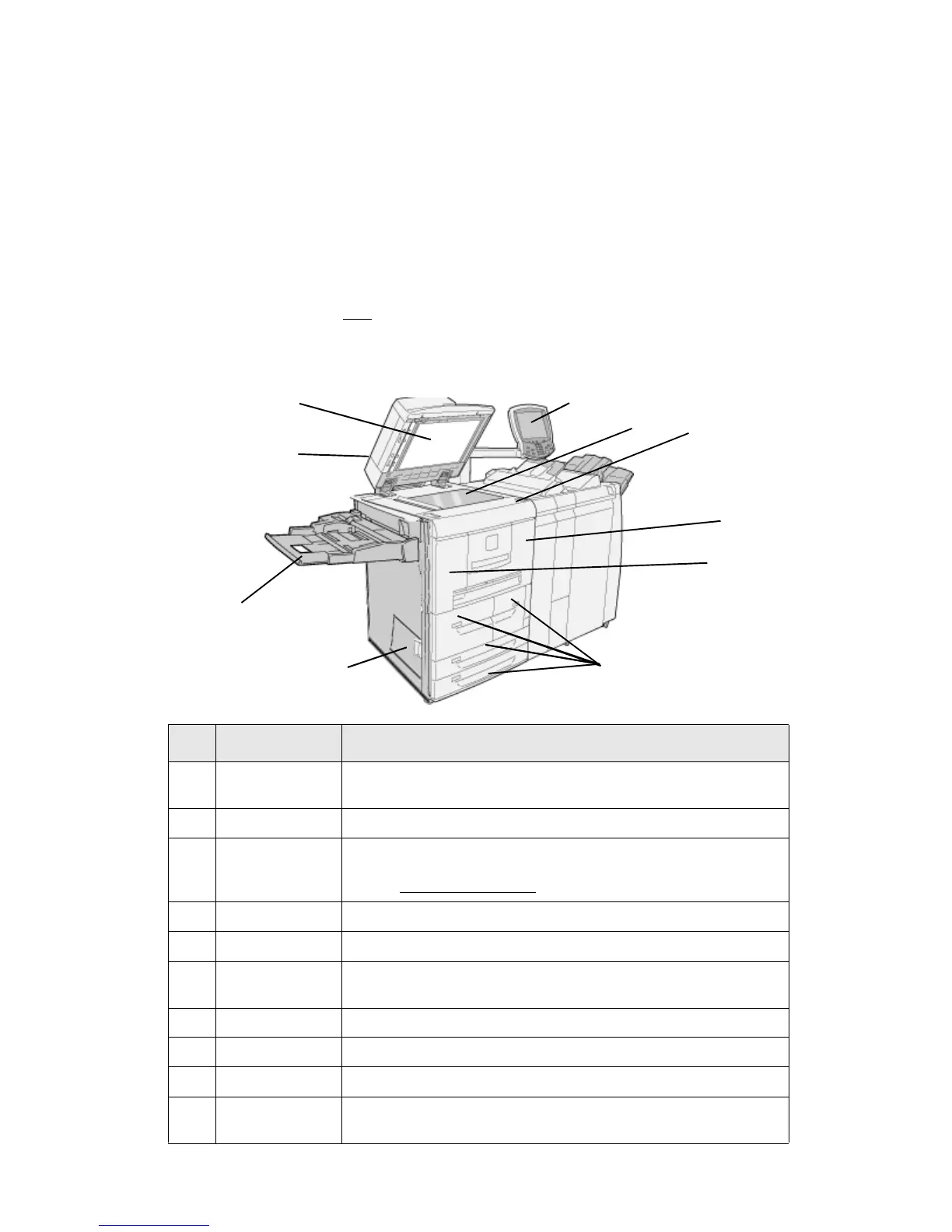Xerox 4112/4127 Copier/Printer 1-1
User Guide
1
Product overview
Tip
The
User Interface (UI) screens shown in this guide may or may not reflect the screens
displayed on your copier/printer. The UI screens vary from system to system and from
marketplace to marketplace. Therefore, the screens provided in this guide are a representation
of the type of screens that may
be seen on your particular system.
Machine components
No. Component Function
1 DADF Duplex Automatic Document Feeder, automatically feeds 1 and 2-sided
original documents to the Document Glass.
2 Document cover Holds a document in place on the document glass.
3 User Interface The User Interface (UI) consists of the Control Panel and the Touch
Screen.
Refer to User Interface (UI)
1-5.
4 Document glass Place a document here in order to copy it.
5 Power switch Switches on/off the machine power.
6 Front cover Open this cover to clear paper jams and to replace the waste toner
bottles.
7 Left Cover Open this cover to replace the toner cartridge.
8 Tray 1, 2, 3, 4 Contains the media used for copy or print output.
9 Bottom left cover Open this cover to remove paper jams.
10 Tray 5 (Bypass) Load nonstandard paper, such as heavy stock or other special media, that
cannot be loaded in trays 1-4, or trays 6 and 7.
1
2
3
4
5
6
7
8
9
10
