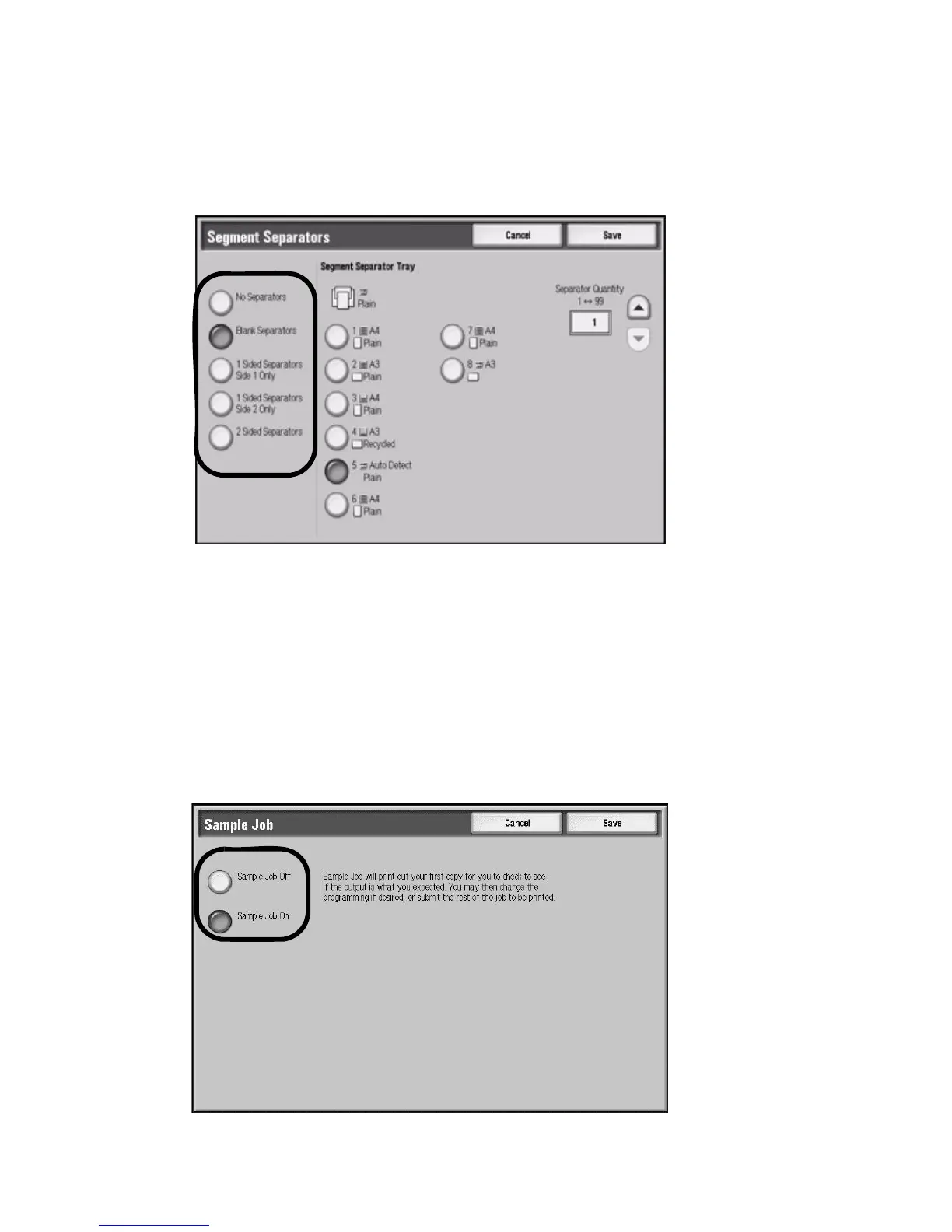Copy
2-56 Xerox 4112/4127 Copier/Printer
User Guide
Segment Separators
You can insert blank or printed sheets of paper to act as separators between document jobs.
1. From the Job Assembly tab, select Build Job.
2. From the Build Job screen select Segment Separators...
3. Select the applicable separator feature.
4. If Blank Separators is selected, use the up/down buttons to set the number of separators.
5. Select the applicable separator tray.
6. Select Save to save your choices.
Sample Job
When making multiple copies, you can continue making copies after making and examining a
sample set. You can elect to continue or cancel the job after confirmation.
1. From the Job Assembly tab, select Sample Job.
2. Select Sample Job On or Sample Job Off.
3. Select Save to save your choice.
