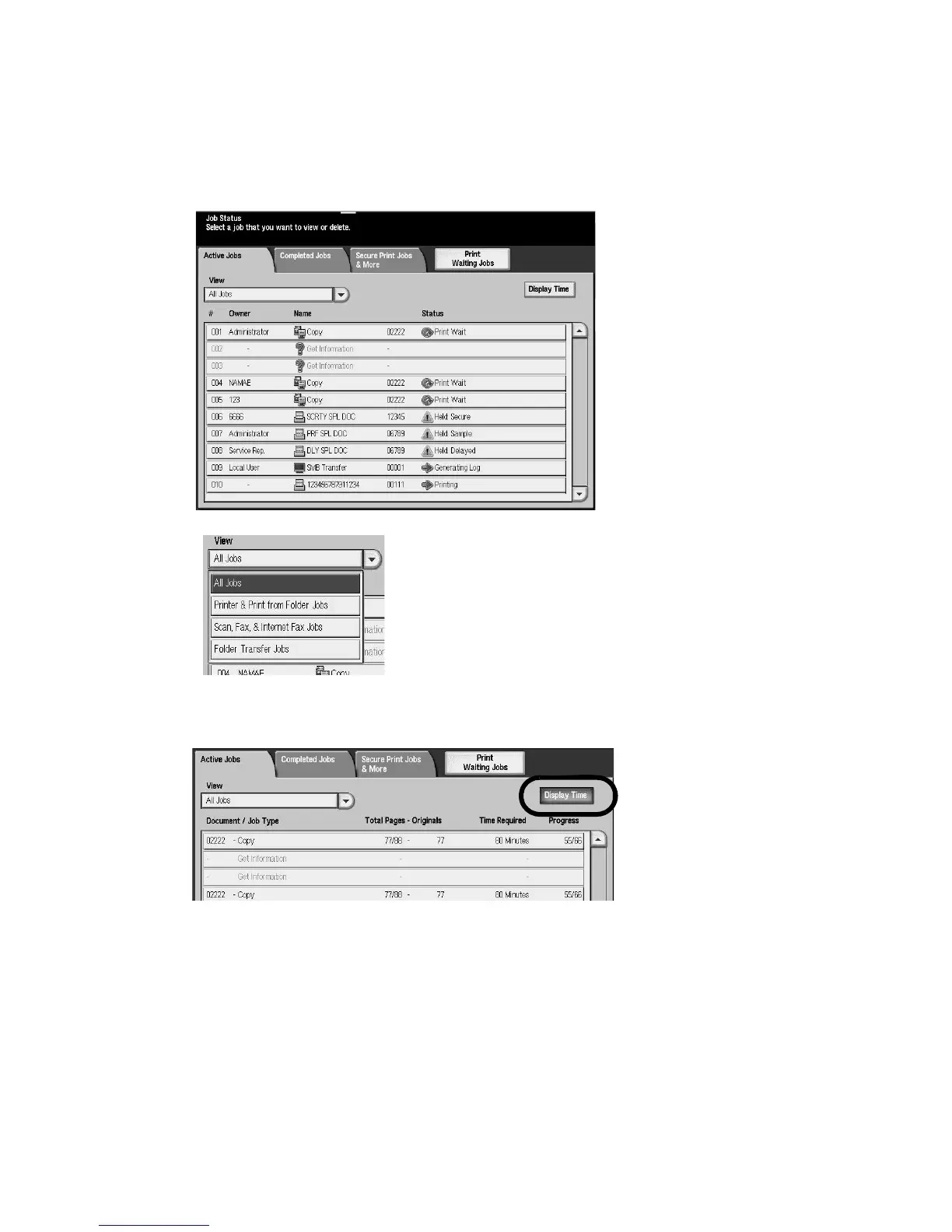Job Status
9-2 Xerox 4112/4127 Copier/Printer
User Guide
Active Jobs tab
You can check active jobs, cancel jobs, or execute jobs in the order you set.
1. Press the Job Status button on the control panel.
2. Select the Active Jobs tab.
3. Select the job you want to view from the View pull-down menu.
4. Select the applicable job to view from the displayed list.
5. Use the up or down button on the scroll bar to navigate the list.
6. If required, select Display Time to display the time required to process the job.
Note
For more information about the time settings, refer to “Estimated Time for Single or All
Jobs” in the System Administration Guide or contact your System Administrator for help.
