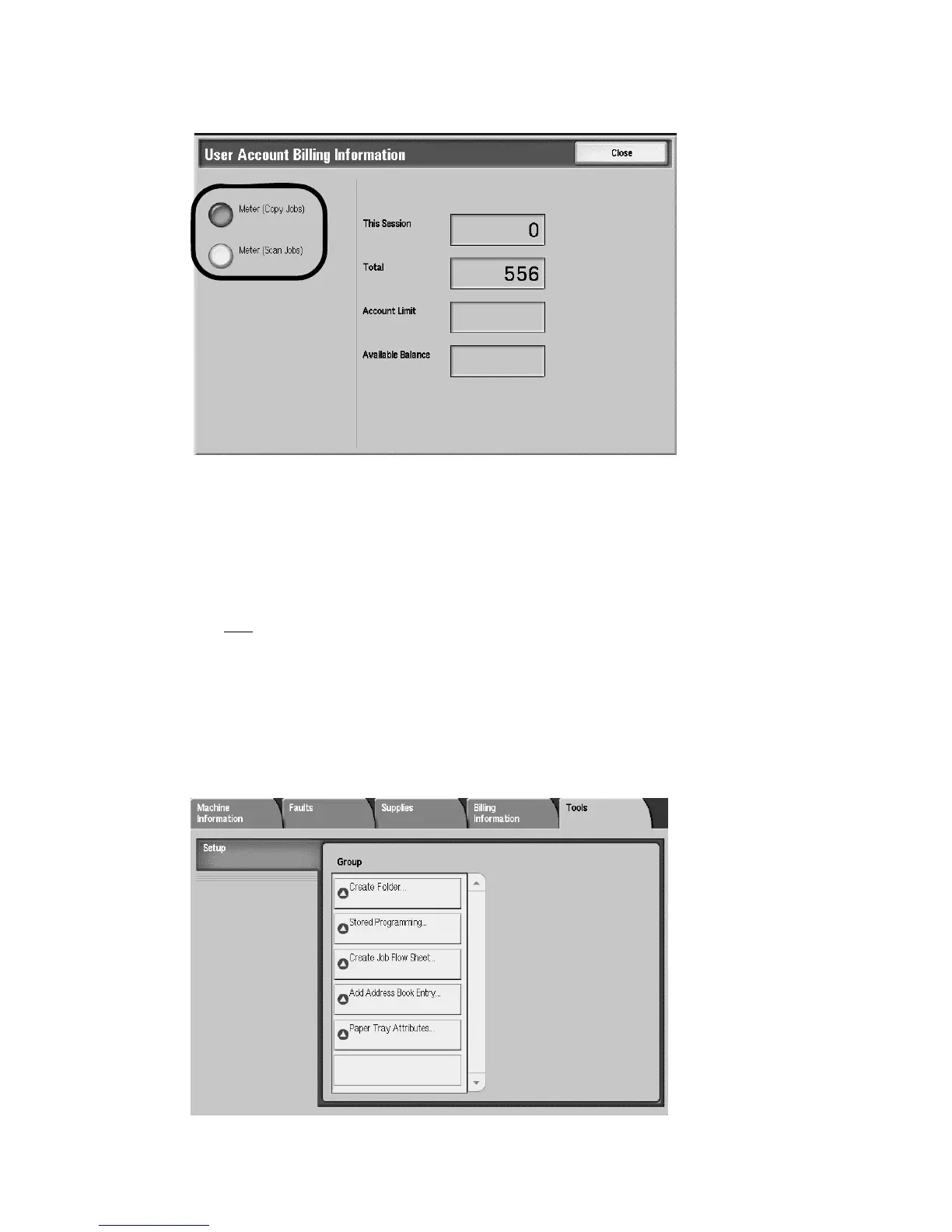Machine Status
10-28 Xerox 4112/4127 Copier/Printer
User Guide
3. Select either Meter (Copy Jobs) or Meter (Scan Jobs):
These screens display the following information:
• Usage amount for this session
• Total usage
• Account Limit (set by the System Administrator)
• Available Balance (remaining unused amount for the account)
Note
Remember: The information displayed on these screens reflects the currently logged-in user’s
account only
.
The Tools tab
Regular users have limited access to Setup features on the Tools tab. The System Administrator
login enables additional tools, which are described in chapter 8 of the System Administration
Guide.
