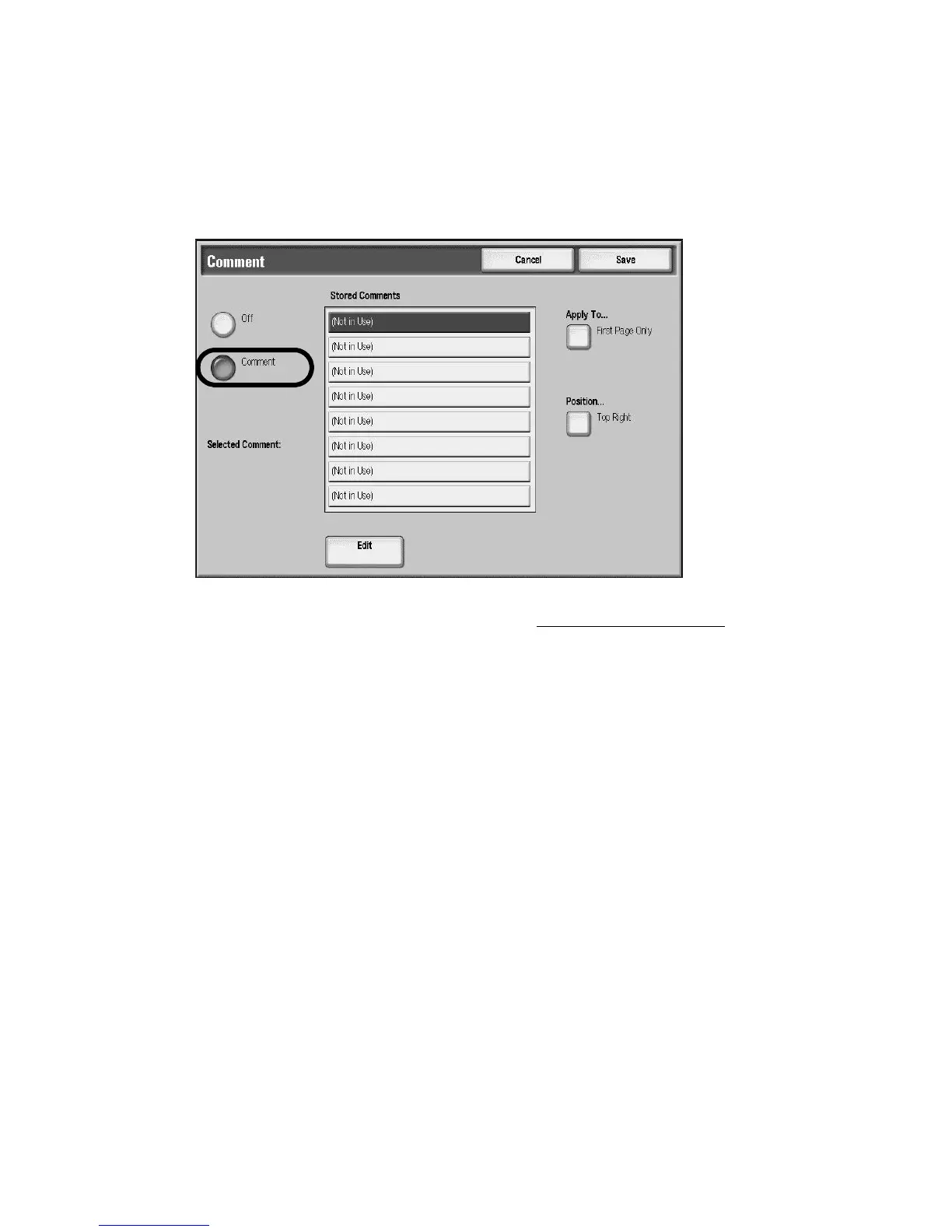Copy
2-46 Xerox 4112/4127 Copier/Printer
User Guide
Annotations - Comment
You can add comment stamps that are stored on the machine to the output copies. You can
also create new or edit existing comments. These can also be stored to the machine’s memory.
1. On the Annotations screen, select Comment...
2. Select the Comment button.
3. Select the applicable comment stamp from the displayed list.
4. To create new or edit an existing Bates Stamp, go to To Create or Edit a Comment
, below.
5. Select the Apply to... button and set and save the options.
6. Select the Position... button and set and save the options.
7. From the Comment screen, select Save.
To Create or Edit a Comment
1. From the Annotations - Comment screen, select the existing (or blank) comment from the
list.
2. Select Edit.
3. Use the keyboard screen to enter the new or edited comment.
4. Select Save. The view returns to the Annotations - Comment screen.
5. Go to Step 5, in the Annotations - Comment procedure above.
