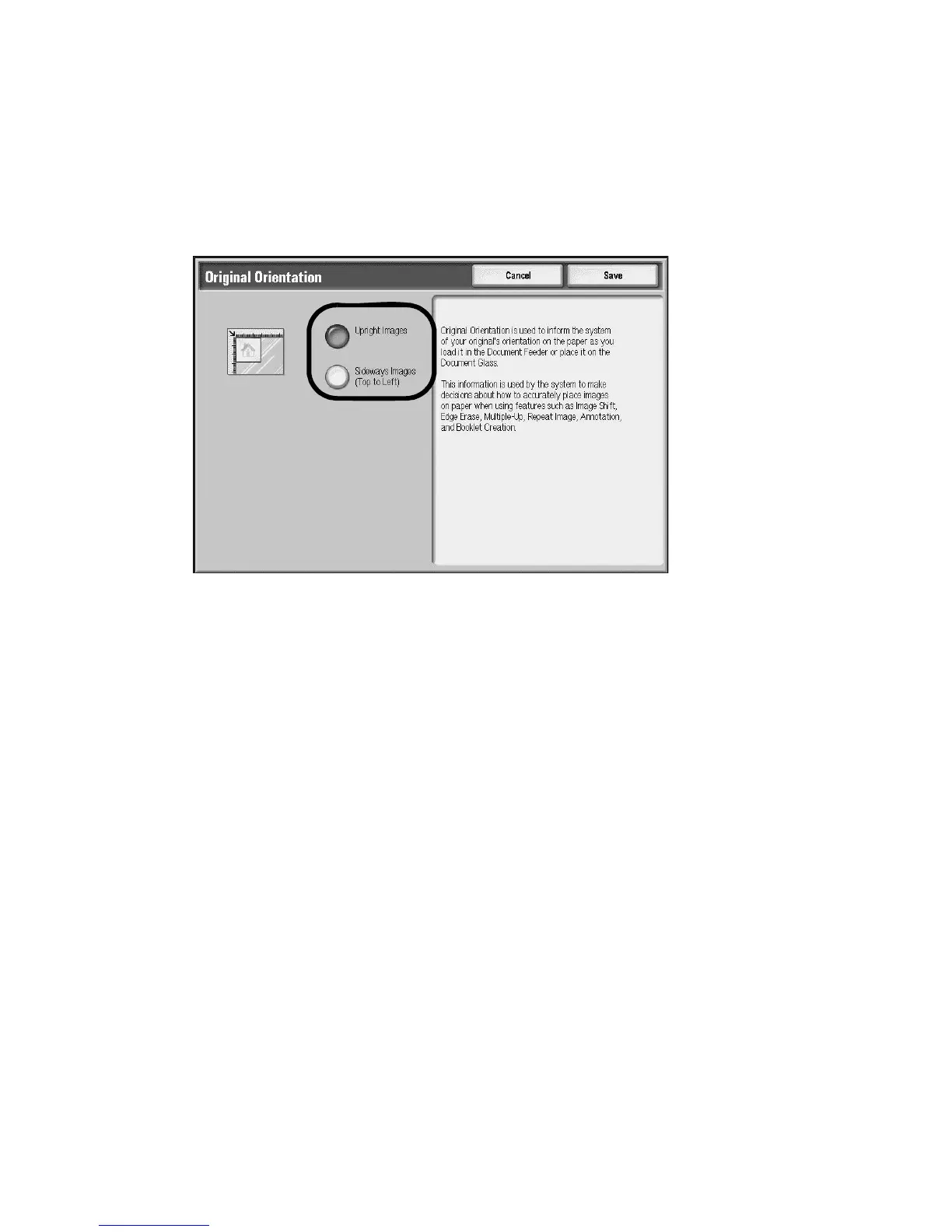Copy
Xerox 4112/4127 Copier/Printer 2-31
User Guide
Original Orientation
The document orientation needs to be set to indicate the top of the document.
1. From the Copy tab screen, select the Layout Adjustment tab.
2. Select Original Orientation...
3. Select the orientation in accordance with the document that is loaded.
4. Select Save to save the changes.
Note
If the Original Orientation differs from the actual document orientation, the machine may
mistakenly detect the wrong side as the head of the document.
