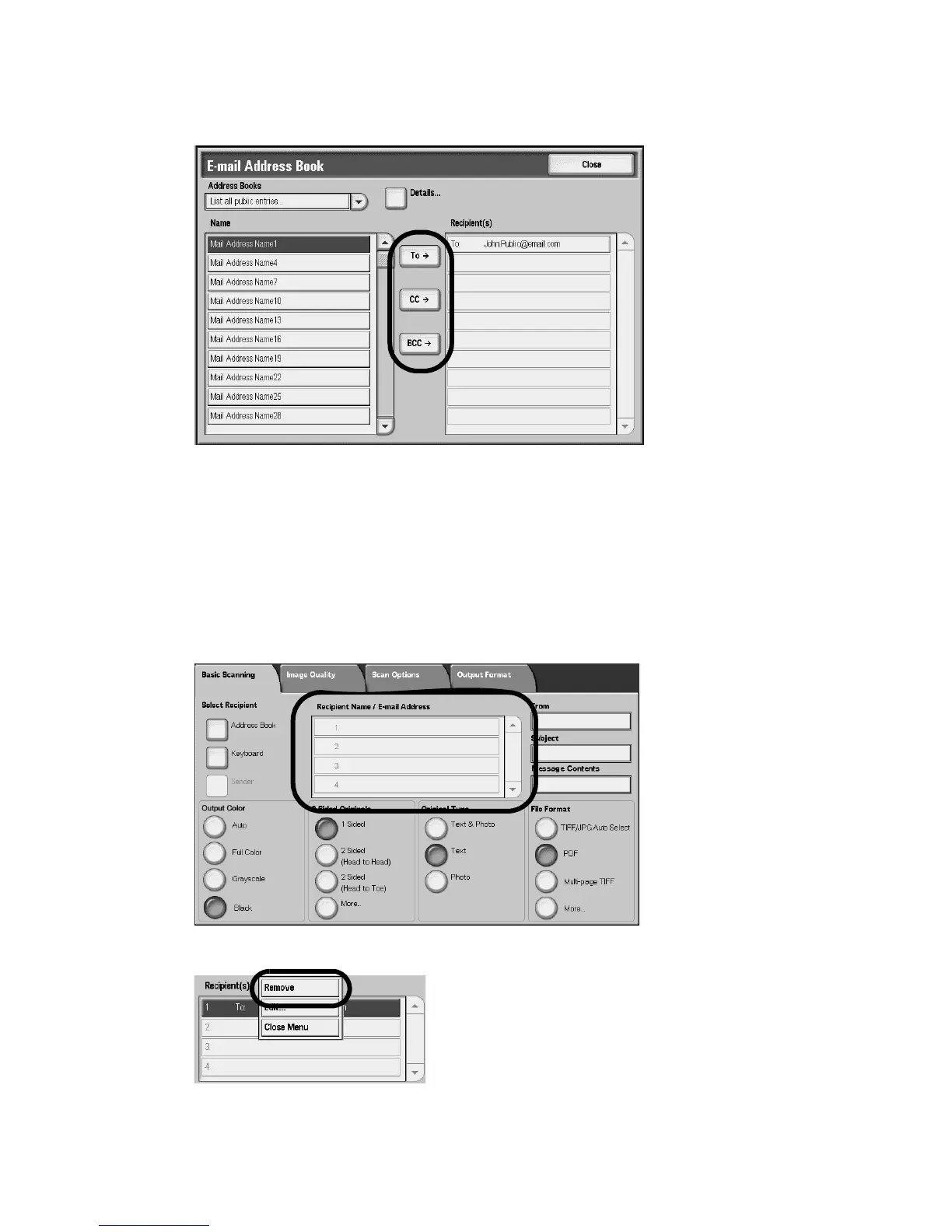Scan
Xerox 4112/4127 Copier/Printer 3-9
User Guide
5. When the search is done, specify the recipient from the Name column, and select To, CC, or
BCC.
6. Use the scroll-bar
to navigate the Name list.
7. If needed, select Details to display the Details screen.
8. Select Close.
Note
For information about configuring the Address Book, refer to the System Administration Guide
or ask your System Administrator for help.
Removing E-mail Recipients
1. From the E-mail tab, select the recipient to be deleted in the Recipient(s) list.
2. Select Remove from the menu.
