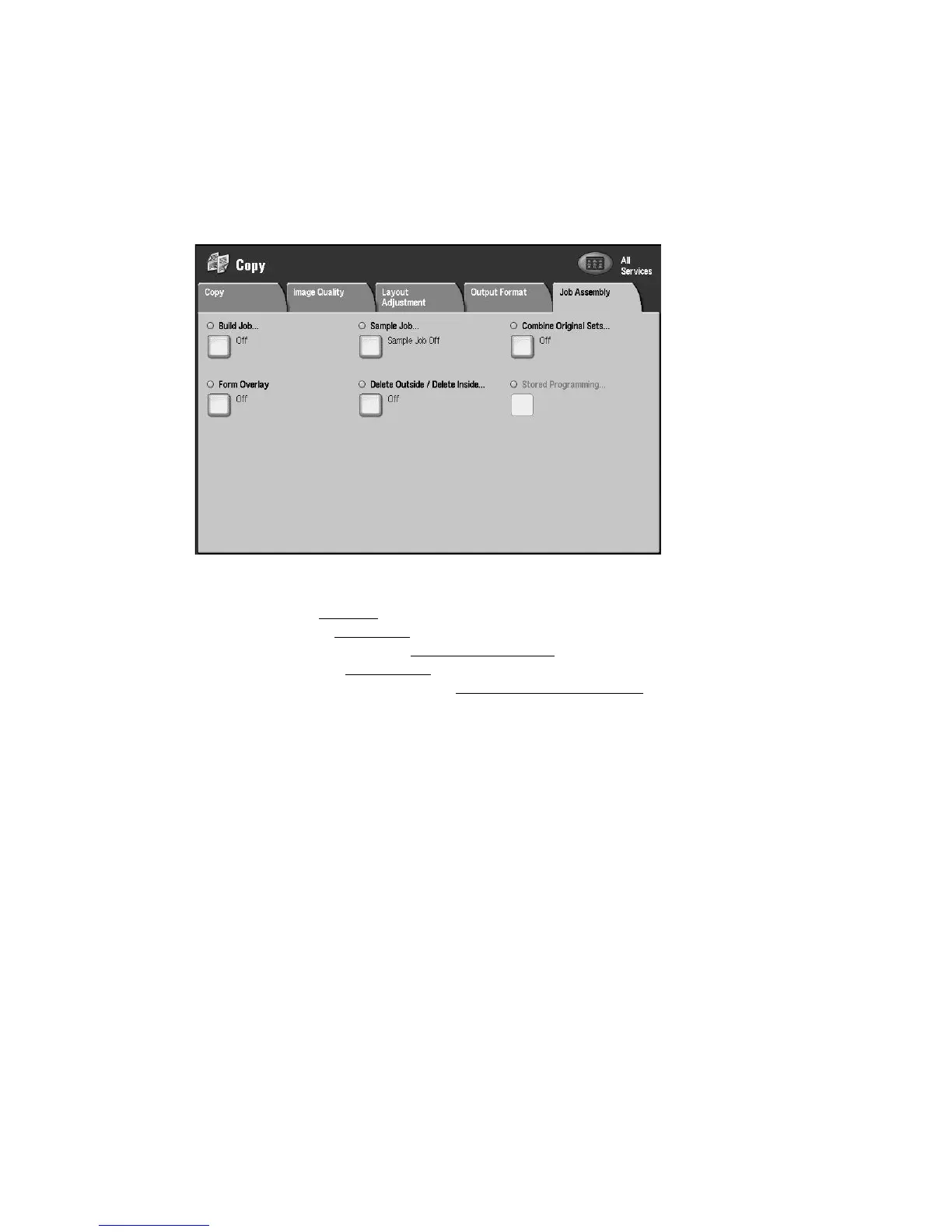Copy
2-54 Xerox 4112/4127 Copier/Printer
User Guide
Job Assembly tab
From the Job Assembly tab screen, you can configure the various job features.
1. On the All Services screen, select Copy.
2. Select the Job Assembly tab.
3. Select the applicable feature on the Job Assembly screen:
• Build Job (See Build Job
)
• Sample Job (See Sample Job
)
• Combine Original Sets (See Combine Original Sets
)
• Form Overlay (See Form Overlay
)
• Delete Outside/Delete Inside (See Delete Outside/Delete Inside
)
• Stored Programming (See Chapter 7. )
