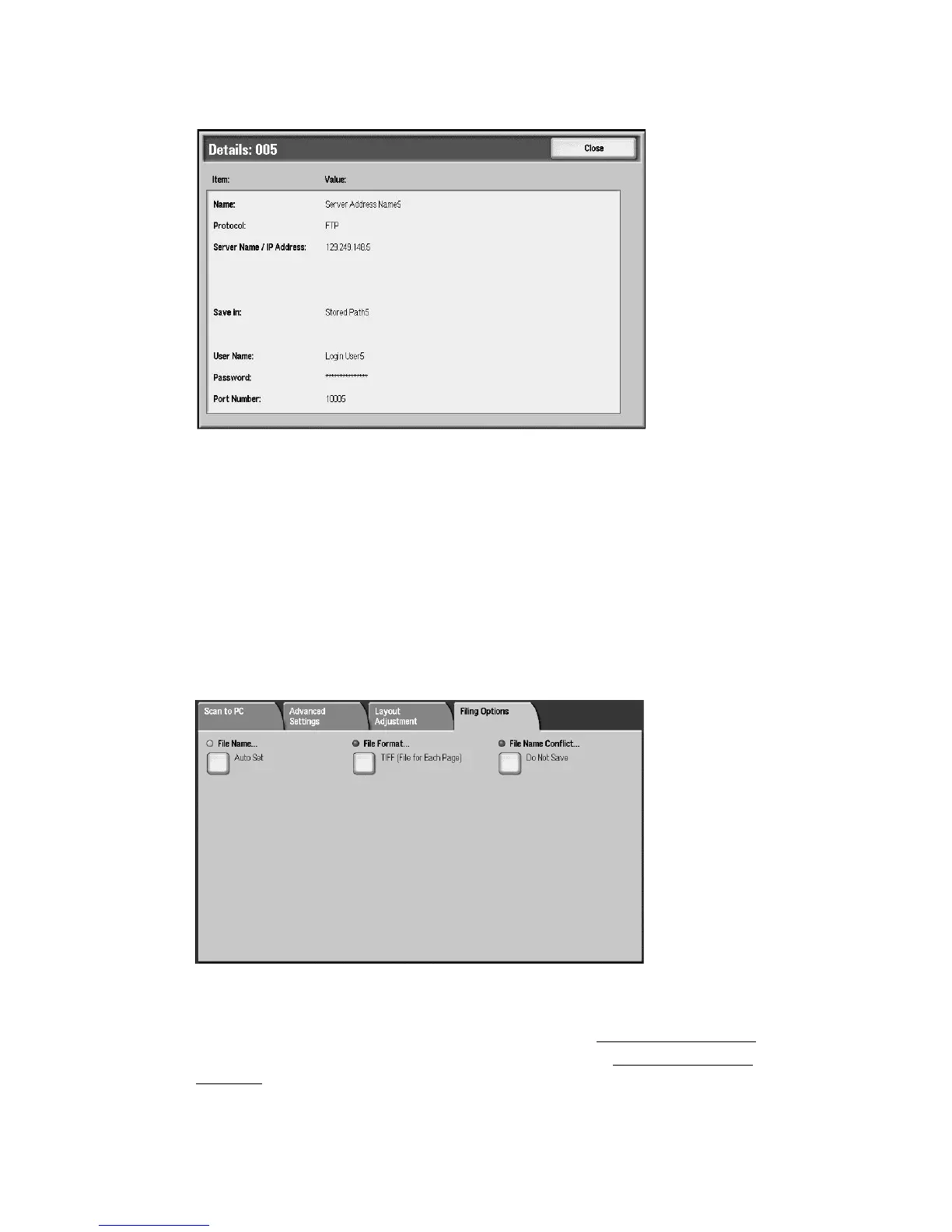Scan
3-36 Xerox 4112/4127 Copier/Printer
User Guide
4. Select Details... and verify the related information.
5. Select Close.
Tip
You can only use recipients configured for SMB or FTP. Mail recipients are not available.
Note
For information about configuring the Address Book, refer to “Address Book” in the System
Administration Guide or contact your System Administrator for help.
Filing Options tab
You can use the Filing Options tab to set and save the various filing options.
1. Select the Filing Options tab.
2. Select File Name... to set the name of the scanned file using the displayed keyboard.
3. Select Save.
4. Select File Format... to set the various formats available. (See File Format
on page 3-37)
5. Select File Name Conflict... to resolve a File Name conflict. (See File Name Conflict
on
page 3-40)
