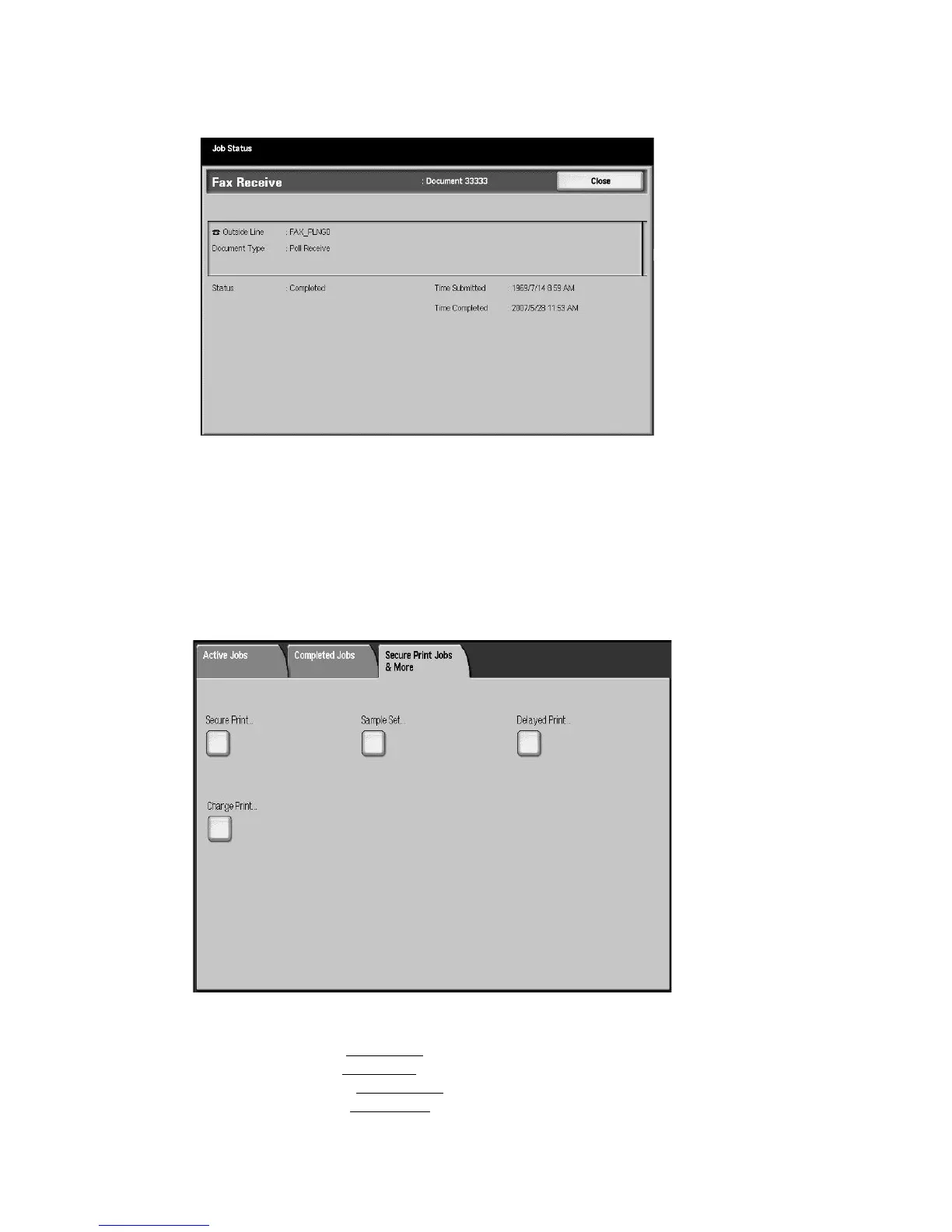Job Status
9-4 Xerox 4112/4127 Copier/Printer
User Guide
5. To check the details of a job, select the job from the displayed list.
6. After checking the job details, select Close.
Secure Print Jobs & More tab
This section describes how to manipulate documents stored by the secure print, sample set, and
delayed print features.
1. Press the Job Status button on the control panel.
2. Select the Secure Print Jobs & More tab.
3. Select, set and save the applicable features:
• Secure Print... (See Secure Print
)
• Sample Set... (See Sample Set
)
• Delayed Print... (See Delayed Print
)
• Charge Print... (See Charge Print
)
