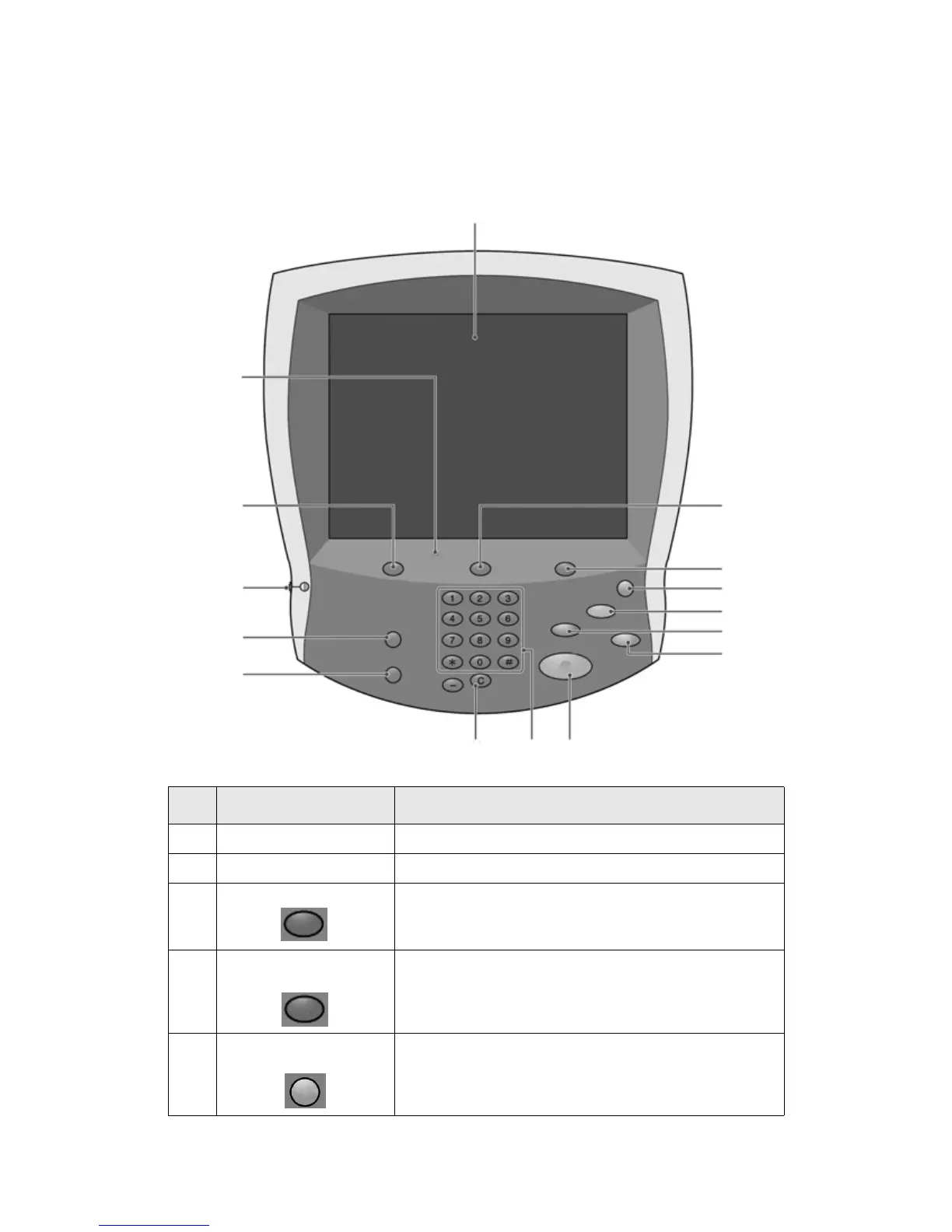Product overview
Xerox 4112/4127 Copier/Printer 1-5
User Guide
User Interface (UI)
The User Interface (UI) consists of the Control Panel and Touch Screen.The following describes
the names and functions of components on the control panel and Touch Screen.
No. Component Function
1 Control panel Allows keypad selection of features.
2 Touch Screen Allows selections to be made simply by touching the screen.
3 Job Status Use to view the various Job Status feature screens. Press this
button to confirm or cancel currently running or completed jobs
or to confirm or print saved documents.
4 Machine Status Use to select the various Machine Status features, such as,
billing and consumable information.
5 Energy Saver Lights when the machine is in the Power Saver mode. To cancel
the Power Saver mode, press this button.
1
14
12
13
15
8
7
6
5
4
3
9
10
11
2
