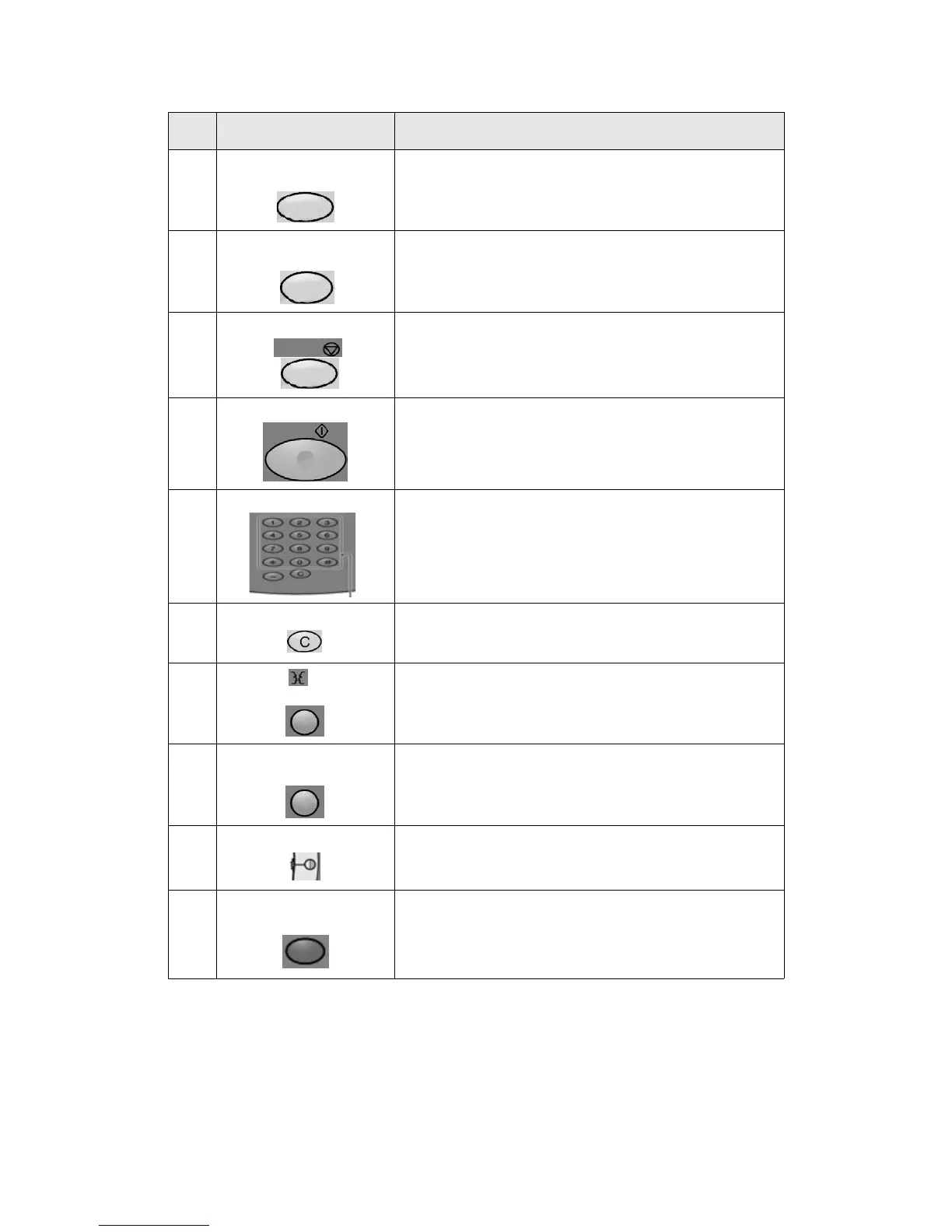Product overview
1-6 Xerox 4112/4127 Copier/Printer
User Guide
6 Clear All Clears all programming and returns the machine to its default
settings.
7 Interrupt Interrupts the printing or copy process to promote another job
a higher priority. The Interrupt indicator lamp lights. Press the
Interrupt button after the job is completed to resume the
previous operation.
8 Press this button to stop the current copy job or
communications.
9 Press this button to start the copy process.
10 Numeric keypad Press these buttons to enter the number of copies, password,
and other numerical values.
11 Clear This keypad button is used to clear an erroneously entered
numerical value, or if instructed to do so by the U I.
12 Language This button is used to select the machine display language.
13 Log In/Out This button is used by the System Administrator to log into the
System Administration mode or Login Setup/Auditron
Administration mode.
14 Brightness dial Adjusts the brightness of the Touc h screen.
15 Services Press this button to access the various service screens, such as,
Copy, Scan to Folder, etc.
No. Component Function
Stop
Start
