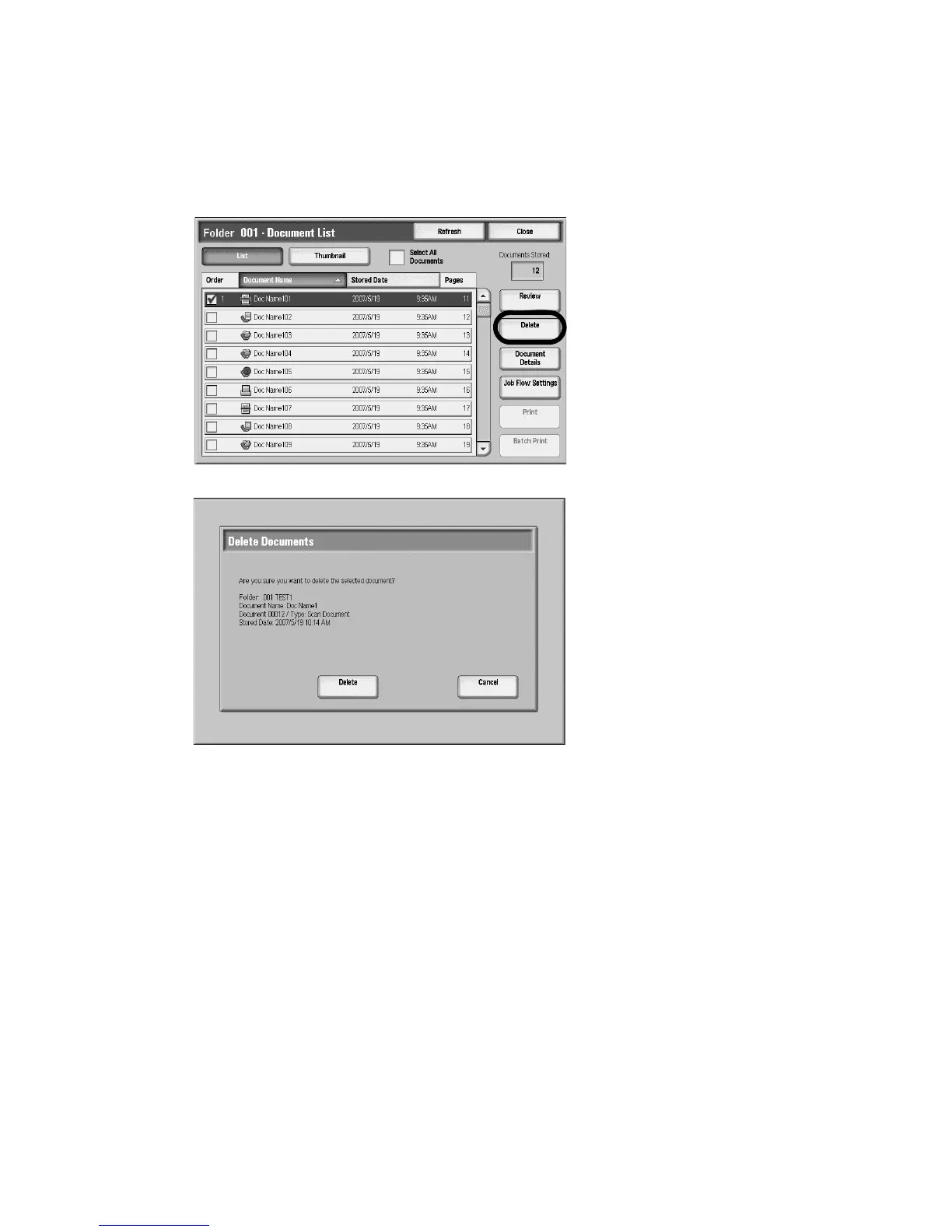Folder Management
Xerox 4112/4127 Copier/Printer 5-11
User Guide
Delete
This feature allows you to delete documents in a folder
1. Refer to Accessing the Send from Folder options on page 5-7
2. Select a document or documents and select Delete.
3. The Delete screen appears.
•Delete
• This deletes the document.
Note
Once the document is deleted, it cannot be recovered.
•Cancel
• This cancels deleting the document.
